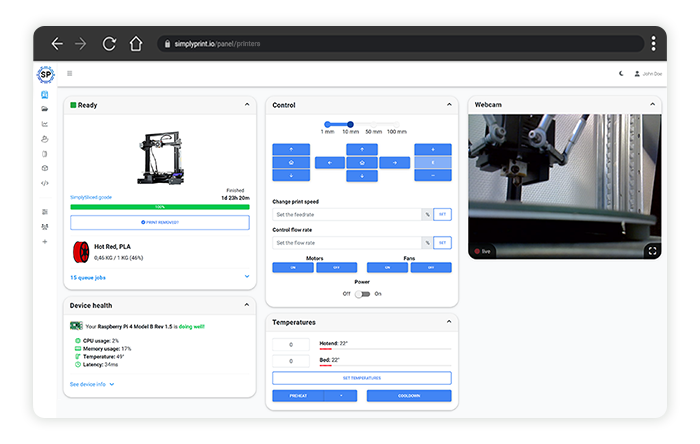Wirelessly interact with your printer
The control panel is the printer's own interface, from here it's possible to do things like set temperatures, move the axis, control fans ad much more.
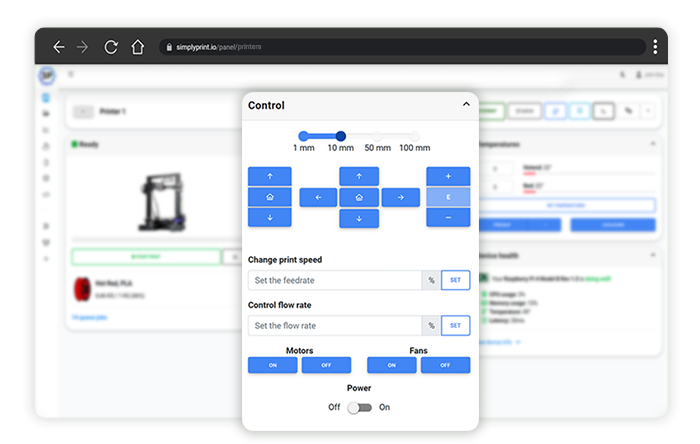
Control your printer
The easy-to-use control panel lets you move the printer's axis around in, X, Y, Z, and extruder.
In addition, you can also control the print speed, the flow rate of the extruder, and fans while printing. This is a very fast way to modify the printing quality while the printer is doing its job.
Monitor your print jobs
On the right side of the control panel, you will find the tools for monitoring your printer when printing as well as before you start a print.
At the top, you will find the camera feed if you have that connection. This feed will be streamed directly to whatever device you are on, no matter where you are. Right beneath that, you can monitor the temperature on both the hotend and the bed.


Quick access to the smart features
SimplyPrint has features that are helpful in the day to day operations, these include filament change assistant, bed leveling wizard, and the ability to write gcode by hand and send it to the printer.
When you are on the same network connection as your printer, you will see the green 'go to OctoPrint' button that will open up OctoPrint in another tab.