En komplet løsning til 3D print
SimplyPrint bringer alt man har brug for til 3D print, ind i ét samlet panel; intet skal downloades, alt er i skyen, super nemt at bruge for alle.

Slice

Håndtering & opbevaring

Nemt for alle - elever og lærere
Hverken du, eller dine elever, behøves at være eksperter i 3D print for at gå i gang - processen gennem SimplyPrint er nemt for alle, i alle aldre.

Find eller design model
Slice med indbygget slicer
Klik 'Start'

Få besked når printet er færdigt

Alle kan være med - på alle enheder
Det hele er på dansk (findes også på engelsk), intet skal downloades, og SimplyPrint kan benyttes på alle enheder - også Chromebooks.
Platformen gør det nemt for alle at printe, uden at essensen af 3D print forsvinder.
Trusted by schools worldwide with enterprise-grade security
SimplyPrint meets the highest standards for student data protection and security compliance. We're aligned with FERPA, COPPA, GDPR, and use enterprise-grade infrastructure with SOC 2 and ISO 27001 certifications.

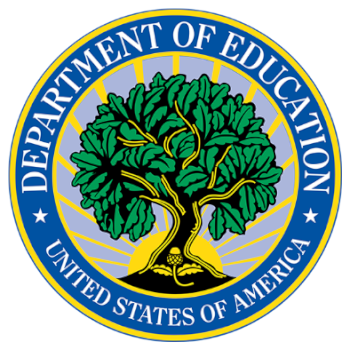




Få mere motiverede elever
SimplyPrint tager alt det kedelige, og alt besværet, ud af 3D print. Vores system er designet til at være intuitivt, og eleven kan hurtigt navigere rundt. Forløb og kurser er designet til ikke at være lange, kedelige forklaringer, side efter side, men små multiple-choice quizzer, med Kahoot, og en hurtig følelse af progression
Få SimplyPrint på din skoleLet our AI watch your prints, so you don't have to
With the SimplyPrint AI Failure Detection feature, print failures such as spaghetti and warping will be detected automatically, and you will be notified. This way, you can avoid wasting time and filament on failed prints.
And don't worry; contrary to other AI-powered solutions, we do not train our AI on your prints, unless you specifically opt in to help us improve our detection algorithms.
Learn more about our AI tools
Tag ikke bare vores ord for det
Rasmus Dietz
Principal of the Media High School of Copenhagen
Ronnie Bundgaard
Teacher at TRADIUM Carpentry
Rebecca Strange
Student at the Media High School of Copenhagen
Sander Busch
3D print @ Vibenshus High School
Simon Moe
Teacher at the Media High School of Copenhagen
Jan Vejlin
3D printer @ Heldagsskolen Skovhuset

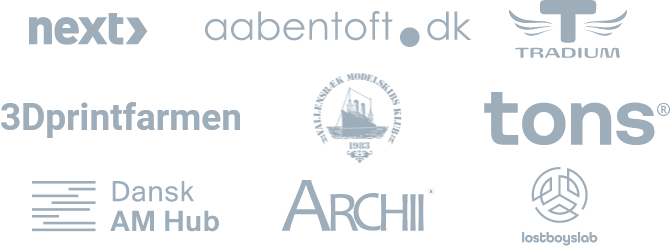
Og det var bare begyndelsen
Designet til brugervenlighed, elegance og en bedre 3D print oplevelse
Explore all features
Easily and safely start prints
Let the students start their print on their own and concentrate on teaching
Læs mere
Print queue
The queueing system lets the students put their prints in a queue, that can then be started whenever a printer is available
Læs mere
Files in the cloud
Store all 3D print related files in the SimplyPrint cloud. Use and share files with teachers, students or classes
Læs mere
Hub solution
The Hub can be enabled to make all students print from the same computer. This makes 3D printing a lot easier to manage
Læs mere
Filament change assistant
Have your printer heat up and pull out the filament for you while you find and prepare the next spool
Læs mere
Print monitoring
The students will be able to follow their print progress from their phone or computer, wherever they are
Læs mere
Built in slicer
No external software needed; slicing made easy and smart, running in the user's browser, making it usable on all devices; even Chromebooks
Læs mere
Filament management
Easily keep track of all your spools of filament, complete with usage tracking on all your spools so that you never run out of filament before the print is done
Læs mere
User groups & permissions
Limit access and features from student to student, or for a group of students
Læs mere
Bed Leveling Assistant
Easily dial in the leveling on your printer with the bed leveling assistant
Læs mereFå besked når printet er færdigt, eller hvis det stoppes



SimplyPrint ⚫ Nu
Print startet på Printer 1
Estimeret print tid er 3d 4t
SimplyPrint ⚫ Nu
Failure detected on Printer 2!
Want to pause or cancel?

Ready to get started? We'll guide you every step of the way
From initial contact to full implementation, our Schools Onboarding Journey breaks down exactly what to expect. We've made the process as smooth as possible for educational institutions.
Step-by-step guidance
From compatibility check to final setup
All documents ready
FERPA, DPA, certifications - everything you need
Personal support
Demo meetings, setup help, and ongoing assistance
Kontakt os
Eller, efterlad os en besked
Ofte stillede spørgsmål
Which printers work with SimplyPrint?
Check out the compatibility list to see if your printer(s) are on the list of known supported printers. If your printer isn't on the list; fear not, we might just not know about it.
GDPR, security and handling of student information
We are committed to transparency and only collect the information on our users that is necessary for the site to work.
Are there any requirements for our network?
As long as we are allowed a local machine (eg Raspberry Pi) to send web requests to our domain, simplyprint.io, it will work. The local machines connect to our servers, in exactly the same way as you do when you access Google or other websites - via port 443 (SSL)




