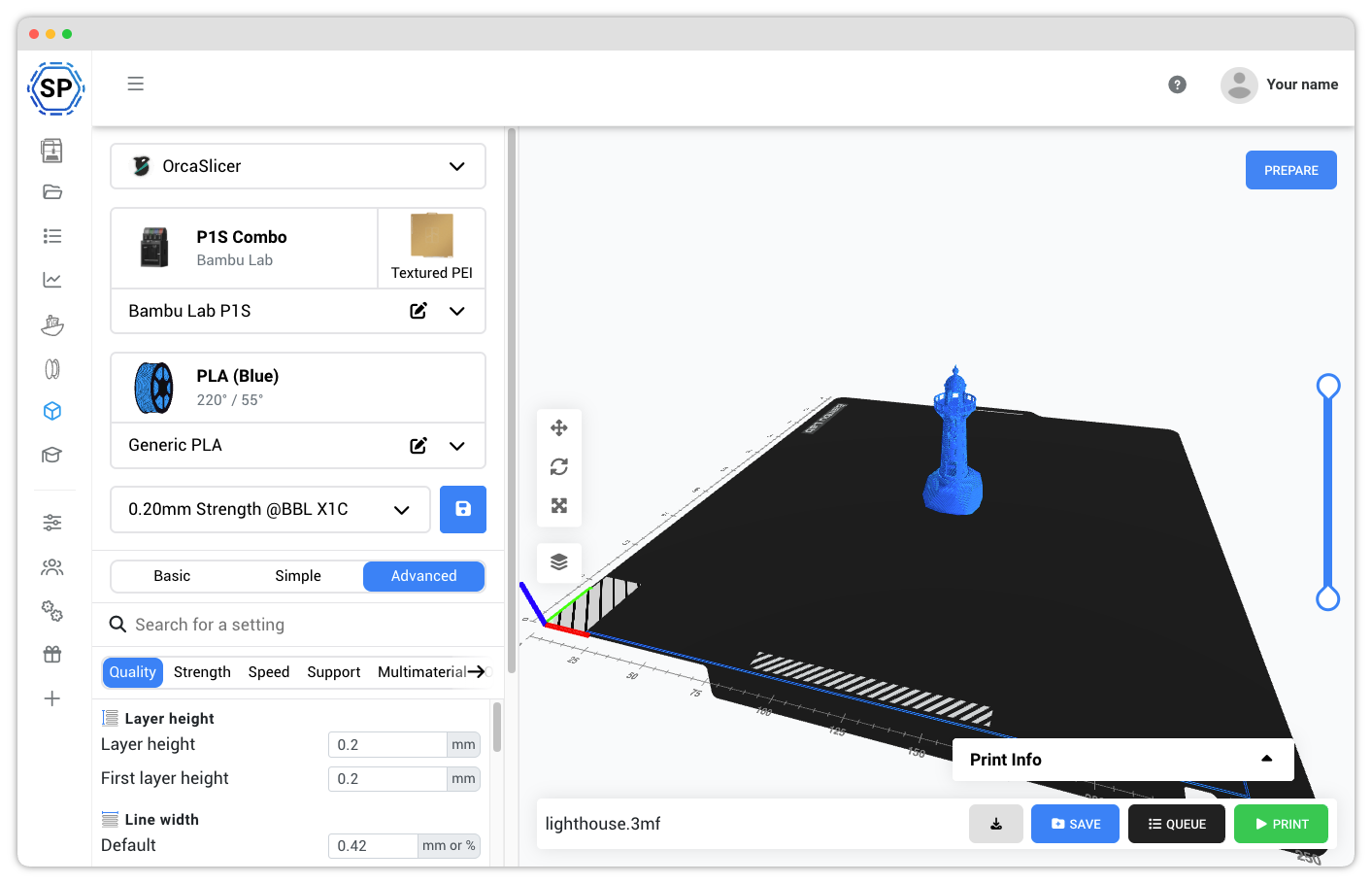State-of-the-art slicing - right here in your browser
SimplyPrint's cloud slicer brings the power of PrusaSlicer, OrcaSlicer, and BambuStudio directly to your web browser. Slice models online on your desktop, laptop, Chromebook, tablet, or even your phone - no installation required, no hardware limitations.
Try our online slicer in this interactive demo
Choose your slicer engine - all available online
We support all the major open-source slicer engines, with more engines being added soon. Pick the one that fits your workflow and printer - they're all available online, in your browser, right now.
PrusaSlicer
Use PrusaSlicer online directly in your browser on any device. With the cloud-based SimplyPrint slicer you get access to all the powerful features from PrusaSlicer, but on any device, anywhere, with a more modern UI. Perfect for Prusa printer owners and anyone who loves PrusaSlicer's reliability and precision.
BambuStudio
Use BambuStudio online directly in your browser on any device. Access Bambu Lab's official slicer with full functionality including multi-color printing support through SimplyPrint's cloud slicer - no download needed. Perfect for all Bambu Lab printer owners.

One of the only Chromebook-, Tablet- & Phone-compatible slicers
Our cloud-based slicer runs entirely online, which means you can use it on any device with a web browser. The slicing happens on our powerful servers, so even low-powered devices like Chromebooks, tablets, and smartphones can slice complex models with ease.
Whether you're at your desktop workstation, on your couch with a tablet, or checking a quick slice on your phone, SimplyPrint's online slicer is always ready. No installation barriers, no hardware requirements - just open your browser and start slicing.
1-click print, queue or save
Ready to print right away? One single click starts the print. Wanna queue it up? Use our print queue and queue up the print instead - or save it for later in your cloud files.
- Start on your printer(s) - one or multiple - from anywhere
- Add to your print queue
- Save the file for later use in the SimplyPrint Cloud File System
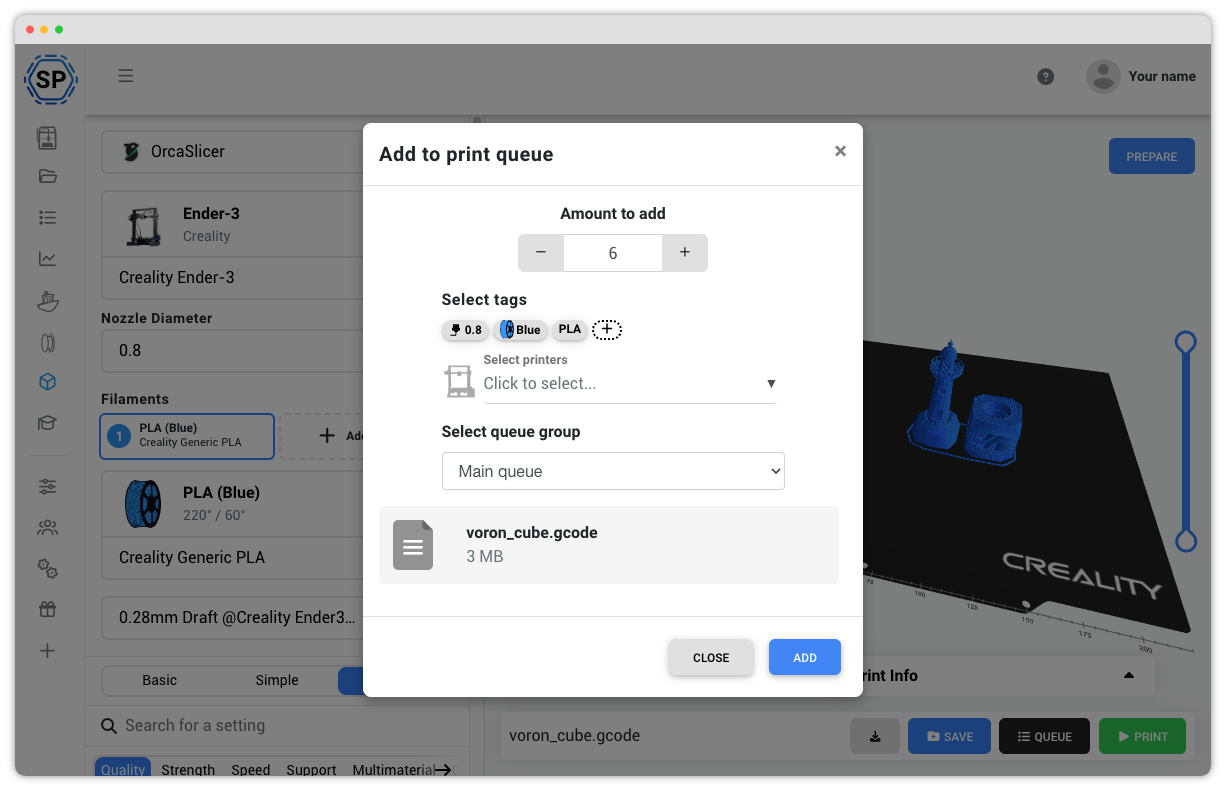
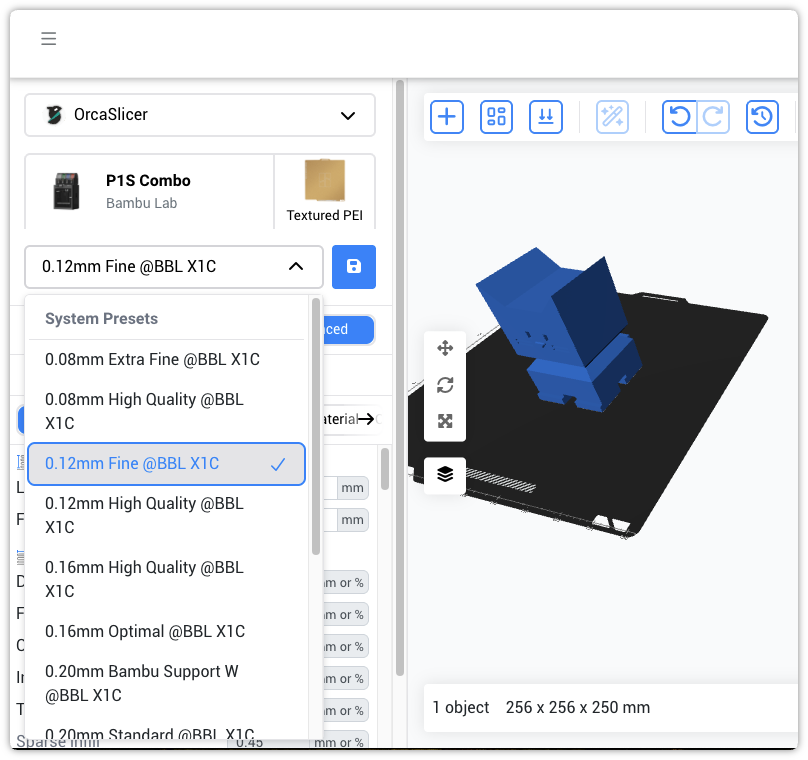
Every profile. Every setting. Exactly as you know them.
We use the unmodified, official open-source slicer engines via their command-line interface - which means you get 100% of the profiles and 100% of the settings that you'd find in the desktop versions.
All the printer profiles, filament profiles, and print settings are here. The same categories, the same tabs, the same setting placement. If you've used PrusaSlicer, OrcaSlicer, or BambuStudio before, you'll feel right at home - but with the convenience of cloud access from anywhere.
You can also import and export profiles, so your existing configurations work seamlessly.
For beginners, classroms and experts alike
Our slicer is designed to be beginner- and student-friendly, providing a much simpler and more streamlined user experience than the desktop slicers you may be used to.
With our very own "Basic" slicer mode, providing a simpler view of all the most common settings, while still allowing access to all settings for advanced users, the SimplyPrint slicer is a perfect solution for schools, classrooms and beginners alike.
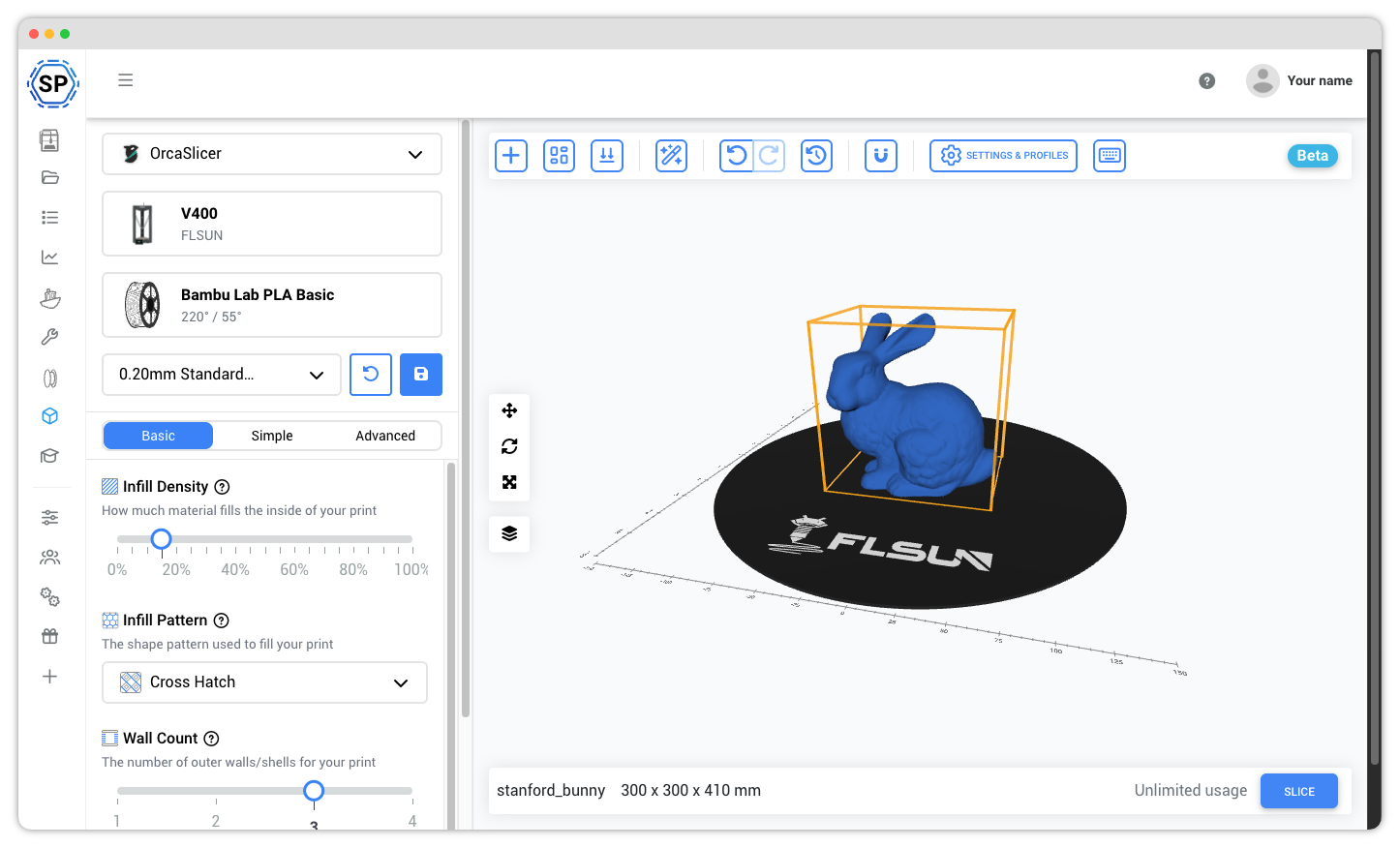
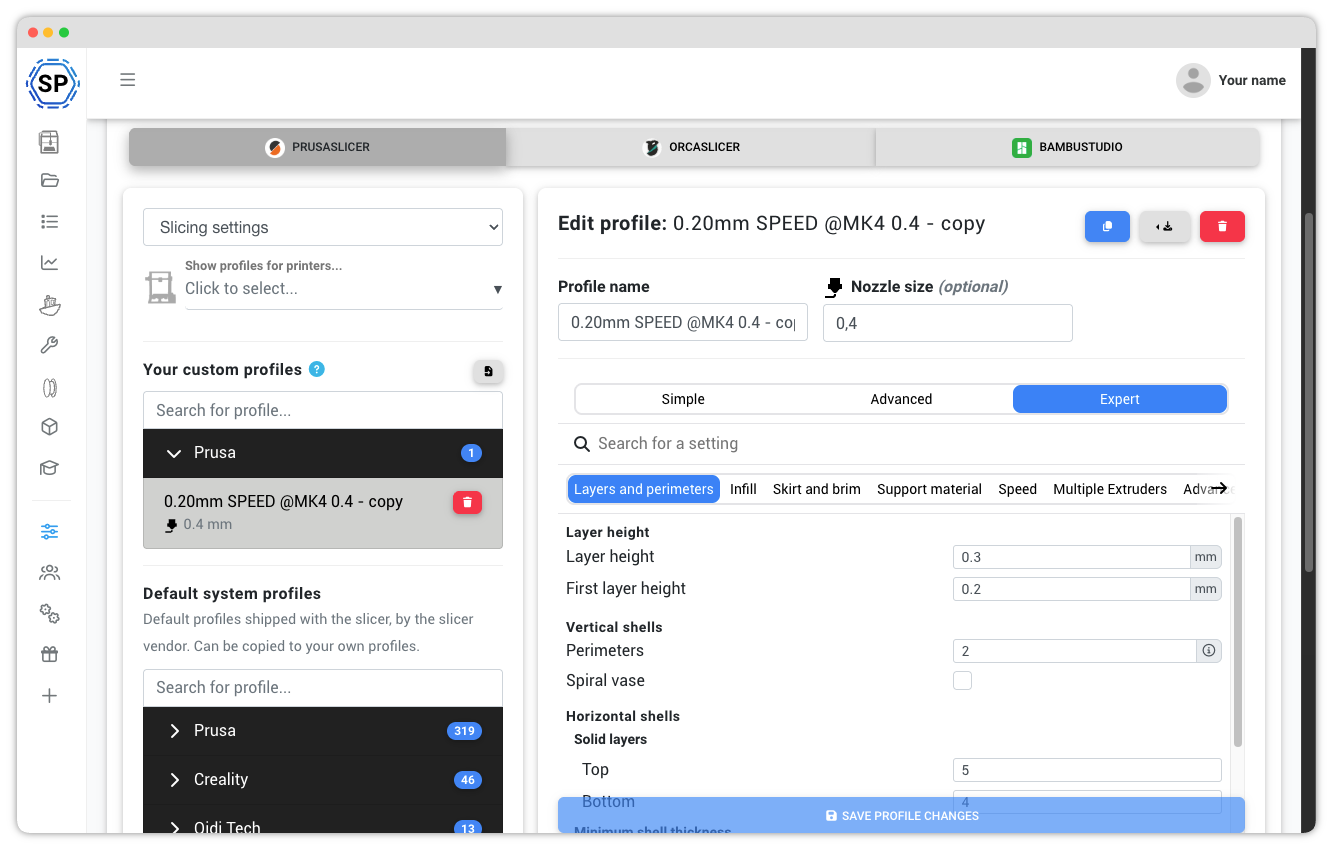
Your profiles, synced everywhere
Because everything is stored in the cloud, your custom profiles and settings follow you across all your devices. Start a project on your desktop, make adjustments on your tablet, and send it to print from your phone.
Never lose a perfectly-tuned profile again - they're all safely stored in your SimplyPrint account, accessible from any device, anywhere.
Are you a teacher or part of an organization? Easily share and manage organization-profiles!
Beyond just slicing: powerful features - like you'd expect
We're redefining what it means to slice in the cloud: our slicer is a powerful, feature-rich 3D slicer.
Cloud-based slicing often means limited functionality - but not with us.
Multicolor support
Full multicolor support (e.g. for Bambu Lab AMS)
Full control
Plate- & object-manipulation, just like you're used to
Import profiles
Got proven profiles that you know and love? Import them!
Your files; everywhere
An integrated part of the SimplyPrint Cloud File system, accessible from anywhere
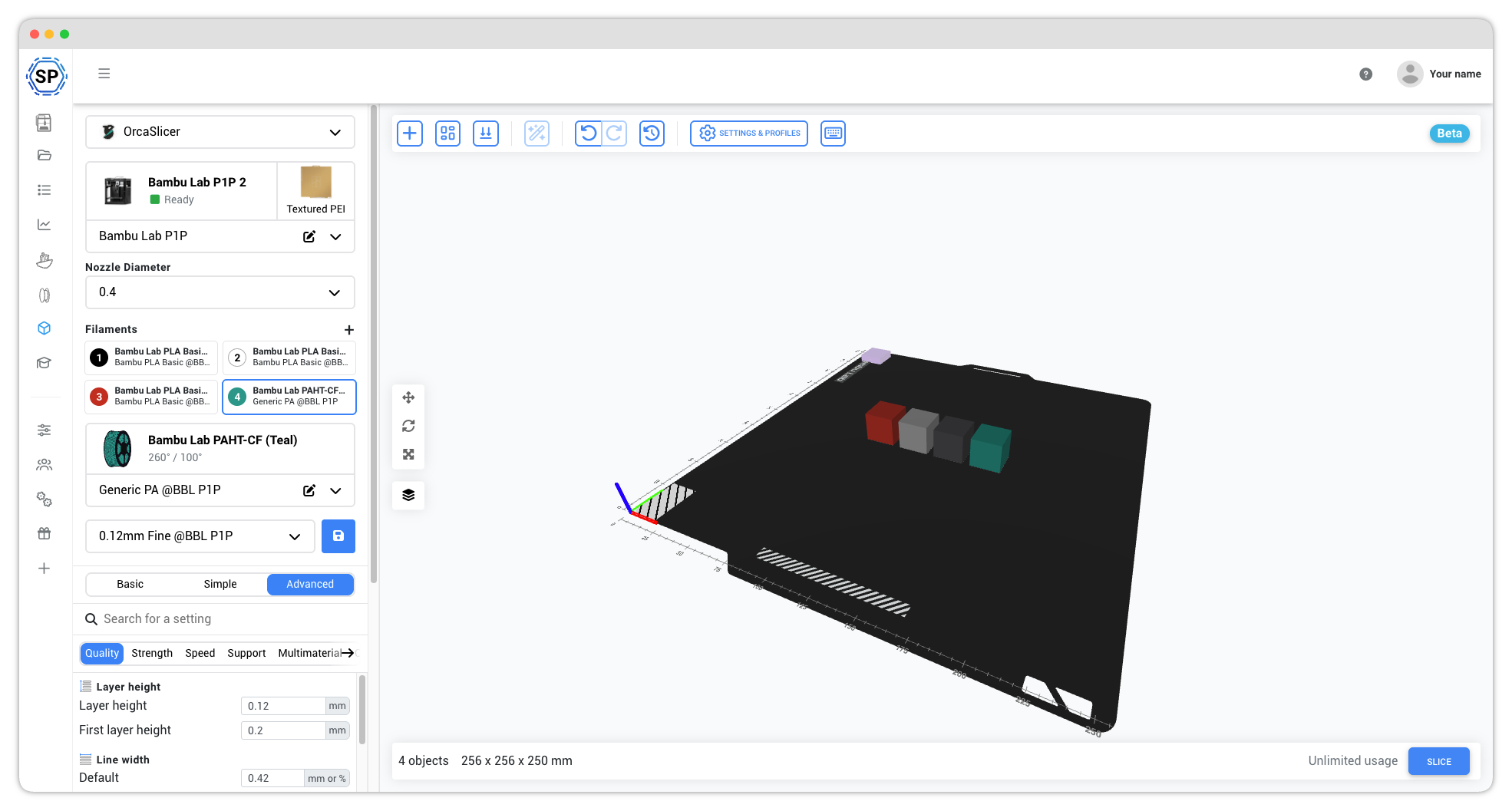
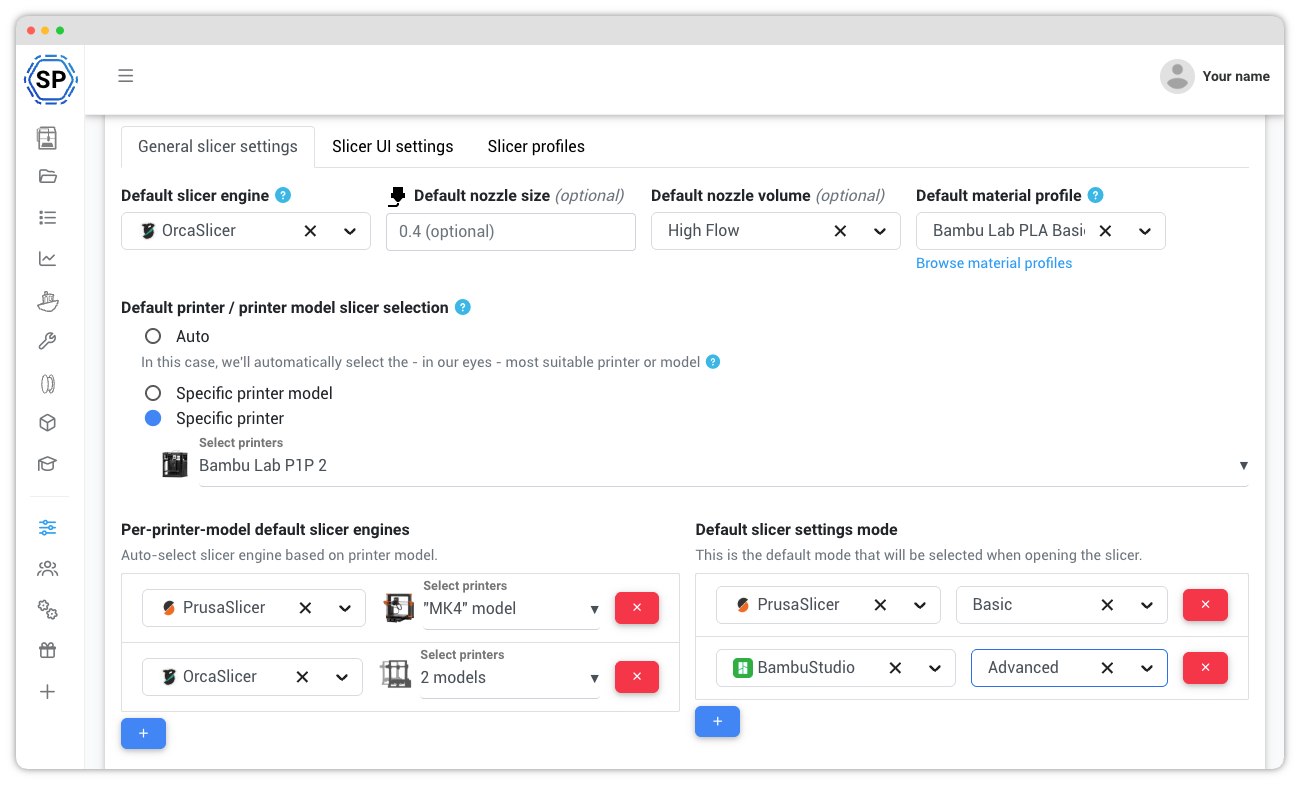
Settings settings settings: got printers from different brands?
As with all features in SimplyPrint, we try to give you a simple but powerful experience, allowing you to get started with zero tinkering, or tinker the hell out of everything! With dozens of settings, it's easy to optimize your workflow and experience, especially for cross-brand users.
- Automatic engine selection settings
- Bed type & slicer settings mode settings
- Per-printer-model settings
- 10+ UI settings
Multi-user organizations: permissions, settings, locks & more
Our slicer comes with over 18 different permissions, allowing you to define exactly what each group of users can and can't do in the slicer.
This is perfect for schools and other multi-user organizations who want to limit some or all groups of users.
As the only platform SimplyPrint lets you control exactly which slicing settings and modes certain users should be allowed to access; choose between all 100-500 (depending on slicing engine) slicing settings,
or don't let a certain group mess with the settings at all, and simply provide them with pre-set profile(s).
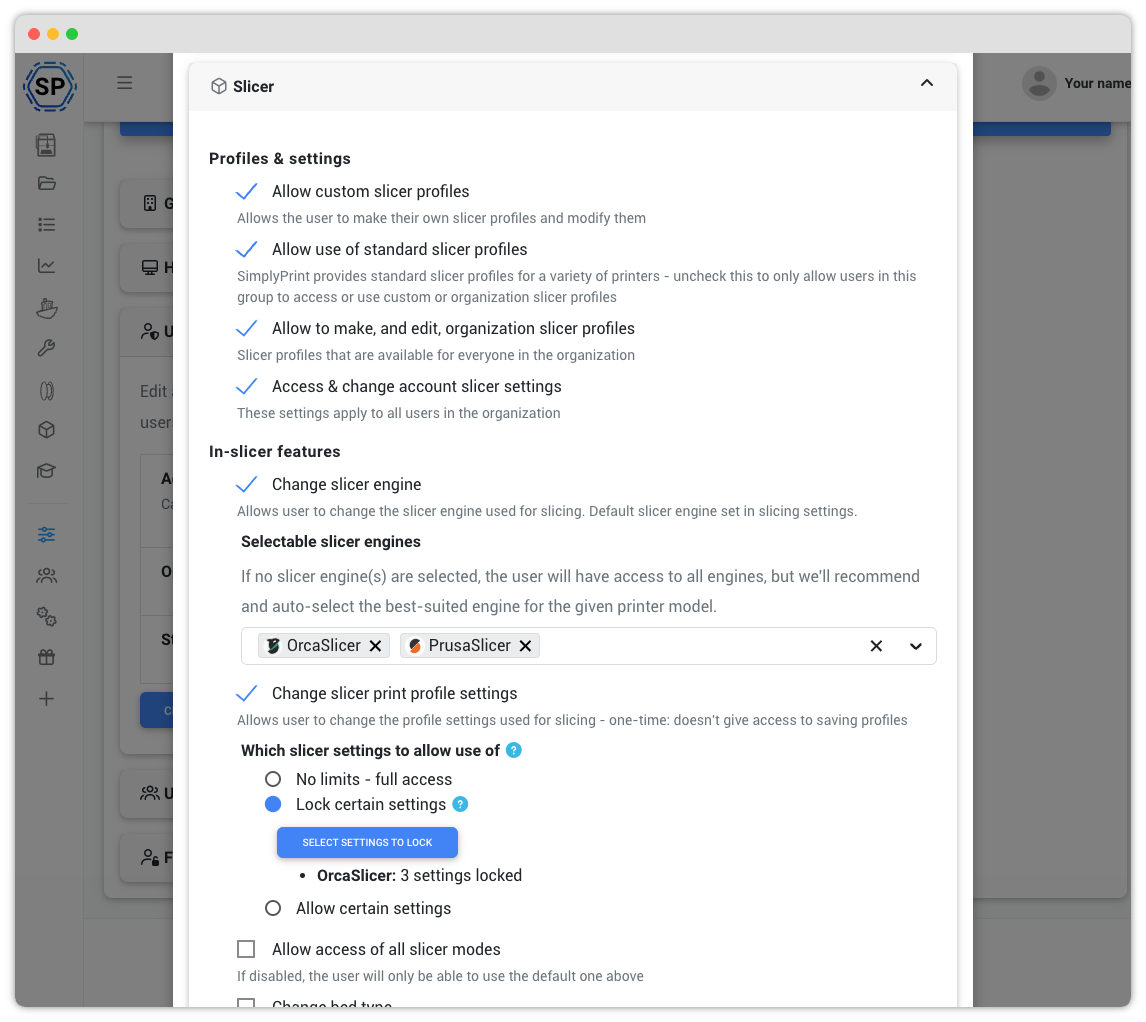
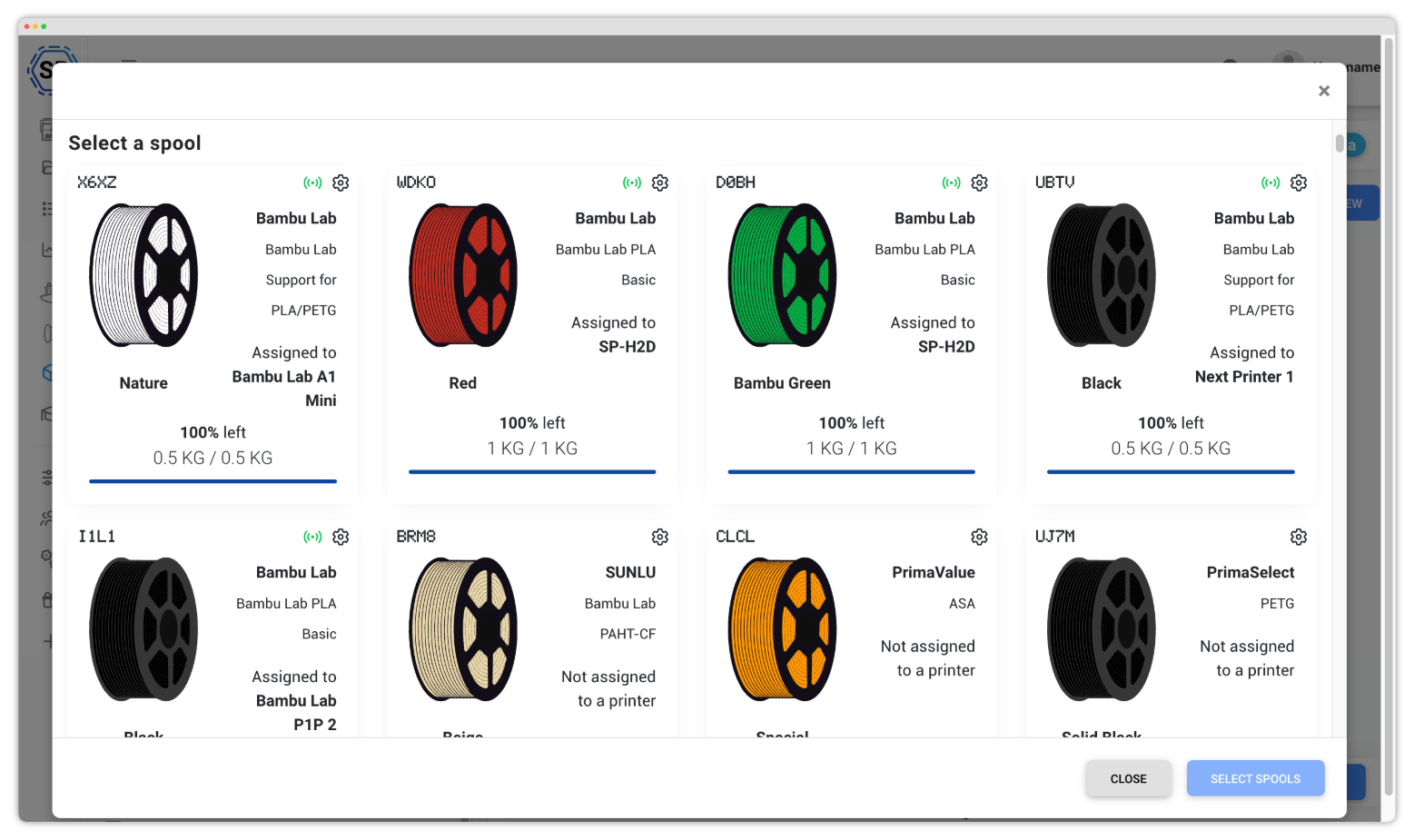
Filament, printer & files all in one place: a part of the ecosystem
SimplyPrint offers more than slicing: manage your filament, printers, and files all in one place. With your printer and filament connected to our platform, we can pre-set many settings for you—especially filament-related ones.
Learn more about the filament managerBuilt on open source, giving back to open source
We love open source, and we're committed to supporting the amazing communities behind PrusaSlicer, OrcaSlicer, and BambuStudio.
We use the unmodified open-source slicer engines and fully comply with their licenses. We've made contributions to all three projects, and we even share our slicer-building process open source on GitHub at github.com/SimplyPrint/slicer-builds.
Our cloud slicer isn't about taking from open source - it's about making these incredible tools accessible to more people, on more devices, while respecting and supporting the developers who make them possible.
What's free: limits & pricing
We're determined to make our cloud slicer as accessible as possible for everyone, opting for one of the most generous free plans on the market that 99% of hobbyists with just a few printers should be able to use for free - forever. But, as cloud slicing happens on our servers, in the cloud, and is a compute-intensive - thereby expensive, for us - operation, there are some limits on what we can offer for free.
| Feature / Limit | Free | Basic | Pro | Print Farm | School |
|---|---|---|---|---|---|
|
Max monthly cloud slices
Limit on how many monthly cloud slices that can be done on the given plan
|
30 | ||||
|
Max slicer profiles
Maximum number of custom slicer profiles you can save
|
5 | 20 | 100 | 1000 | 1000 |
|
Slicer Auto-Rotate
Advanced auto-rotation of models to optimal printing orientation
|
|||||
|
Shared Slicer Profiles
Share slicer profiles across your organization
|
Want to learn more about our plans?
View full pricing & feature comparisonFrequently Asked Questions
Is this really free? What's the catch?
Can I use the online slicer on my phone or tablet?
Does the cloud slicer work on Chromebooks?
Do you have all the same slicing settings and profiles as the desktop versions?
Can I import my existing slicer profiles?
Does it support multi-material / multi-color printing?
Will you be adding more supported slicer engines?
Is there anything your slicer can't do, that the desktop versions can?
Currently, while our slicer is in open beta, this means that a couple of things will be missing, such as;
- Paint-on support
- Paint-on multicolor (only per-object multicolor is currently supported)
- Text-generator & other object-manipulation features
- Makerworld / Printables / [model repository] integrations