Startede print
0
Filamentforbrug
0
Timer printet
0
Alt du har brug for, på samme sted
SimplyPrint samler alt du har behov for til din printer, i ét system.



Nemt at sætte op på flere printere
SimplyPrint opsættes let på flere printere på én gang, hvilket gør det hurtigt at få hele farmen til at køre smartere og hurtigere.






Opret konto
Installér SimplyPrint
Forbind dine printere

Print som aldrig før
Kom i gang med SimplyPrint
Du er kun få minutter væk, fra en helt ny 3D print oplevelse.
Det kræver kun, at din printer kører integrerbar software, eller en Raspberry Pi til din printer, samt en internetforbindelse.


Trusted by companies worldwide with enterprise-grade security
SimplyPrint meets the highest standards for business data protection and enterprise security compliance. We're GDPR compliant and use enterprise-grade infrastructure with SOC 2 and ISO 27001 certifications.





Tag ikke bare vores ord for det
With up to 720 daily print hours, it would be a big challenge to monitor to keep track of the tasks without it.

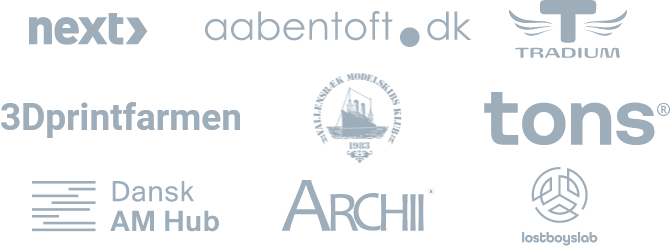
Og det var bare begyndelsen
Designet til brugervenlighed, elegance og en bedre 3D print oplevelse
Explore all features
Start prints on one, or multiple printers - at the same time
Never again think about SD cards - everything is wireless, and prints are started in a matter of seconds
Læs mere
AutoPrint™ - printers on autopilot
Continuous printing - no need to start prints manually. SimplyPrint will automatically start the next print on the right printers(s).
Læs mere
Multiple users - groups and permissions
Multiple people running the farm? No problem! Taylor permissions for each individual user, or for user groups, and manage the farm with your colleagues
Læs mere
Printer control panel
Take full control over your printer with the fully featured control panel - monitor and control your printer wirelessly from any device
Læs mere
Hub solution
Use the simple Hub solution to manage all your printers, and keep track of all your prints in one place
Læs mere
Print queue
Put prints in the queue, and keep track of how many times files have been printed, and how many you still need to print
Læs mere
Multiprint
Start the same print on several different machines, at once
Læs mere
AI Failure Detection
Let the SimplyPrint AI watch your entire farm for you, and get notified when something goes wrong
Læs mere
Filament management
Easily keep track of all your spools of filament, complete with usage tracking on all your spools so that you never run out of filament before the print is done
Læs mere
Files in the cloud
Store all your files in one single cloud and start prints from old files with one click. Have shared folders with colleagues and see how often a file has been printed
Læs mereOfte stillede spørgsmål
Which printers work with SimplyPrint?
Check out the compatibility list to see if your printer(s) are on the list of known supported printers. If your printer isn't on the list; fear not, we might just not know about it.
What if SimplyPrint goes down or we lose internet?
Your ongoing prints won't stop either; when starting a print through SimplyPrint, the GCODE file is downloaded to your printer, so any print started through SimplyPrint will keep going no matter what. Using SD cards or local wireless printing like OctoPrint will still work, and when you have access to SimplyPrint once again, we will even pick up the print and show the progress in the panel.
Just for the record, SimplyPrint has a 99.99% uptime, so downtime from our side is very unlikely.
How many printers can SimplyPrint handle?
Is it secure?
Furthermore, our servers are hosted with providers known for being some of the best secured on the market, we use bank-grade encryption for your sensitive data and of course the maximum security possible when it comes to accessing our servers and databases.
It's our job to ensure your printer is safe, and it's a job we take very seriously.
My customer's designs are private - are the files private and secure?
Prints not stored in the SimplyPrint cloud, but just sent to the printer manually, can only be downloaded once; by the printer, after this, the file is inaccessible for anyone, and will be automatically removed after 24 hours.
SimplyPrint employees doesn't have the tools to view the contents of your files either.







