Started prints
0
Material usage
0
Hours printed
0
Everything in one place



SimplyPrint, designed with everyone in mind
What solution are you looking for?
Get started in 10 minutes
Our easy and user friendly setup guide gets you started in no time.






Sign up
Install SimplyPrint
Connect your printer

Start your first print
Get started with SimplyPrint
You're only a few minutes away from a whole new 3D printing experience.
As long as you have any of the hundreds of 3D printers we support, with smart software or a Raspberry Pi for enhanced functionality, plus an internet connection, you're all set!


Don't just take our word for it

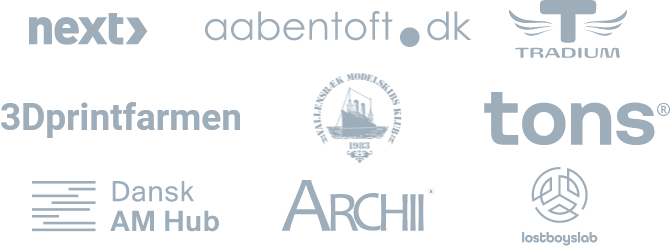
And that was just the beginning
Designed for ease of use, elegance and a better 3D printing experience

Start prints anywhere
Start prints on any of your printers from anywhere in the world - from any device
Learn more
AI Failure Detection
Let the SimplyPrint AI watch your prints, and get notified if something goes wrong
Learn more
Print statistics
Keep track of your print succesrate and printing habits in the statistics panel
Learn more
Cloud file storage
Store and access all your 3D printing related files in SimplyPrint for later use
Learn more
Filament change assistant
Have your printer heat up and pull out the filament for you while you find and prepare the next spool
Learn more
Printer control panel
Take full control over your printer with the fully featured control panel - monitor and control your printer wirelessly from any device
Learn more
Filament management
Easily keep track of all your spools of filament, complete with usage tracking on all your spools so that you never run out of filament before the print is done
Learn more
Print queue
Put prints in the queue, and keep track of how many times files have been printed, and how many you still need to print
Learn more
Built in slicer
Prepare all your prints directly in SimplyPrint with the fully featured inbuilt slicer
Learn more
Multiprint
Start the same print on several different machines, at once
Learn moreFrequently asked questions
Which printers work with SimplyPrint?
Check out the compatibility list to see if your printer(s) are on the list of known supported printers. If your printer isn't on the list; fear not, we might just not know about it.
Is it secure?
Furthermore, our servers are hosted with providers known for being some of the best secured on the market, we use bank-grade encryption for your sensitive data and of course the maximum security possible when it comes to accessing our servers and databases.
It's our job to ensure your printer is safe, and it's a job we take very seriously.
Does my print stop if the internet connection is lost?
Can I still print through USB or OctoPrint, Mainsail, Fluidd, and use my own slicer?
You can also still keep using whichever slicer you prefer - you're not forced to use the SimplyPrint slicer (even though you'll be missing out! ;))
This also means, even if SimplyPrint goes down (which is very unlikely, we have a 99.99% uptime), you will still be able to interact with your printer in the old fashioned way.
Can I run multiple printers from one Raspberry Pi?
If you're up for it, you can easily run between 2-8 printers from a single Raspberry Pi (4B, 2GB ram). Check out OctoPrint Deploy.






