-
1 Supported printers
-
2 Select printer
-
3 Flash firmware
-
4 Set up
Pick printer to set up
Remember; only new Prusa main boards are supported. If you've got an old Prusa printer, like an i3 MK3/S/+ without an upgraded main board, you can't use this setup method, and should instead use the Raspberry Pi / OctoPrint setup.

CORE One
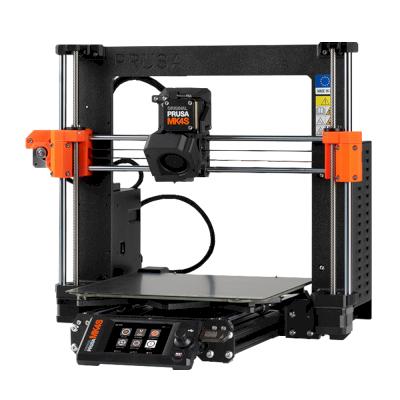
MK4S

MK4

XL
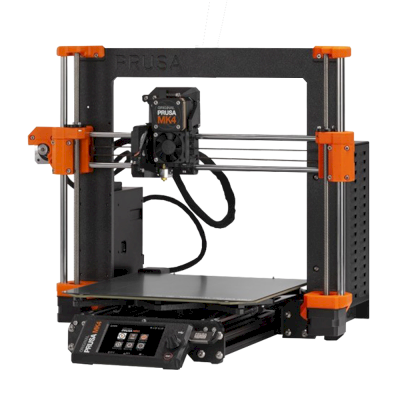
MK3.9
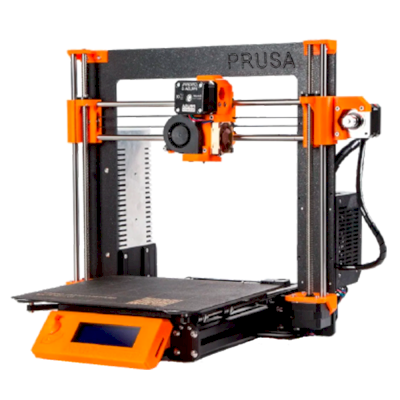
MK3.5
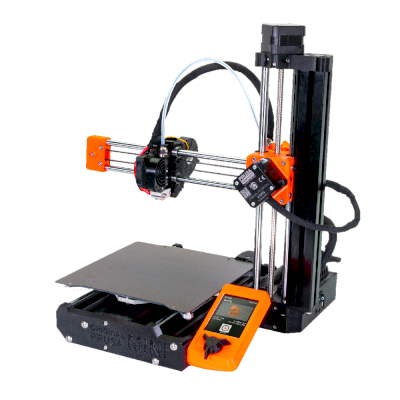
Mini
Download firmware
This can be downloaded on the next step too, but if you wish to prepare the firmware before you get there, or need to download it again for some reason, you can do so here.
That's it! You're all set
You're now ready to connect your printer and start using SimplyPrint.
Create your free account