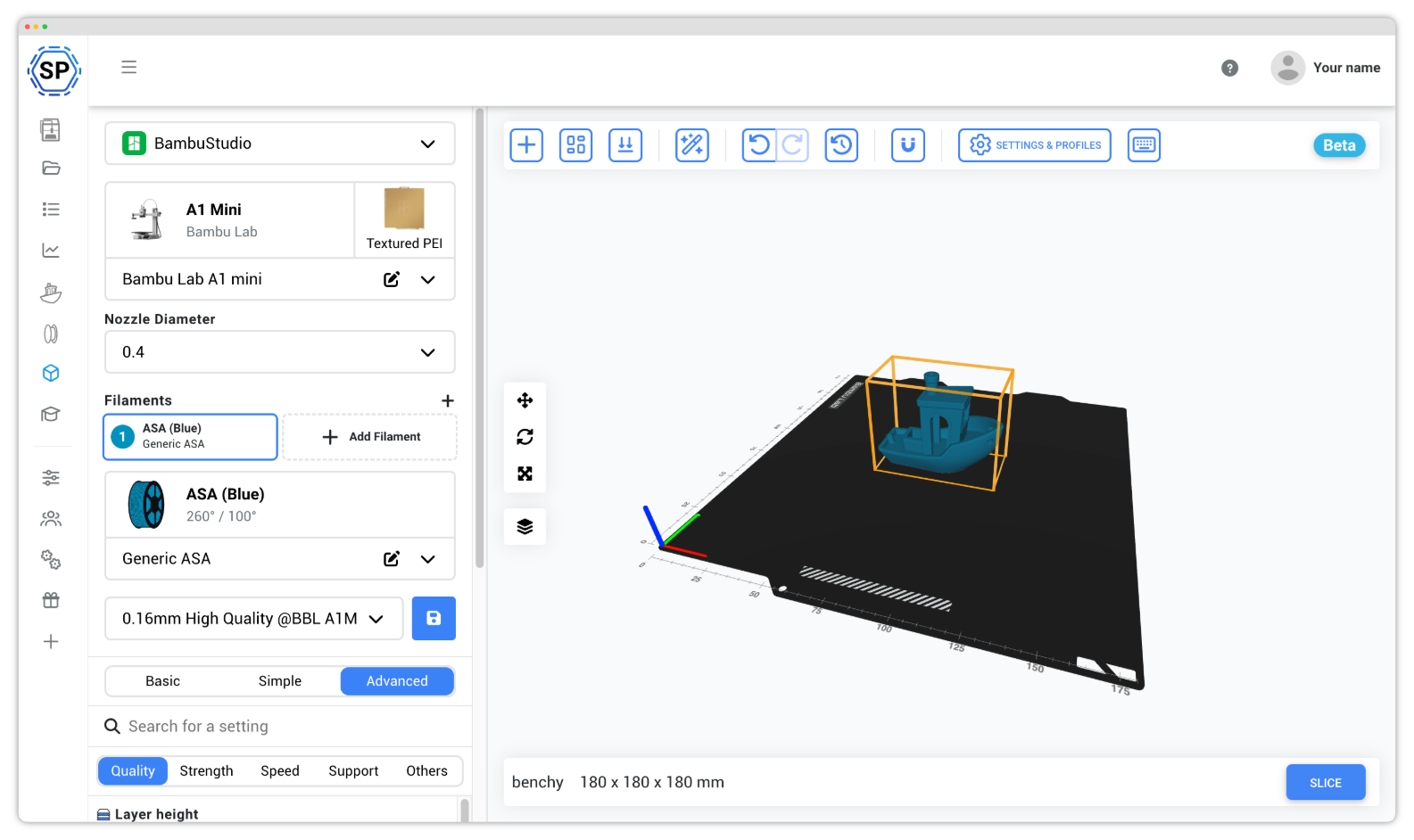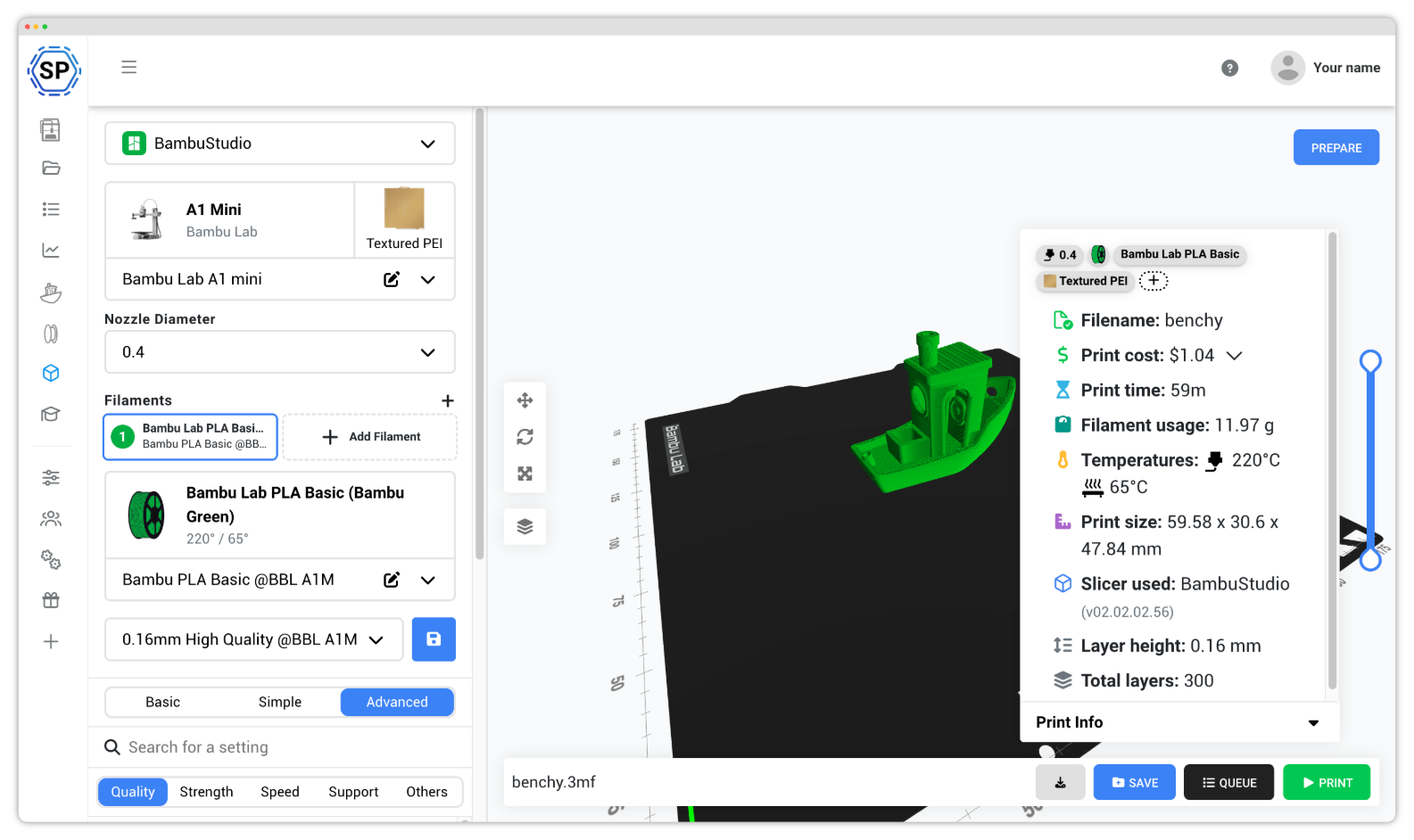
Why use BambuStudio online?
BambuStudio is the official slicing software from Bambu Lab, designed specifically to unlock the full potential of Bambu Lab's innovative 3D printers. As the official slicer, it provides seamless integration with Bambu Lab printers, including native support for the AMS (Automatic Material System), LiDAR-based first layer inspection, and other cutting-edge features.
If you own a Bambu Lab printer, BambuStudio is built specifically for you - ensuring optimal print quality, perfect multi-color workflows, and access to the latest printer features as soon as they're released.
With SimplyPrint's cloud implementation, you can now use BambuStudio from anywhere, on any device - without installing anything. Slice on tablets, smartphones, and Chromebooks with the same official Bambu Lab experience!
Full multi-color AMS support for stunning prints
BambuStudio was designed from the ground up to support Bambu Lab's Automatic Material System (AMS) for seamless multi-color and multi-material printing. Our cloud implementation preserves all of this functionality.
Configure multiple filaments, assign colors to different parts of your model, and generate beautiful multi-color prints - all from your browser. The official BambuStudio engine ensures perfect compatibility with your AMS setup.
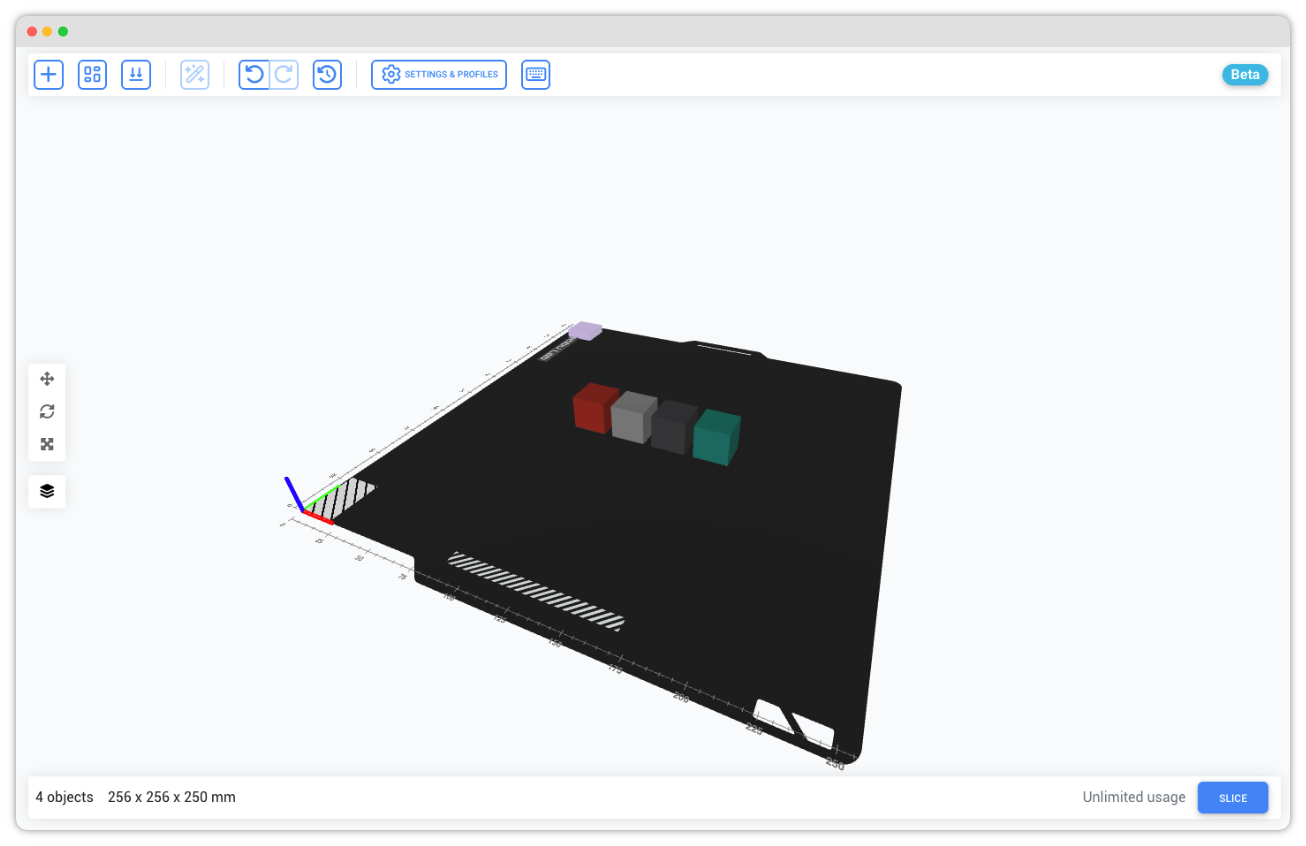
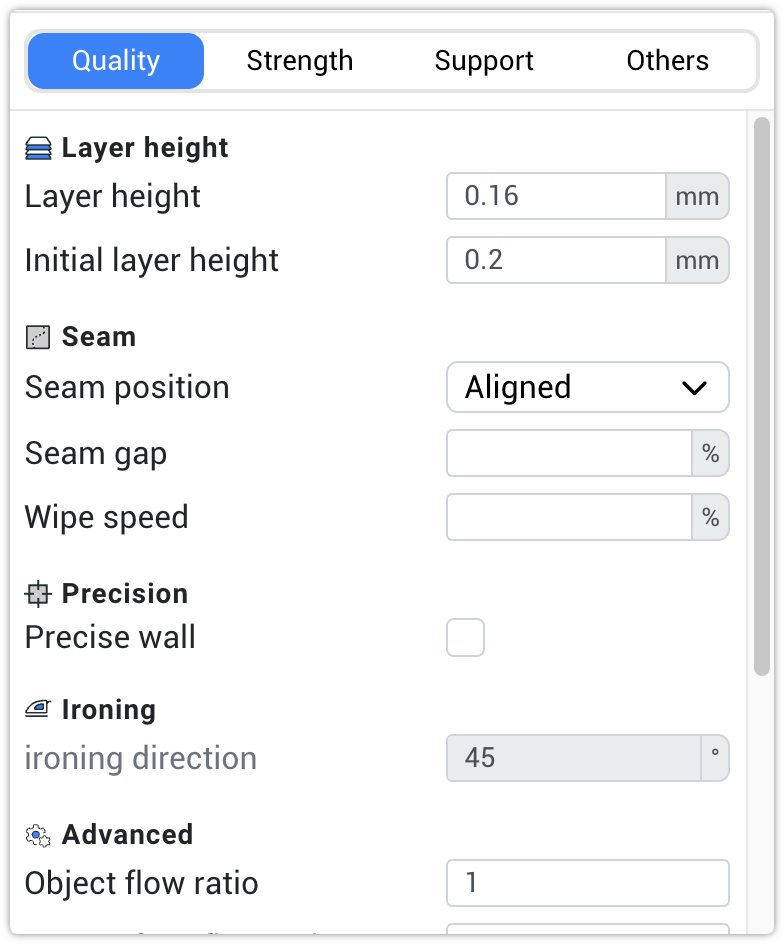
Complete BambuStudio experience - all settings and profiles available
We use the unmodified official BambuStudio engine, which means you get 100% of the profiles and 100% of the settings from the desktop version. Every Bambu Lab printer profile, official filament preset, and print setting is available.
All of BambuStudio's capabilities are at your fingertips in the cloud, ensuring you get the same quality results you expect from the official desktop software.
More than just slicing: print, queue and save anywhere
SimplyPrint allows you to slice and print from anywhere; our platform doesn't just offer slicing - it offers a 3D printing ecosystem.
You can queue up files, manage multiple printers, store files in the cloud, track your filament inventory, and much more. Slice with BambuStudio and immediately send to your Bambu Lab printers - all from one unified platform.
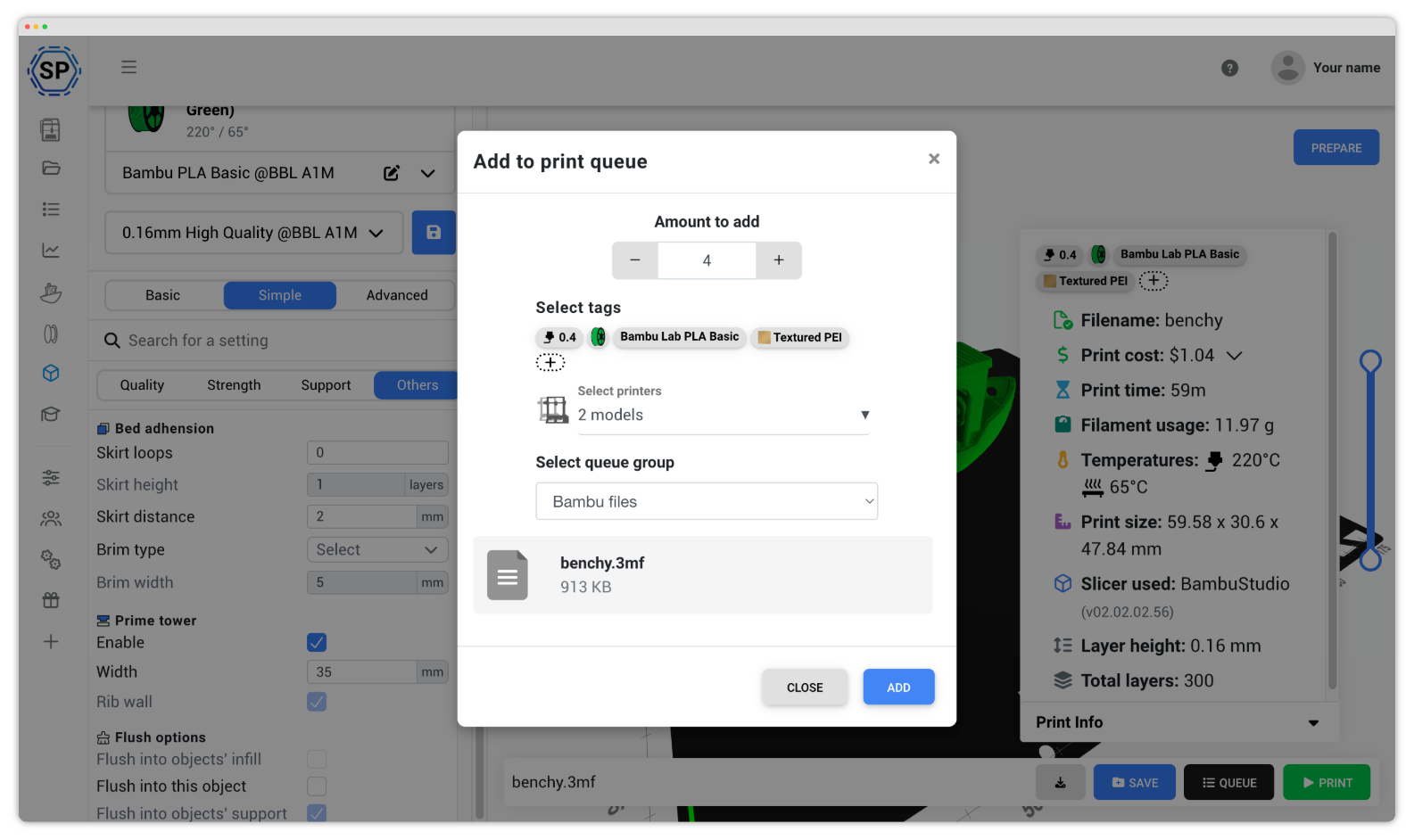
Learn more about our slicer & our other supported slicing engines
BambuStudio is just one of the powerful slicing engines we support. Explore our complete cloud-based slicer solution and discover other engines like PrusaSlicer and OrcaSlicer.
Online Cloud-Based Slicer
Use OrcaSlicer, PrusaSlicer or BambuStudio online in the cloud - on any device, anywhere!
View Online Cloud-Based Slicer overviewAlso Available
We support all Bambu Lab printers: SimplyPrint is more than just slicing too
Remote monitoring, live camera feeds, print queue management, AMS filament tracking, and so much more. SimplyPrint gives you complete control over your entire Bambu Lab 3D printer farm.

P1S

P1S Combo

A1

X1-Carbon Combo
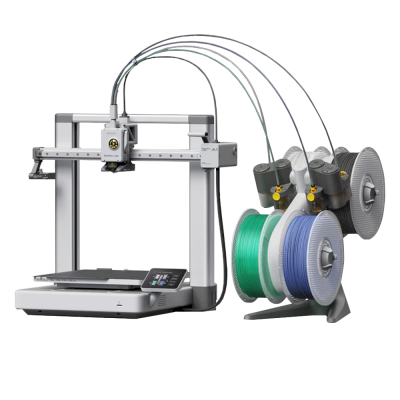
A1 Combo
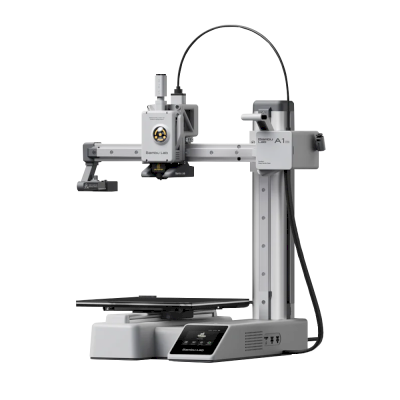
A1 Mini

P1P
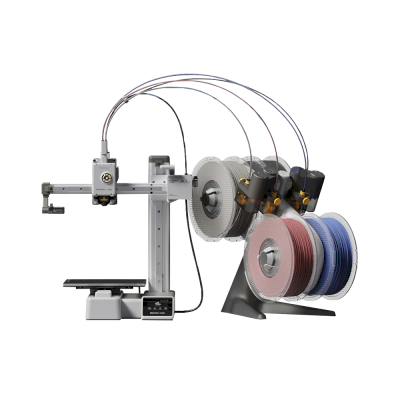
A1 Mini Combo

P2S Combo

X1-Carbon
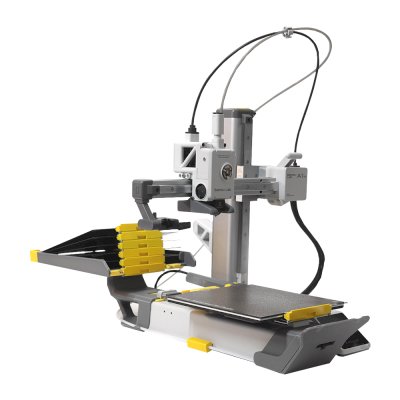
A1 Mini Swapmod

H2D Combo

P1P + AMS
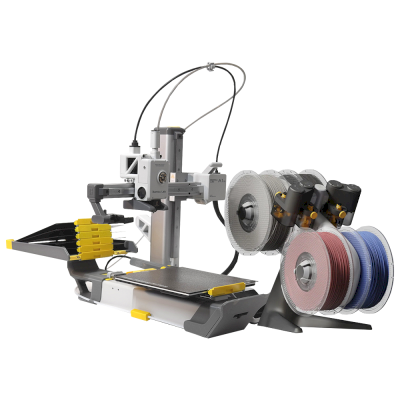
A1 Mini Swapmod Combo

H2S Combo

H2D
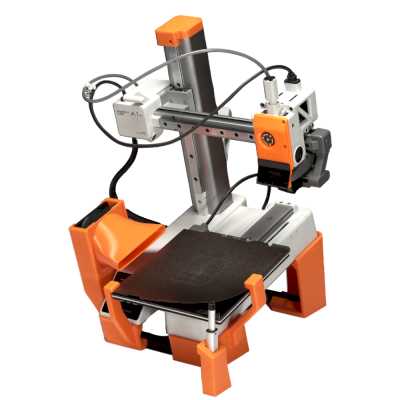
A1 Mini FarmLoop

P2S

A1 FarmLoop Combo
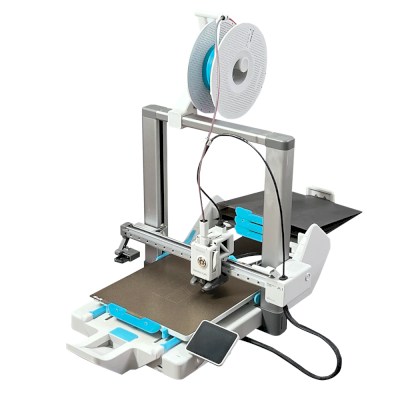
A1 JobOx
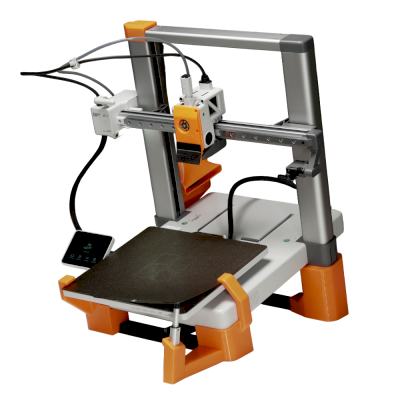
A1 FarmLoop

H2S

H2D Laser Combo

X1E Combo

H2C Combo

X1E

H2D Pro Combo

A1 Mini FarmLoop Combo

H2D Laser

X1-Carbon AutoClear One Combo

P1S AutoClear One Combo

H2D Pro

X1-Carbon AutoClear One

H2C

P1S AutoClear One
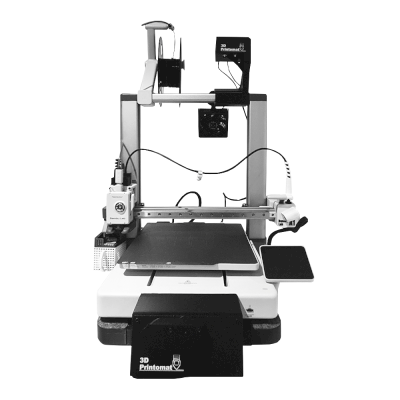
A1 3D Printomat Pro
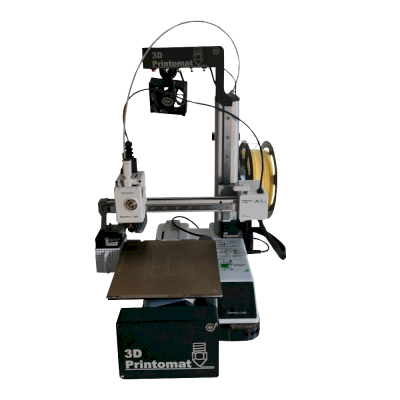
A1 Mini 3D Printomat Pro
Frequently Asked Questions
Is this really BambuStudio or a modified version?
The main difference that you'll experience is the interface: we have made our own web-based slicer interface for not just BambuStudio, but also PrusaSlicer and OrcaSlicer.