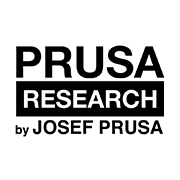This guide will help you connect your 3D printer to your SimplyPrint account, enabling remote monitoring & printing, online slicing, print farm management, filament inventory tracking, and much more.
We support 600+ printer models from 138+ brands.
Types of Printer Connections
For SimplyPrint to communicate with your printer, our software must be installed, enabled, or connected via supported hardware — the method depends on your printer type:
Smart Printers
WiFi & Klipper built-in. Install directly — no extra hardware!
E.g. Creality K1, Ender-3 V3Cloud Printers
Cloud-connected but locked. Need a local bridge device.
E.g. Bambu Lab X1C, P1PTraditional Printers
No WiFi. Need a Raspberry Pi with OctoPrint via USB.
E.g. Ender-3, Prusa MK3Locked Printers
Manufacturer-restricted. Requires "rooting" first.
Some Elegoo, AnycubicDon't worry if this sounds complicated — we'll guide you through it step by step.
Choose how to set up your printer
There are two main ways to set up SimplyPrint, depending on your printer.
These are the general methods and ways to set up SimplyPrint. However, as we support many hundreds of printers that ship with hundreds of different firmwares, some printers may require some pre-setup before you can use one of these methods.
Not sure? We recommend browsing by brand to see if your specific printer has tailored setup instructions.
Classic printers (supports serial printing / older & no Wi-Fi)
Examples: Ender-3, any Prusa printer (also the newer ones!), etc. These use a USB cable and require extra hardware, like a Raspberry Pi (OctoPrint) or a Klipper Pad to "Klipperize" it.
Your printer likely fits here if:
- It has a USB port (usually USB-B or Micro-USB) but no built-in WiFi
- It has a basic LCD screen (not a full touchscreen web interface)
- It runs "Marlin" or the "PrusaBuddy" firmware (most common on older printers)
- You need to insert an SD card to print files
Common examples: Creality Ender-3 (original), Prusa i3 MK3/MK3S, Anycubic i3 Mega, Artillery Sidewinder, older CR-10 models, and most printers made before ~2021-2022.
What you'll need: A Raspberry Pi (for OctoPrint) or a Klipper Pad device to connect your printer to the internet.
Smart printers (WiFi built-in)
Newer printers ship with advanced firmware and WiFi out of the box.
Either connects to SimplyPrint directly or requires a device on the local network
to wirelessly connect to the printer and to SimplyPrint.
Your printer likely fits here if:
- It has built-in WiFi and can connect to your network without extra hardware
- It has a touchscreen and a web interface (Mainsail, Fluidd, or similar)
- It runs Klipper firmware out of the box
- You can access it via a web browser on your local network (e.g., http://printer-ip)
- The interface mentions "Moonraker" or shows Klipper-related settings
Common examples: Creality K1/K2 series, Creality Ender-3 V3 series, FLSUN T1 series, Anycubic Kobra 3, Sovol SV08, and most modern printers released after 2022.
No extra hardware needed! These printers can connect to SimplyPrint directly over WiFi.

Ultimaker Integration

Elegoo Centauri (Elegoo OS)

Duet3D
Printers that ship with SimplyPrint
These brands ship printers with SimplyPrint pre-installed.