Setting up SimplyPrint on Flashforge AD5X
Easy steps to connect your Flashforge AD5X 3D printer to SimplyPrint.
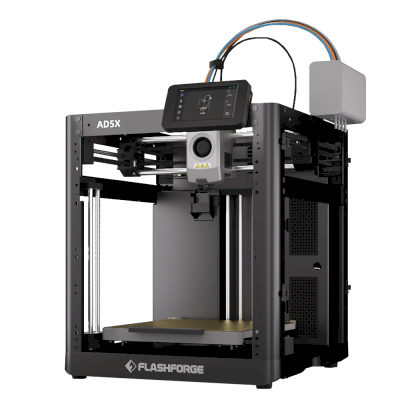
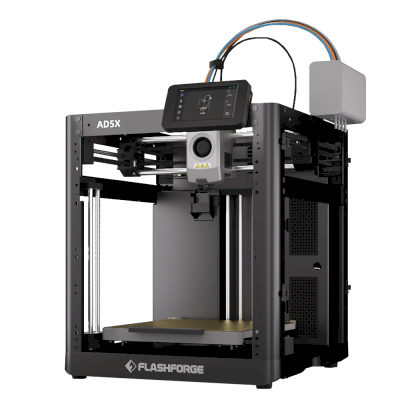
To set up SimplyPrint for Moonraker without going through a UI like Mainsail or Fluidd, you've got to edit the Moonraker configuration file and add the [simplyprint] component.
The SimplyPrint component comes pre-installed with all newer versions of Moonraker, so you simply have to add the component to the config file like this:
cd ~/moonraker
git pull
./scripts/install-moonraker.sh
moonraker.conf file
The Moonraker config file is usually located at ~/klipper_config/moonraker.conf[simplyprint] to the bottom of the filesudo service moonraker restart
You're now ready to connect your printer and start using SimplyPrint.
Create your free account