The SimplyPrint Bambu Lab integration is now in open beta! That means everyone can use it; for free!
We have worked on this for a while, and know many of you have waited for up towards a year for the public release. We appreciate your patience, and the wait is over!
All Bambu Lab printer models are supported; A1 Mini, A1, P1P, P1S, X1C and X1E!
Our setup guide will walk you through everything you need to know, so click the button above (or here) to get started.
Discount & trial reset offer
🎉 Bambu Lab beta coupon code - 10% off
To celebrate the open beta, we're offering 10% off all paid SimplyPrint plans for the next 3 months!
Use the coupon code: 🏷 BAMBU-LAB-BETA at checkout to get the discount!
(And don’t worry, we still have a Free plan where you can connect up to 2 printers if you’re just getting started.)
⌛ Trial period reset offer
When you sign up for SimplyPrint, you're automatically given a 14-day free trial period for any paid plan of your choosing.
Go to the SimplyPrint web panel; https://simplyprint.io/panel/ and find the "Reset trial period" button in the sidebar on the left side of your screen.
Clicking this and choosing a plan will give you 14 days of free trial period. If you're already on a trial period, it can be extended to end on February 15th, giving you a full 14 days from the launch of the Bambu Lab integration to try it out.
Once your trial period is done, you'll go back to the Free plan, and will not be charged anything.
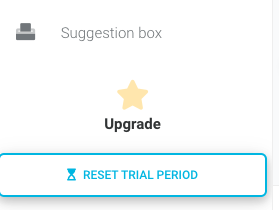
✨ Feature highlight
Bambu Lab printers brought a lot of innovation to the 3D printer market. This means that while adding support for Bambu Lab in SimplyPrint, we didn't just have to support hooking the printer up to SimplyPrint, but also AMS support, AMS "mapping", Print Start Options, the 3MF file format - not as a 3D model, but as a printable file, and much more underneath the surface.
Full (and, if we do say so ourselves; quite awesome) AMS support!
SimplyPrint has full support for the Bambu Lab AMS, whether the regular or Lite version. Learn more here; https://help.simplyprint.io/en/article/multi-material-methods-bambu-lab-ams-prusa-mmu-palette-more-1hoe38f
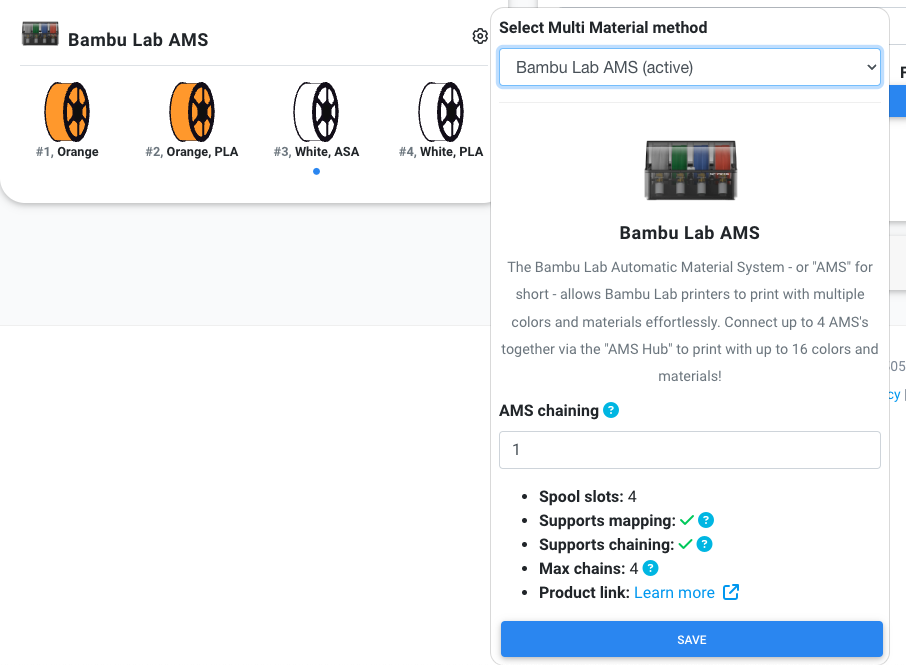
swapmod integration
The "swapmod" modification for Bambu Lab A1 Mini printers works perfectly with SimplyPrint's "AutoPrint" feature; https://simplyprint.io/integrations/swapmod.
Learn more or get the swapmod here, and use code; simplyprint-rocks at checkout for 10% off (limited offer).
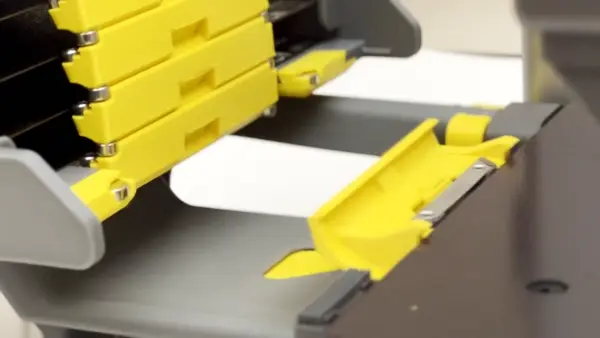
3MF files: 3MF splitting
If you've got a print file (.3MF file) for your Bambu Lab printers, with multiple beds, SimplyPrint offers to split them up into multiple files for you. Learn more here; https://help.simplyprint.io/en/article/3mf-splitting-feature-bambu-lab-1qgdreg/.
Bambu Lab specific features not yet implemented
Some features that are very Bambu Lab specific aren't yet implemented, but will be at a later stage. Remember; this is still beta access, so there will be some shortcomings.
- Light control: turning the printer's built-in light on/off
- AMS humidity
- HMS errors displaying in SimplyPrint
Full changelog
- ✨ Full support for all Bambu Lab printer models
- ✨ Multi Material Methods: Bambu Lab AMS, Prusa MMU, Palette 2 & more
- You can now select a Multi Material Method for your printer, if you're using the Bambu Lab AMS, Prusa MMU, Palette 2 or a different method to allow multi-material prints on single-extruder printers
- Bambu Lab "Combo" models have the "Bambu Lab AMS" or "Bambu Lab AMS Lite" on by default
- Learn all about this feature here: https://help.simplyprint.io/en/article/multi-material-methods-bambu-lab-ams-prusa-mmu-palette-more-1hoe38f/
- ✨ 3MF file support: splitting & more
- Learn all about this feature here; https://help.simplyprint.io/en/article/3mf-splitting-feature-bambu-lab-1qgdreg/
- ✨ Multi Material Mapping
- Learn all about this feature here: https://help.simplyprint.io/en/article/multi-material-mapping-bambu-lab-ams-support-1d57m9j/
- ✨ Print Start Options implemented
- Currently only in use for Bambu Lab printers
- Allows us to define a list of options to send to the printer on a started print. Example; "Bed level before print"
- This is for printers that provide these options to the user; we don't implement the options or the actions they perform, but we allow you to modify the print options, and tell the printer what you chose.

