Hey SimplyPrinters! We're here today with another juicy update on what's been happening in the SimplyPrint platform over the past couple of months!
TLDR;
- Bambu Lab support: open to the public in January
- 1-Click Print reworked
- PayPal is now supported as a payment option
- Plans & pricing changes: learn more on our pricing page
- If your subscription price changes, you have the option to lock-in your current price. Click here to learn more.
- Invoiced subscriptions now supported as a payment option for enterprise customers
- As usual; a bunch of all-around small and big improvements & bug-fixes
Bambu Lab integration update: live to the public in January!
Our Bambu Lab integration has been under development for quite some time, and we know a lot of you have been waiting for an invitation to join the beta program for a long time.
So, we're happy to announce that the Bambu Lab integration, providing support for all Bambu Lab printer, will go live in January! The integration will be free for everyone, and all SimplyPrint features are supported for Bambu Lab printers, just like all other printers.
The Bambu Lab integration has been a huge undertaking for our small team, and especially the past few months, Bambu Lab have - without notice - changed things that suddenly made new printers not able to be set up... So, we opted to have a "small" group of people (400) test and provide feedback in a more "controlled" beta environment for a while - where we had the chance, and man-power, to spend time with each beta tester - before we "unleashed the beast" and potentially got overwhelmed . But, we're now confident enough in the integration that we're ready to unleash it to the world!
1-Click Print v2 - rework
A big improvement, launched September 18th, is the 1-Click Print rework, aka 1-Click Print v2.
1-Click Print went from a small feature, designed, coded and released over the course of a weekend "hackathon" at the office, to one of our most powerful and loved features for print farms. Intelligently matching the right print queue items to the right printers has been embraced by thousands of farms, but we couldn't help but feeling that you deserved better than our little hackathon-feature.
So, last month we released a rework of the feature, with the following changes;
- Added "Sort by", allowing sorting of print queue items by various data & custom fields.
- Example: sort by print time to start the longest prints at the end of the day, or shortest prints at the start of the day.
- Visually show printer groups in popup, + ability to quickly deselect entire groups of printers
- Allow changing printer selection (previously always defaulted to all available printers, requiring you to uncheck each printer you didn't want to start manually)
- Allow selecting specific print queue groups, so only items in these groups are matched with the available printers
- New & improved UI, + now a bigger-style popup with more space for everything
- Now sorts properly by printer and printer group position
- In popup it now checks if a printer suddenly becomes unavailable, and removes it from the selection (+ new setting for this)
- Added "1-Click Print settings" segment to print queue settings with a couple of fresh settings to make sure the feature acts exactly how you'd like it
New design:
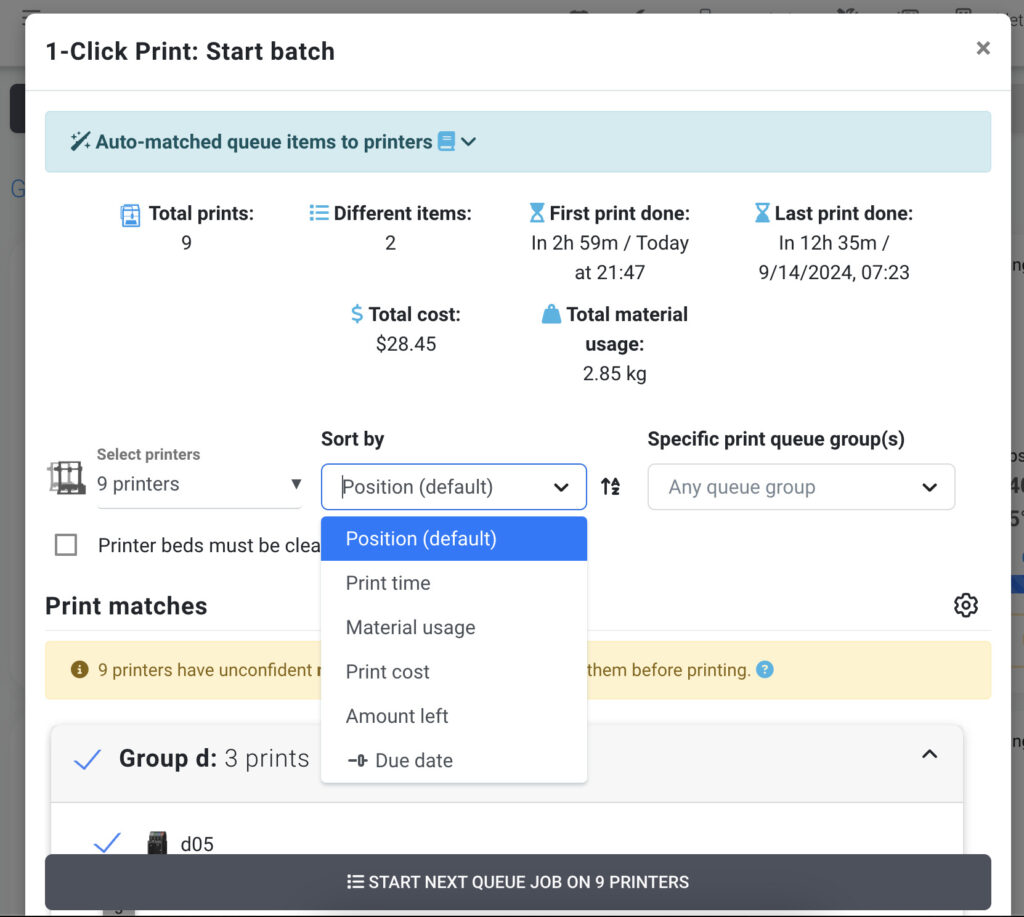
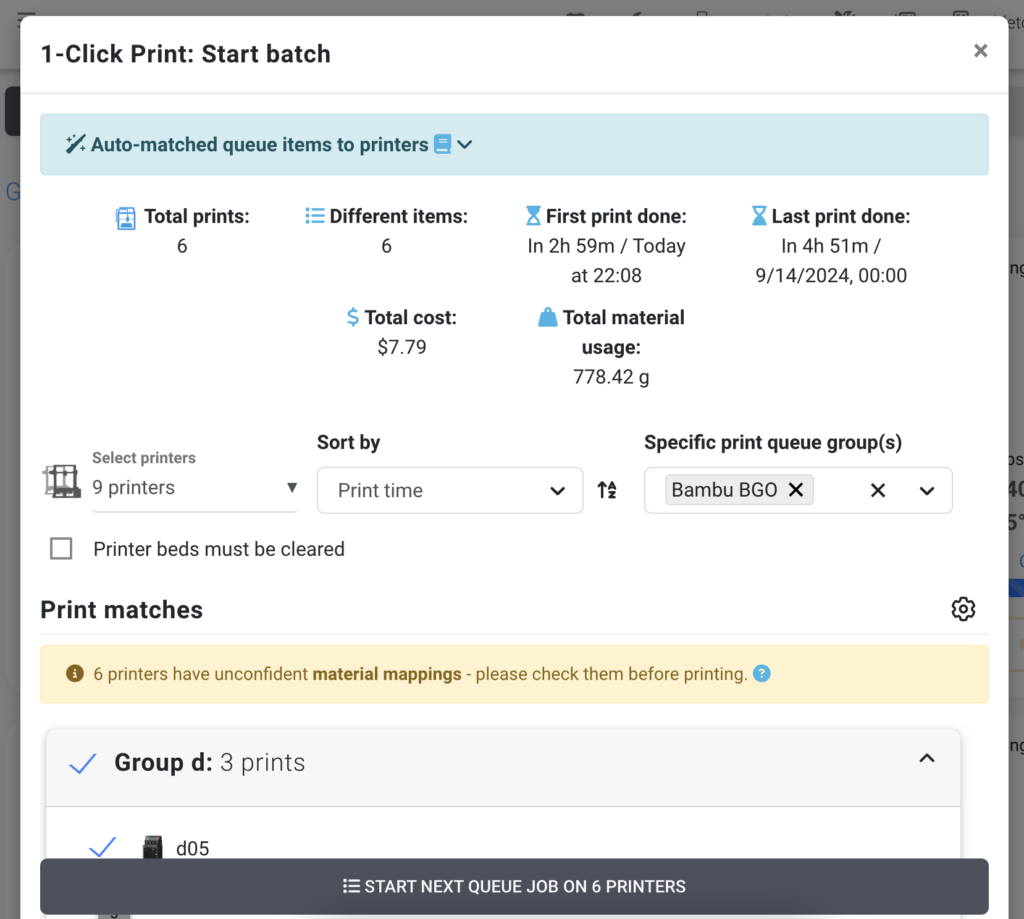
Old design:
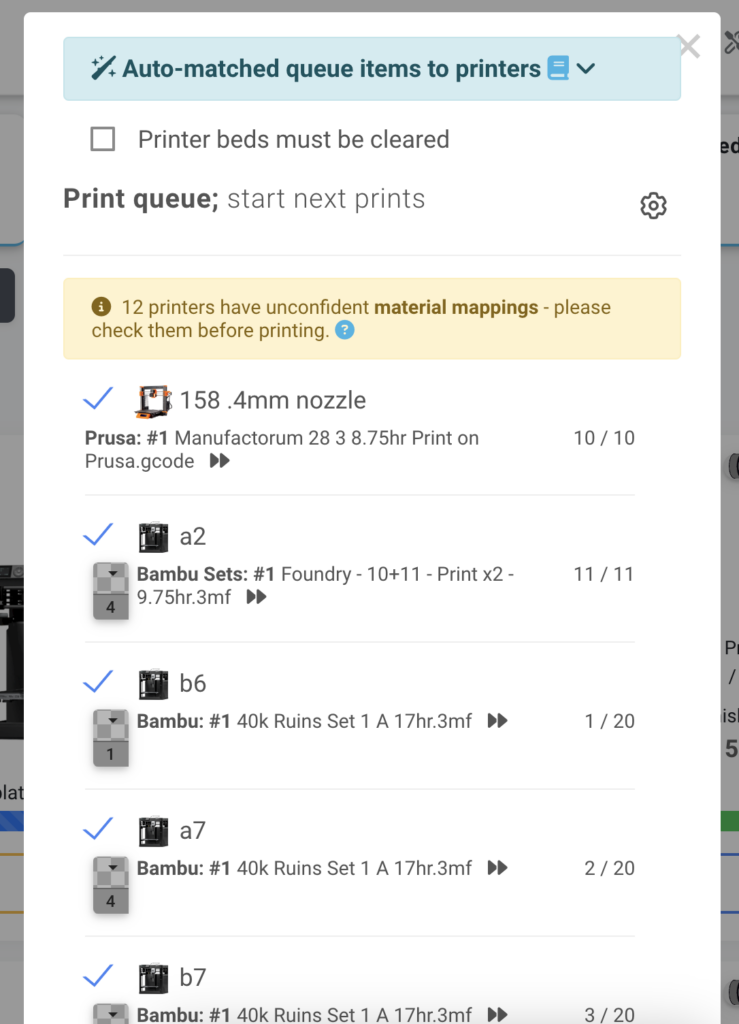

PayPal support, invoicing support, + billing & pricing update
Billing, plans & pricing update
Today, for the first time since launching internationally (in "beta") in February 2021, we're adjusting our pricing, taking effect on January 2nd, 2025.
We are not changing which features belong to which plans, nor the Free or Basic plan, but we are changing the price of our Print Farm plan, as well as Extra Printers and Extra Users. If your subscription is affected by these coming changes, you'll have received an email detailing exactly how your account is affected.
Note that it's possible to lock in your current subscription price for +1 more year on top of your existing subscription. Learn more here.
To see the full list of changes to our plans and pricing, visit your subscription settings or pricing page.
If you have any questions about these changes or what they mean for you, don't hesitate to reach out to us!
These changes also come with a big update to our billing system, allowing us to provide a more modular subscription to you, starting today. Not only are we now able to accept more payment methods, but this also opens for the possibilities of new add-ons and extensions in the future - whether provided by us, or third-party vendors for SimplyPrint. We look forward to sharing more news on this soon.
PayPal support
Starting today (December 1st), you can now pay for SimplyPrint subscriptions with PayPal! We've listened to your feedback and know our previous payment options didn’t work for everyone, so we're excited to make this available.
Head to your subscription settings to sign up for a paid plan (and support SimplyPrint ❤️) or switch your current payment method to PayPal.
Just a heads-up: PayPal payments include a 3% fee as it's quite a bit more expensive for us to provide compared to regular credit card payments.
Invoiced subscriptions support
For enterprise clients whose subscriptions exceed what you'd usually put on a credit card, we now also offer the ability to receive an invoice each month, to be paid manually via bank transfer or a payment link.
To enable this and learn more, go to your subscription settings.
What to expect in 2025
This might be our final blog post of 2024, so we wanted to take some time to talk about our plans for 2025 - and and let me tell you; we've got plans!
- Bambu Lab integration release: January 2025
- Super secret update coming soon 👀: it ryhmes with "Pie" (not quite ready to share more yet - more on this soon!)
- File thumbnails in the print queue and on printers for ongoing prints: Q1 2025
- Printer filtering and state-based-sorting on Printers page: Q1 2025
- Display current layer for ongoing print: Q1 2025
- "SimplyPrint Academy" (previously "Courses") release: Q1/Q2 2025
- This feature has been in development for quite some time. Currently available to a select few partners and schools, the "SimplyPrint Academy" module will help us help you understand and use SimplyPrint, by having built-in, easy-for-everyone courses that take you through a bunch of different SimplyPrint features with illustrations and videos. And, most importantly, especially for schools, bigger print farms and partners; you'll be able to create your own courses, and even lock some SimplyPrint-features, such as starting a print, behind the completion of one or multiple courses.
This will bring a sort of "e-learning" experience to SimplyPrint, and we're super excited to share this with everyone very soon!
- This feature has been in development for quite some time. Currently available to a select few partners and schools, the "SimplyPrint Academy" module will help us help you understand and use SimplyPrint, by having built-in, easy-for-everyone courses that take you through a bunch of different SimplyPrint features with illustrations and videos. And, most importantly, especially for schools, bigger print farms and partners; you'll be able to create your own courses, and even lock some SimplyPrint-features, such as starting a print, behind the completion of one or multiple courses.
- Maintenance component feature: Q1/Q2 2025
- We've been wanting to make this one for a while. Our first designs of how this feature could look date back to 2021! It's also a heavily requested feature by the community - and understandably so! It has the potential to be a powerful feature for many different groups of users for many reasons; preventative maintenance, maintenance scheduling and logging, and for partners and schools; requesting and booking services, making the printer "Reserved" in the maintenance widow, ensuring you don't show up to repair a printer, having to cancel anyone's print. Please do share your thoughts and wishes on this feature on the suggestion board discussion; https://suggestions.simplyprint.io/21.
- Filament manager update: TBD / Q1 2025
- The filament manager is due for an update, and an update it shall have! The filament manager is one of the features we receive the most suggestions on in our suggestion box, and a bunch of those suggestions are gonna be a part of this update. What we have planned so far is;
- "Table view" option (for web)
- "Shelves" / grouping support, allowing you to put spools in a group or on a "shelf", making it easier to sort and check where the filament is located
- Spool timeline: a full timeline of each spool; which printers it has been assigned to and when, which prints was printed fully or partially with this spool, & more
- More QR code print options: different formats for different label printers, and the ability to add more info to the labels, such as color, material type & more
- App: QR code support, where using your camera to scan a SimplyPrint-QR code opens the SimplyPrint mobile app, allowing you to either select or scan a printer (with printer-QR-codes - coming soon) to assign the spool to a specific printer
- Filament weight measurement and updating tool
- Adding way more filament presets from different brands (more on this soon, as this is a bigger project)
- Filament archive / cleanup function: auto-archive empty spools
- Hopefully collaborations with brands and webshops to more easily be able to import a webshop order of filament, straight into SimplyPrint
- AutoPrint updates: Q1/Q2 2025
- More AutoPrint preset methods, + API & Webhook options and scripting options coming soon
- "Projects" feature in File Manager: TBD
- You'll soon be able to create "Projects" or "Assemblies" in the File Manager; a bit like a folder, where you can have multiple files, and mark how many of each file is required to complete the "project" / "assembly". This'll allow you to add a project to the print queue, and say "I need 5 of these", which then effectively adds maybe 20+ files to the queue, where some has to be printed once, others 4 times.
- Shop update: TBD
- Shopify, WooCommerce, Etsy and potentially eBay and Amazon support: sync products and orders from your shop system to SimplyPrint, and when an order is received, send one or multiple items or Assemblies to the print queue.
- Brand new slicer: TBD
- We're currently working on a brand new, cloud-based, slicer to replace or compliment our existing, browser-based, slicer. We know our current slicer has some limitations; it slices on your device, meaning if your device isn't giving a lot of power to your browser, larger and more complex 3D models may fail to slice. The slicer engine we use, "Kiri:Moto" - though it has its strengths - just sadly doesn't have the same amount of work put into it, that engines like PrusaSlicer and Cura can achieve, with 10-20+ people working full time on these other engines, and hundreds of community users contributing to the development of the slicer every month. So, naturally, these other, bigger, engines, often times end up outperforming the smaller ones. Therefore, we're launching a cloud-based slicer in 2025, allowing you to pick your own slicer engine (want to slice with PrusaSlicer? Done! Cura? Done! OrcaSlicer? Done!).
More on this later in 2025!
- We're currently working on a brand new, cloud-based, slicer to replace or compliment our existing, browser-based, slicer. We know our current slicer has some limitations; it slices on your device, meaning if your device isn't giving a lot of power to your browser, larger and more complex 3D models may fail to slice. The slicer engine we use, "Kiri:Moto" - though it has its strengths - just sadly doesn't have the same amount of work put into it, that engines like PrusaSlicer and Cura can achieve, with 10-20+ people working full time on these other engines, and hundreds of community users contributing to the development of the slicer every month. So, naturally, these other, bigger, engines, often times end up outperforming the smaller ones. Therefore, we're launching a cloud-based slicer in 2025, allowing you to pick your own slicer engine (want to slice with PrusaSlicer? Done! Cura? Done! OrcaSlicer? Done!).
- "Custom fields" and "Webhooks" feature finishing touches / out of beta: TBD
Right now, this is what we hope to achieve in 2025 - of course with general improvements, bug-fixes and space for some smaller suggestions to be implemented as we go.
Let us know what you think about this list! We hope you're as excited to see these features, as we are to share them with you.
Full changelog (since September)
The following list of new features, additions and bug-fixes have been deployed over the course of the past ~3 months, from Sep. 6th to Nov. 26th.
As usual, this list contains some of your suggestions that you put in our suggestion box - so keep them coming! We do read them, and we do act on them.
- ✨ 1-Click Print v2 release:
- New & improved UI, + now a bigger-style popup with more space for everything
- Now sorts properly by printer and printer group position
- In popup it now checks if a printer suddenly becomes unavailable, and removes it from the selection (+ new setting for this)
- + Add "1-Click Print settings" segment to print queue settings
- Visually show printer groups in popup, + ability to quickly deselect entire groups of printers
- Allow changing printer selection (previously always defaulted to all available printers, requiring you to uncheck each printer you didn't want to start manually)
- Add "Sort by", allowing sorting of print queue items by various data & custom fields. Example: sort by print time to start the longest prints at the end of the day, or shortest prints at the start of the day.
- Allow selecting specific print queue groups, so only items in these groups are matched with the available printers
- Made 1-Click Print button stand out more in dark mode
- ✨ Add URL paths to queue for queue groups, giving each queue group a unique URL
- ✨ Add "Custom Colors" feature:
- Ability to add custom colors (hex, or custom color names for predefined colors) for filament / tagging
- ✨ 🐛 Printer selector UI-wise improvements & fixes:
- Made it "fixed height" to avoid height-jumping
- Fixed bug that made the "Select" button always clickable initially, though it should be "disabled" if
emptyselection is not allowed - Added loader that shows before the printer list UI is finished rendering, as to not just show a white empty screen for a bit
- On MMS mapping select, if the selected combination is a Gcode-Analysis-wise match we now auto-select the printer as to save a click or two
- Fixed "layer" bug where inside printer selector the MMS color selector opened behind the selector popup
- ✨ Add user group "Can access printers/models/groups" support
- This allows you to select which user groups (which handles permissions), can see and access printers, printer models and printer groups
- ✨ Add setting for "Auto-tag material color for single extrusion files" (suggestion https://suggestions.simplyprint.io/248)
- ✨ Add Duet3D / RepRapFirmware to Mesh Bed Leveling list (suggestion https://suggestions.simplyprint.io/257)
- ✨ API: Enable API access to get filament types
- ✨ API: Add "printer/actions/SendGCode" API endpoint (https://apidocs.simplyprint.io/#send-raw-gcode)
- ✨ Partners: Add support for moving items between multiple partner companies + improve UI
- ✨ Partners: Soft-launched "Courses" feature for partners, with progress tracking
- ✨ 🐛 MMS color mapper update:
- 🐛 fixed bug that made color namer just not run at all
- Allow only-color-name matches
- Added "Color name variants" to ensure "Gray => Grey"
- Added 18 new colors to "Known color list", based on most-used tags
- 🐛 fixed bug that made it not always select the first extruder if first was as good as any other
- ✨ now always return materials sorted by extruder, low to high (wrong order resulted in poor matches)
- Added more logic to try and make color namer return the same names, resulting in better and more matches
- ✨ Updated our new privacy policy and terms of service
- ✨ Finally made it possible for us to send you these newsletters (if you specifically signed up for them) via email (so look out for that soon!)
- 🐛 Fix AutoPrint still waiting X time or for specific bed temperature even with no job on the bed (cleared bed)
- 🐛 Fix some cases where editing filament in the mobile app resulted in a "No connection" screen
- 🐛 Fix 1-Click Print "bug" where it didn't show all print queue group in the UI
- 🐛 Fix table column ordering issue with "conditional columns" where column order was wrong
- 🐛 Fix "Done jobs" not showing in print queue anymore, after Custom Fields update
- 🐛 Fix issue where material usage in UI for files didn't properly update when selecting one file, then quickly selecting another
- 🐛 Fix "File upload" button not being able to upload multiple files
- 🐛 Updated / "fixed" Creality K1 setup guide, replacing dead links that no longer worked with new ones
- 🐛 Fix 3MF splitter using file "index", not "plate number", when generating files, resulting in wrong file generations
- 🐛 Fix SAML not working for OEM domains
- 🐛 Fix OAuth2 API "TempUpload" + "ChunkReceive" endpoint issues
- 🐛 Remove "manage webhook" permission requirement from "custom_fields/SubmitValues" API endpoint

