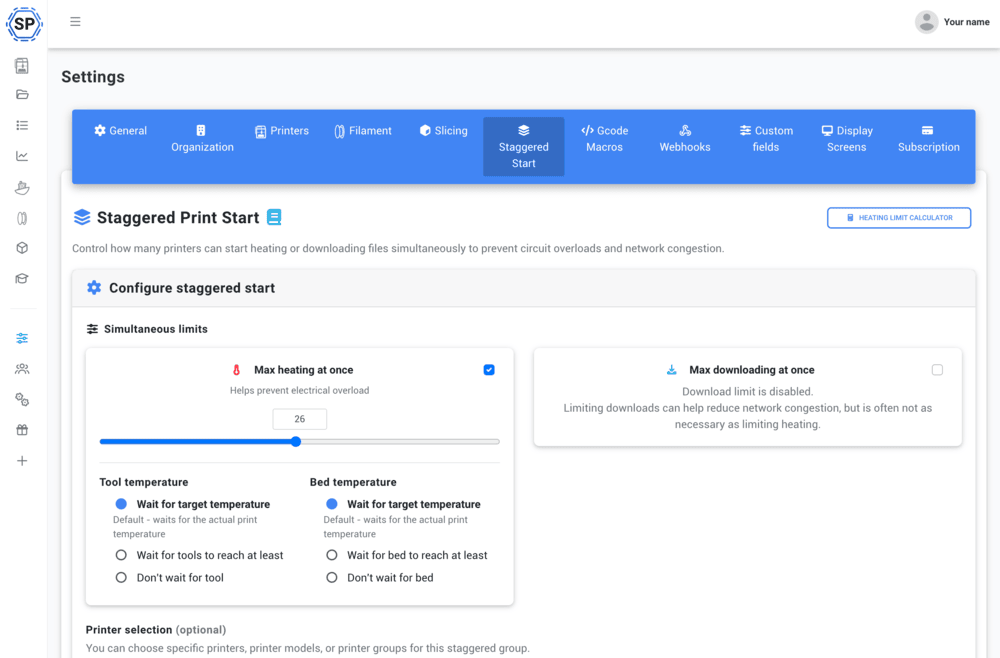Hey SimplyPrint'ers! Today, we have another cool update to share with you - today we finally release our new feature, "Staggered Start" as well as "Skip Objects"! And as always, we've got way more stuff to share than "just" two new features, so I guarantee that there's something for you in this September-blog.
- ✨ New feature: Staggered Start
- ✨ New feature: Skip Objects
- ✨ Printer notifications: Bambu Lab HMS & more
- Slicer updates
- Mobile app updates (iOS & Android)
- Rapid-fire: changes that deserve a quick shout-out
- The Print Farm plan now has 25 GB of storage (5 before)
- 15 new tagging-related settings added:
- Multi-printer-assign (bulk option) for Print Queue and Your Files
- User files global search, add "Go to folder" option
- Single Sign-On (SSO) v2: InCommon and eduGAIN memberships
- ElegooSlicer integration
- Innocube3D SwapMod AutoPrint method support
- Global "Starter files"
- Full changelog
✨ New feature: Staggered Start
The Staggered Start feature lets print farms start all their printers at the same time, without having to worry about power draw and potentially tripping a breaker: heating up many printers at the same time consume a lot more power than printers that are pre-heated; Staggered Start limits how many printers can heat up at the same time, allowing you to care-free start as many print jobs as you'd like!
This, like many other features that are now in SimplyPrint, was put in our suggestion box - keep the good ideas coming! We are listening!
So, who needs this feature? If your power cannot handle all your printers heating up at the same time, this feature is for you!
Learn more about Staggered Start from this beautiful promo video, or this helpdesk article; https://help.simplyprint.io/en/article/the-staggered-start-feature-fqxz9o/
✨ New feature: Skip Objects
Another user-suggested feature has made its way into SimplyPrint: Skip Objects!
This feature lets you cancel one or more objects of a print, without cancelling the entire print: say just one out of 4 Benchy's that you're printing fails (because, naturally, we all print at least 4x benchy at a time at least once a week - right?!), you now get to cancel just the 1 and not let the other 3 beautiful boats go to waste.
As with all SimplyPrint features, the bulk of the work lies in making sure this works for all users and all printers. That means it works for you Bambu Lab users, OctoPrint-powered users, Duet3D users and Klipper users - and oh; it's free for everyone to use, unlimited on all plans. Learn more about this feature, how to use it and which files qualify for object-skipping in our helpdesk; https://help.simplyprint.io/en/article/the-skip-object-feature-itdp7r/
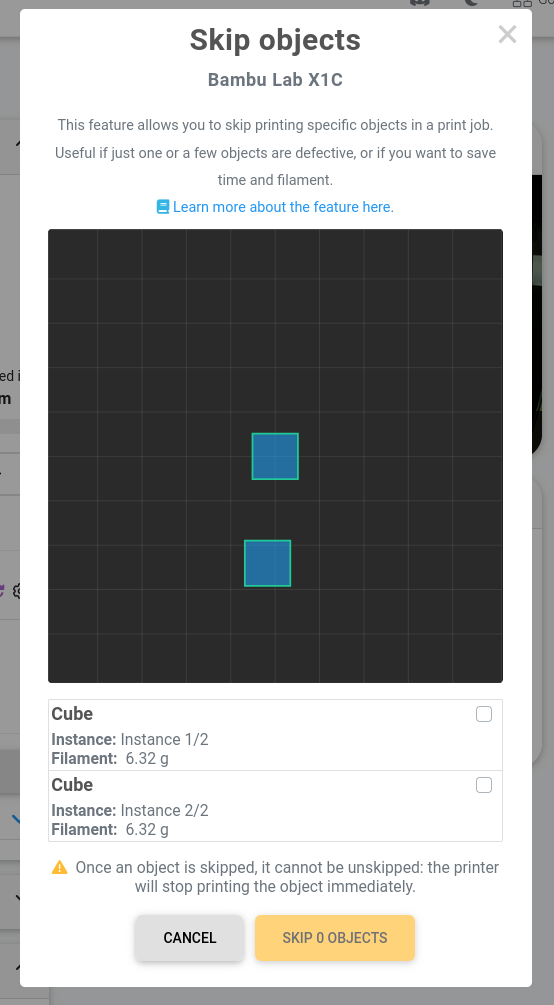
✨ Printer notifications: Bambu Lab HMS & more
Another cool feature that was just released is the Printer Notifications feature.
This feature lets us show various messages that your printer might show on its screen, right here in SimplyPrint. A prime example is the Bambu Lab HMS (+ misc.) messages that you can see in BambuStudio and on your printer; now these carry through to SimplyPrint as well!
Printer notifications is still a "work in progress", but we hope you like the direction and the added functionality. More on this feature later.
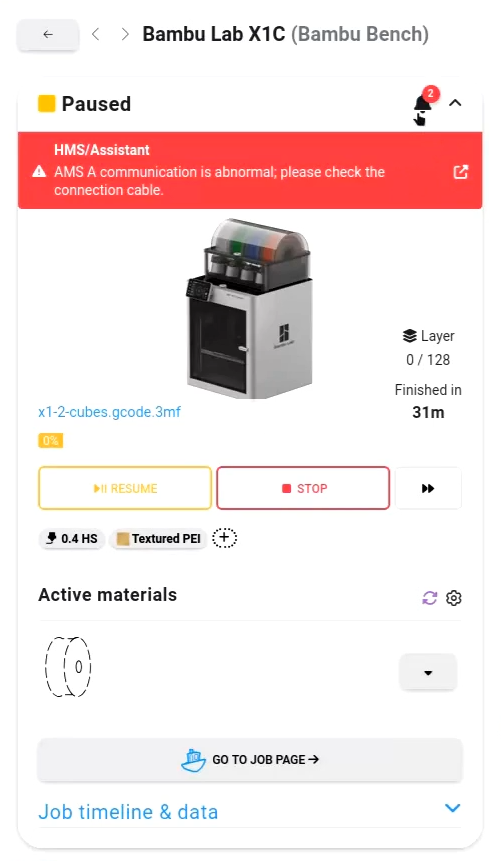
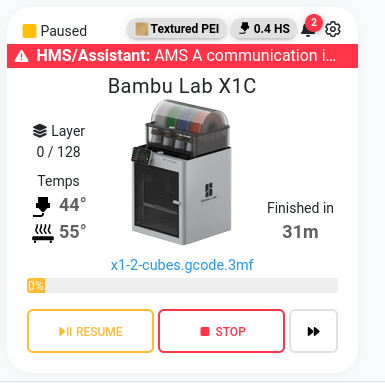
Slicer updates
Our last blog post was about the release of our brand new Cloud Slicer - and the reaction has been awesome! Many of our users have really embraced the new slicer, and we can see that many have swapped out the regular OrcaSlicer, PrusaSlicer and BambuStudio, for our web-based version - and we're honored!
The slicer is still in beta, however - and as those of you who tried out the slicer the very week it went live, know that a lot has happened. So today we wanted to share with you some of the changes we have made, and some we will make in the near future.
Notable Cloud Slicer changes since launch
- Camera view presets (easily "reset" your view to the default position)
- SVG support
- Object splitting (splits an object into multiple parts if they aren't connected)
- Context menu visual overhaul
- Seamless slicing of files in the print queue
- Drag & drop overlay (to better indicate that a dragged file will be added to the slicer if dropped)
- Proper keyboard navigation in tabs and checkboxes
- Add "Manage" links to sidebar selector (e.g. "Manage Machines" in machine selector)
- Easier profile management
- About 1.000.000 bugs fixed (if you ask our main slicer developer, Johan!)
What's next for the slicer
We're far from finished with our vision for an online slicer that can be used on all devices. Here's a few of the things we're working on;
- Multi-material support for Bambu Lab & all other multi-material printers (coming very soon!)
- Multi-plate support
- Saving projects
- Importing project files from OrcaSlicer, BambuStudio and PrusaSlicer
- Performance improvements
- More supported slicer engines
- Mobile app support
Mobile app updates (iOS & Android)
The SimplyPrint mobile app for iOS and Android has been a popular way for our users to find and use SimplyPrint for years - but, we do admit to having slacked on it quite a bit. It has a fraction of the features and pages that the web dashboard has, and it shows that the design of the app was basically just "Well, let's do whatever we did on the website!". So, we thought it was finally time to change this and give the app some more love! We've got a new app developer on our team, so everyone, give a warm welcome to Nijat! Nijat is responsible for these past 2 months' rapid app updates - let's go over some of them here.
Redesign
About a week ago we released the redesigned app update: much is the same, functionality is the same, but hopefully you'll agree that our app finally has more of an "app-feel".
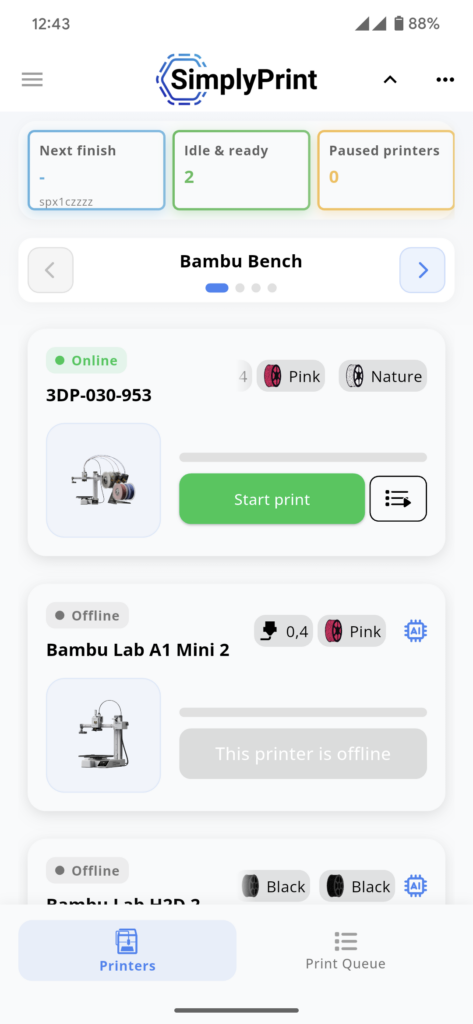
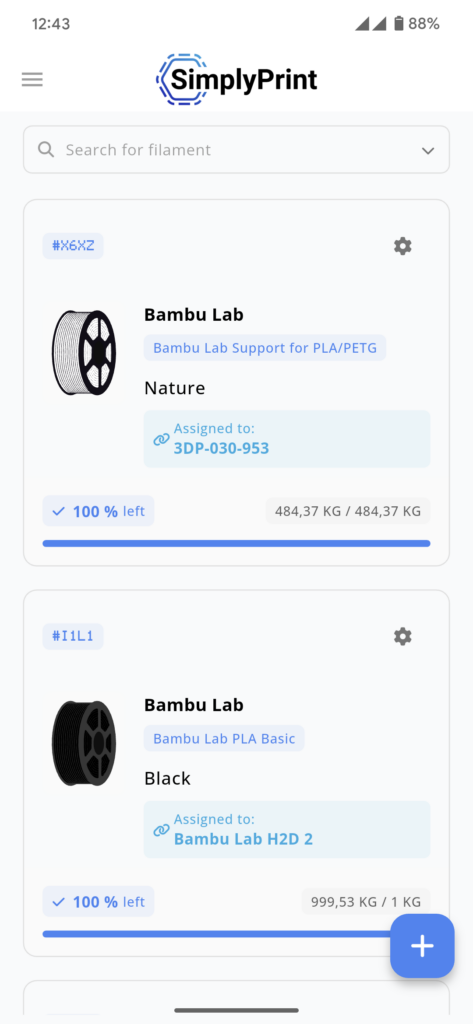
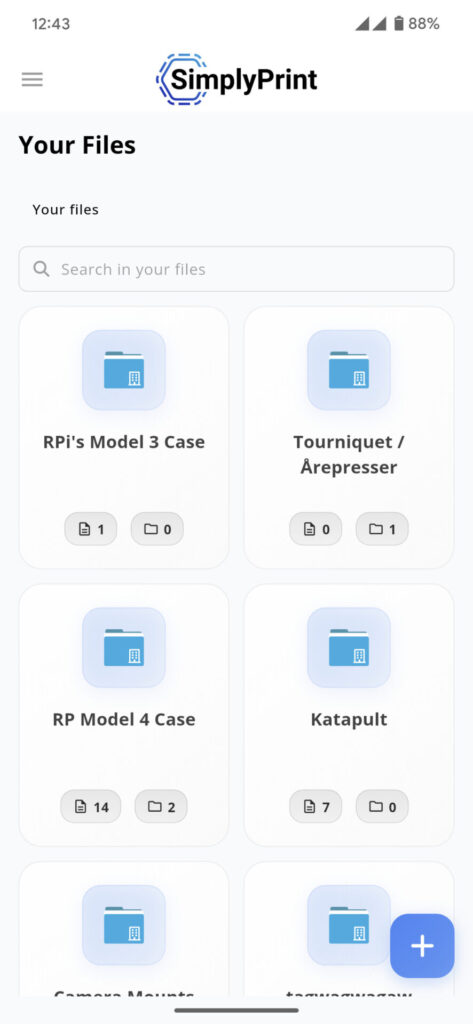
Printer grouping & sorting in the app
A new feature in the app; like on the web, you can group and arrange your printers - now, this can be done via the app too!
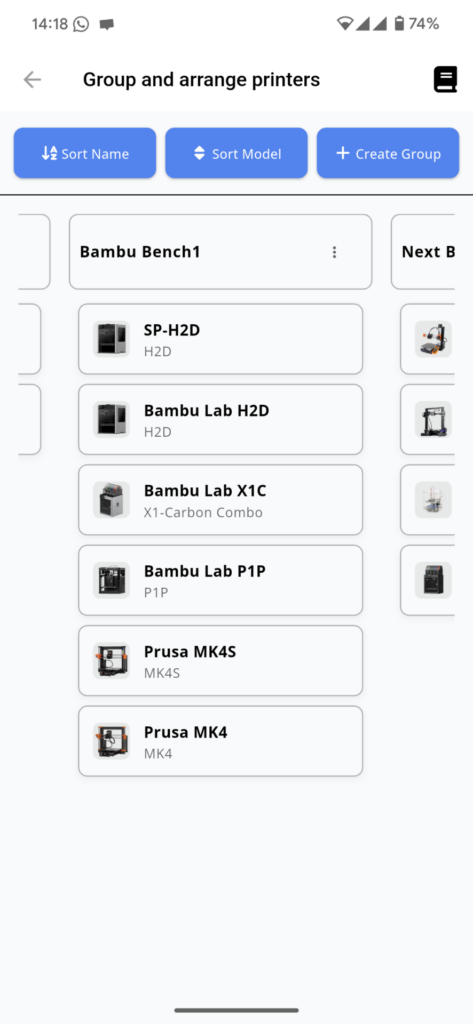
More app updates & the future of the app
We're not done with our rapid-fire app-updates - far from! Expect to see much more app-specific development in the near future, including (but not limited to);
- Filament updates: read and write NFC tags (in different formats), + QR code read and open in the app
- Print history
- Custom fields
- Adding printers via the app
- Slicer
Rapid-fire: changes that deserve a quick shout-out
Though I'd like to, I probably can't write an essay about every single change we've done since our last blog post... But, let's just really quickly go over some of the changes and smaller features that do deserve a little shout-out;
The Print Farm plan now has 25 GB of storage (5 before)
We, semi-silently, raised the storage space per user on the Print Farm plan from 5 to 25 a couple of months ago - we hope you're enjoying the extra space!
Furthermore, the cost of extra GB have been lowered from $0.20 to $0.15 (USD) per extra GB - a 25% price reduction.
15 new tagging-related settings added:
In true SimplyPrint-spirit, with this update we also give you a bunch of new settings. This time, all related to tagging;
- You can now decide exactly what gets auto-tagged — things like bed type, materials, nozzle type, nozzle size, and more.
- To make things cleaner, you can choose which bed types and nozzle types are visible.
- A new bed tag mapping feature lets you translate one bed type to another (for example, automatically treating “Bambu Lab Cool Plate” as “BIQU Panda Cryogrip”).
- You can limit auto bed tagging to specific printer models, so you’re not forced into one-size-fits-all.
- We’ve introduced printer model clusters, so models like the P1P and P1S can be grouped together for compatibility. You can use our default clusters or create your own custom groups that are always selected together.
- And finally, you now have options for when bed types should be shown for printers — similar to how nozzle tags already work.
You can find all these settings in the Settings > General tab, under "Tags & printer selections".
Multi-printer-assign (bulk option) for Print Queue and Your Files
You can now assign specific printers and printer models to multiple files at once in the Print Queue and Your Files tabs!
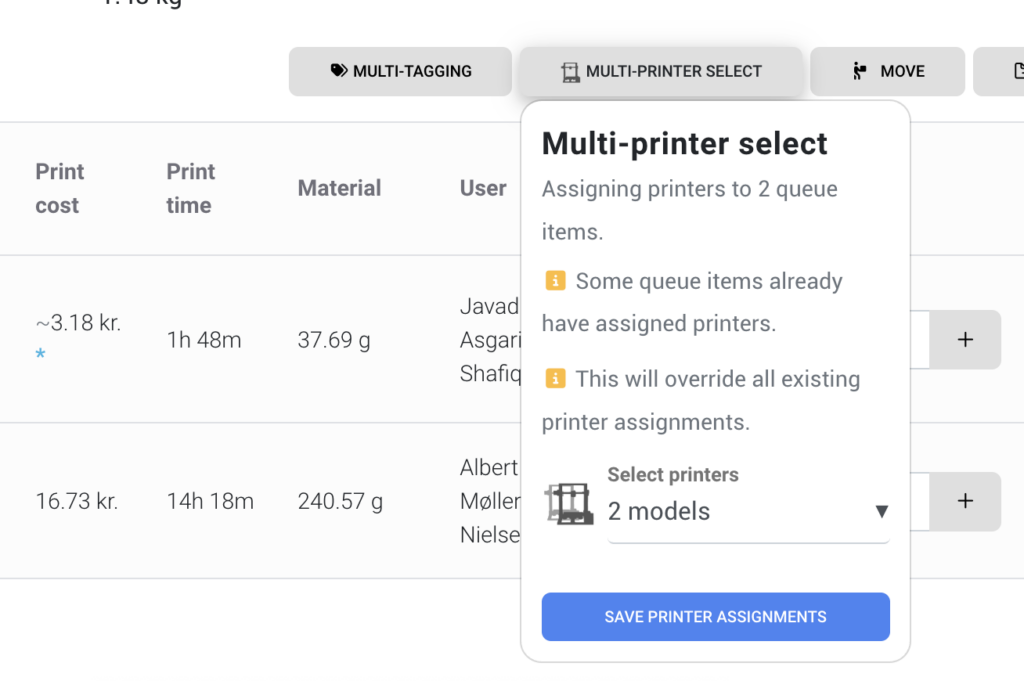
User files global search, add "Go to folder" option
You can now right-click files while searching and click "Go to folder"!
Single Sign-On (SSO) v2: InCommon and eduGAIN memberships
Setting up Single Sign-On in SimplyPrint (for Print Farms and schools) just became a lot easier. We are now officially members of the InCommon and eduGAIN via "WAYF". Read the announcement from WAYF here. This means that setting up SSO for education and anyone who are members of these federations, can be done with just a few clicks.
For everyone else we now provide very detailed guides on how to set up SSO for various platforms like Google Workspace, Microsoft Entra and Auth0.
Check out our SSO helpdesk article for more info: https://help.simplyprint.io/en/article/set-up-single-sign-on-sso-for-simplyprint-4coj1g
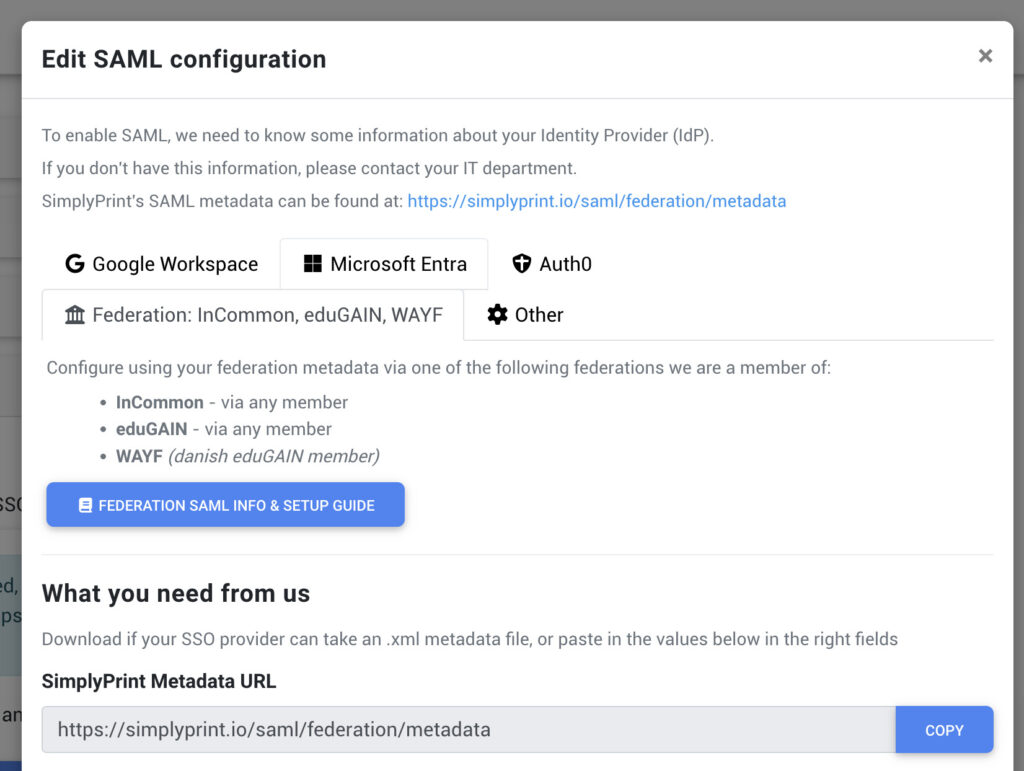
ElegooSlicer integration
Using ElegooSlicer? You can now send files directly from ElegooSlicer to SimplyPrint! Learn more here; https://simplyprint.io/integrations/elegooslicer
Innocube3D SwapMod AutoPrint method support
Another AutoPrint-capable piece of hardware has also made its way into SimplyPrint in this update; we now officially support the Innocube3D SwapMod. Learn more here: https://simplyprint.io/integrations/innocube3d-swapmod
Global "Starter files"
Now new (and old) users get a "Starter files" folder, provided by us, with some of the 3D models you know and love - like Benchy, Calibration Cube, Stringing Hell, etc. - mixed with some you may not know (like the SimplyPrint Lighthouse). We'll be adding more files here, like SimplyPrint-designed Raspberry Pi cases and other things that may be relevant to SimplyPrint users.
Don't need or want the Starter files folder? You can always hide it in the settings (https://simplyprint.io/panel/settings).
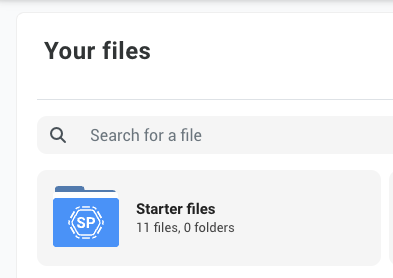
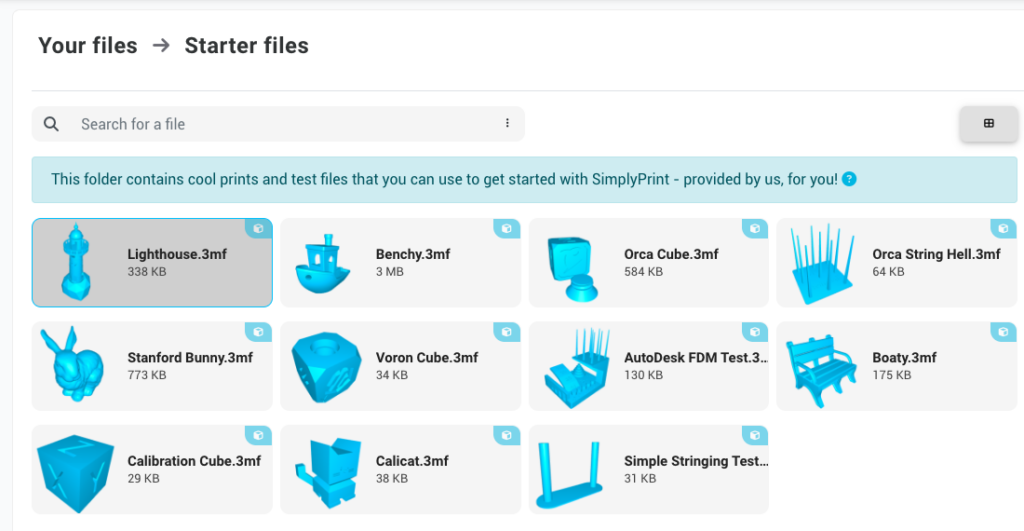
As always, we conclude the blog post with a full changelog including all the small things that don't quite get their own section in the blog post.
Full changelog
- 🐛 Bug-fixes:
- Fixed multiple tag line issues (overflow, sorting, styles, syncing).
- Fixed printer selector bugs (model-only mode, multi-extruder assignment).
- Fixed drag & drop overlay sticking after canceled action.
- Fixed group actions (translations, dropdowns, visibility).
- Fixed 3MF plate splitter naming and bad-character handling.
- Fixed filament profile duplication not keeping spool cost.
- Many small UI/UX tweaks: spacing, colors, tooltips, overflow handling, banners, etc.
- Performance improvements for file lists with 500–2000+ files.
- Slicer:
- Fixed various printer profile issues, including unsupported printer/engine combinations and profile overrides.
- Fixed multiple UI issues (dropdowns, drag/drop overlay, popovers, banners, tool alignment, context menus, scrolling).
- Fixed preview and compatibility screens not centering or clearing properly.
- Fixed STL parsing errors with user-facing error messages.
- Fixed issue recalculations and reduced excessive error checks during rapid setting changes.
- Fixed keyboard shortcuts icon and several other small visual glitches.
- ✨ Features:
- Hover to see all tags: long tag lines in “Your Files” now reveal all hidden tags when hovered.
- Tags on file cards: quick visibility of tags directly in the file list.
- Multi-tagging: added “Auto tag (full override)” option to re-run tagging based on Gcode Analysis.
- Cost fields now allow cents/decimals.
- Skip Objects support: Bambu Lab, Klipper & OctoPrint (via "CancelObject" plugin) integration.
- Staggered Start: launch prints one-by-one instead of all at once.
- New printer states & controls:
- Lock/unlock printers.
- Mark printers Out of Order (shown in UI and Start Print popup).
- Bulk/group actions for AutoPrint, AI Failure Detection, and Out of Order.
- Improved printer grouping & sorting: auto-sort options, easier move/group flow.
- AutoPrint updates: disabled automatically if printer is Out of Order.
- File management:
- Queue all files in a folder at once.
- Retry failed uploads, with a max of 5 concurrent uploads and 3 retries
- Global search + “Go to folder.”
- 3MF/plate handling:
- Import multiple plates at once with auto-naming patterns.
- Better plate splitting with filename validation.
- Tagging updates:
- 15+ new tagging settings.
- Nozzle tags now work with multi-tagging.
- Tag sync between file cards and file sidebar.
- Material DB improvements: brand/material popularity stats, search, “Your brand not here?” option.
- Filament handling:
- Show assigned spool in extruder selector.
- Auto-create and auto-assign filament from Filament DB.
- Filament cost now respects actual spool.
- New “Not enough filament left to reprint” warnings.
- New slicer integrations: ElegooSlicer added.
- Printer capability checks: more actions only shown if printer supports them (bed leveling, etc.).
- UI/UX:
- Easier printer navigation with arrow buttons.
- Control panel reload button.
- Cleaner group action menus, less clutter (warnings can be hidden).
- Plans & billing:
- Print Farm plan now includes 25 GB storage per user (up from 5 GB).
- School plan includes now 500 extra users (up from 200).
- Slicer:
- Added object splitting and improved geometry processing for more reliable slicing.
- Added SVG import/export (scaled to fit print volume) and improved STL/3MF handling for edge cases.
- New mesh issue analyzer with detailed issue descriptions, tooltips, and warnings (e.g. empty layers, long slicing times).
- Improved auto-rotate options with better confirmation flow and company defaults.
- Added keyboard shortcuts (with tooltips and new actions).
- Added view presets and standardized camera default view.
- Added copy-to-clipboard for technical details, clearer WebGL error messages, and live chat help option.
- Added WebGL compatibility check and fallback UI for unsupported browsers.
- Improved bed/nozzle handling: automatic fallback to common nozzle sizes, better bed type prioritization, always ensuring a bed is set.
- Added group-level notices and ability to filter out specific settings.
- Bambu Lab client:
- Added skip objects support.
- Added multi-nozzle support (H2D, H2D Pro, dual-nozzle handling, MMS mapping fixes).
- Improved webcam support: raw JPEG stream handling, P1S webcam support.
- Added developer mode check for A1 series printers.
- Initial HMS notifications.
- Various smaller fixes and improvements to device mappings, AMS mapping, gcode commands, and cloud/local state handling.
- Misc.:
- Upgraded our icon-pack - so if you're looking at the panel thinking "something looks a little bit different...", you'd be right! We hope you like it.
As always; thanks for reading! We hope you like what we've been working on over the past few months. We look forward to showing you what we're working on behind the scenes right now!
- Albert @ SimplyPrint