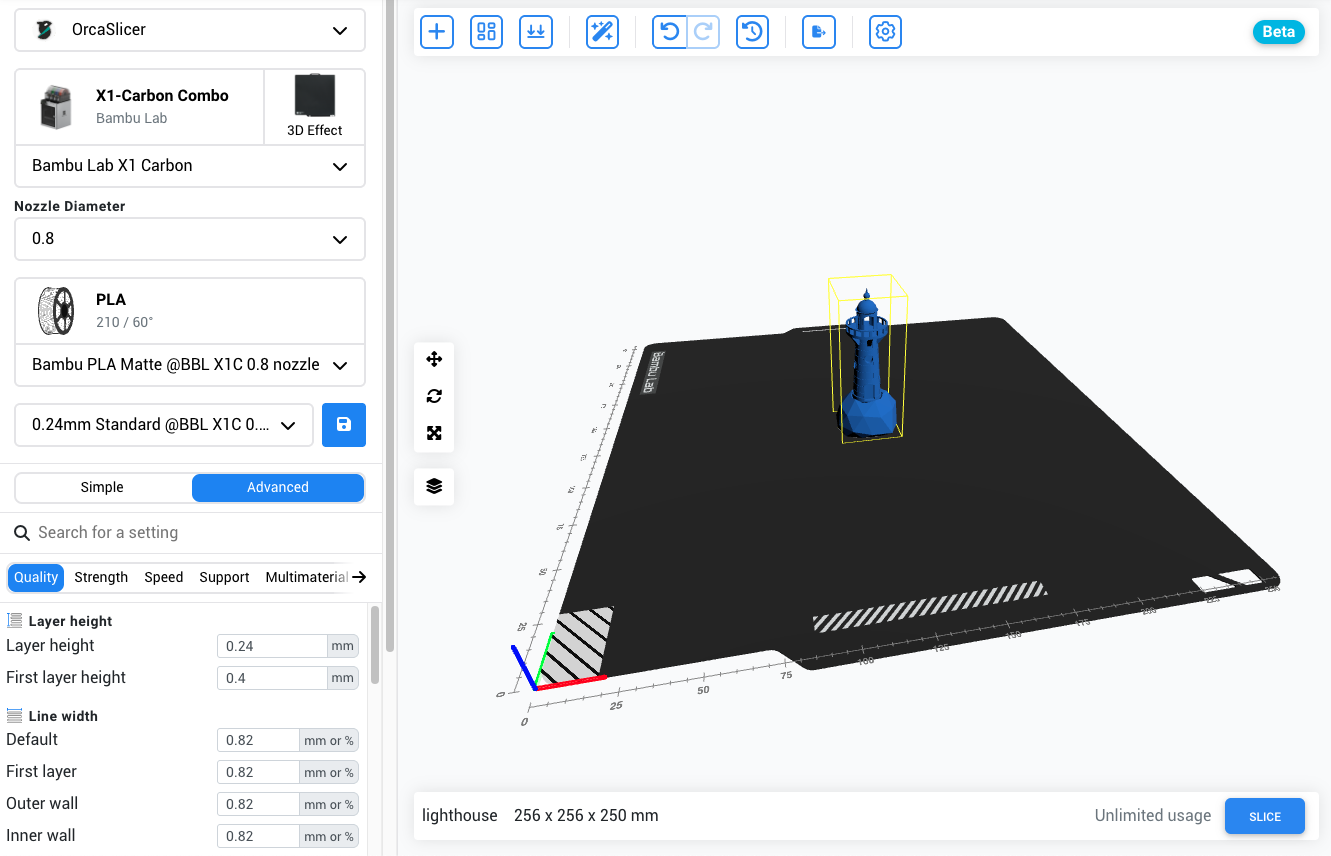Helllooo SimplyPrint'ers! This is an update we have been super excited to release for a while, and something we know you have been excited for as well; our brand-new cloud-based slicer and new material system!
In this blog post, we'll dive into exactly what has changed, what it means for you, and what is now possible that previously wasn't. So, strap in - it's a long and feature-rich kind of blog post!
- 🚀 New Cloud Slicer: PrusaSlicer, OrcaSlicer and BambuStudio in your browser
- So, what is new?
- All the settings you're used to. Seriously. All.
- Q: Is it still free?
- Q: Is the new slicer compatible with Bambu Lab printers?
- Q: Why slice in the cloud? Who is this slicer for?
- Cloud slicing API
- Q: Customizabl- yes.
- Q: Security: now that slicing happens in the cloud rather than locally, are my files still secure?
- Q: Why so many different engines?
- Q: Why not make our very own engine? (asked no one - hopefully)
- Q: Why the change from Kiri:Moto? And can I keep using it?
- Notice about the new slicer: current limitations and differences between our slicer, and the downloadable versions
- Future development: what's coming to the slicer?
- 🚀 New material system: introducing the Open Filament Database
- ✨ Bed type tagging + nozzle type and volume
- AI Failure Detection update and re-train
- Full changelog: since 19/04 2025
🚀 New Cloud Slicer: PrusaSlicer, OrcaSlicer and BambuStudio in your browser
The crown-jewel of this update is of course our new slicer. Over the past 11 months we have been working on creating a new slicing experience for you all, one that takes the best of our old slicer, combined with all that our old slicer wasn't.
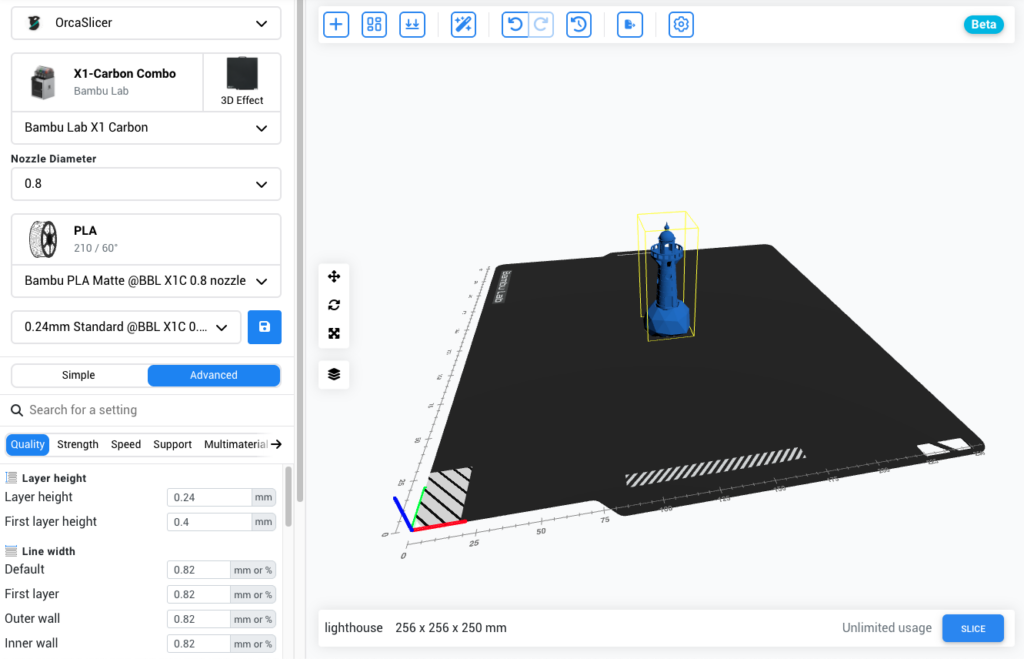
So, what is new?
TLDR; we now slice in the cloud using your favorite slicer engines; PrusaSlicer, OrcaSlicer and BambuStudio!
With this new slicer, we started from the bottom. It's a completely new slicer, and not built on top of our old one that was powered by the open source slicer engine "Kiri:Moto".
The new slicer is still browser-based, but now also slices in the cloud, which our old slicer did not. This means that the slicing now happens on our servers, rather than on your local device, which means you're no longer crippled by... old hardware - any device, old or new, powerful or a smart-fridge will be able to slice without issue.
Slicing in the cloud allows us to allow you to use your favorite slicer engines, where we previously only offered slicing via one engine, the lesser-known "Kiri:Moto" that 100% runs in the browser. We now support;
- PrusaSlicer - online, in your browser
- OrcaSlicer - online, in your browser
- BambuStudio - online, in your browser
- With more to come over the next couple of weeks and months;
- Cura
- Kiri:Moto - cloud and browser-based
- ElegooSlicer (Orca fork)
- CrealitySlicer (Orca fork)
- SuperSlicer
- Anycubic Slicer (Orca fork)
- QIDISlicer (Orca fork)
- Flashforge Slicer (Orca fork)
- EufyMake (PrusaSlicer fork)
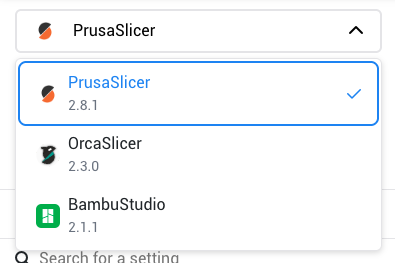
All the settings you're used to. Seriously. All.
The best thing about our new slicer is how closely it resembles the slicer engine of your choosing. We keep it up-to-date, automatically, always giving you;
- All the slicer profiles that is in the official slicer; freshly-updated every day, automatically
- The exact slicing settings / options, with the exact labels, descriptions, categories and placements that you're used to from your slicer: not one thing is out of place
- All the slicer languages that the full version of the slicer supports
- All the slicer setting icons
- The latest engine: all the best from the latest versions of all the slicer engines we support
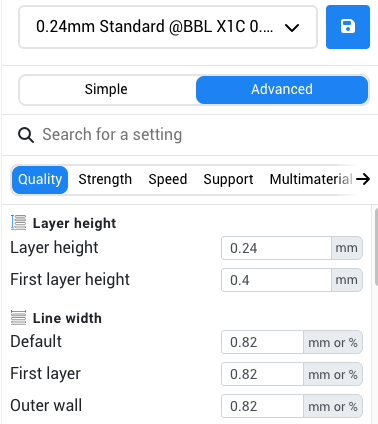
Q: Is it still free?
Yes. The slicer can be used to its full extent, just like before, even on the Free plan (minus some smart features like the Smart-Rotate feature). But, as we, with this update, transition from using your computer to slice, to using our servers, we're looking at an added cost (and quite a big one; slicing in the cloud is expensive!), so, one change to the Free plan is that there's a limit on monthly slices: 30 cloud-slices per month.
Slicing queue:
As the slicer now slices on our servers, if a lot of people slice at the same time, there may be a queue.
- Normal queue: the normal queue is for all Free-account users
- Priority queue: the priority queue is a part of our paid subscriptions
But, fear not; we can slice a lot of plates simultaneously: the queue does not start once one user slices, and we vow to avoid the queue taking too long or being insanely backed up; as demand grows, our slicing servers auto-scale to meet demand, and we'll continuously monitor the queue size and upgrade our servers if they're too long.
We look forward to your feedback on this!
New cloud slicing limits:
- Free plan: max 30 cloud slices over a 30-day period. Normal queue.
- We made a poll in our Discord server, asking "How much do you, as a hobbyist, slice per month", and the majority chose the "15+" option. The poll is probably skewed a bit by the fact that most active users in our Discord are the most advanced/active 3D printing hobbyists, but, we still wanted to not needlessly limit our users.
- That's why we've opted for one of, if not the highest free monthly limits on cloud slicing (compared to competitors, like BuildBee, that offers 5 free cloud slices)
- All paid plans: unlimited cloud slices. Priority queue.
- All paid plans; "Basic" and up, can slice as much as they want - no limits!
- All users on paid plans will be put in the "priority queue", meaning your slicing will be prioritized over the slicing of a user in the normal queue (Free-plan user)
PrusaSlicer, BambuStudio and OrcaSlicer are all free; why put limits on them? And why not slice locally?
A question we anticipate perhaps getting is this; why limit slices when the slicer is free? And the answer is very simple; you use our servers to slice. That costs us money. When you use the slicer on your own computer, the slicer slices using your computer's CPU, and runs 100% locally. Unfortunately, these slicers are not made to - and can't - run in your browser. Therefore, our only option is to slice on our servers, which is not free.
Q: Is the new slicer compatible with Bambu Lab printers?
Yup! As OrcaSlicer and BambuStudio have full Bambu Lab support, so do we, when you use these engines in our new slicer!
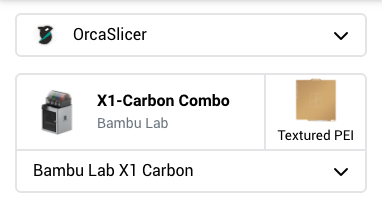
Q: Why slice in the cloud? Who is this slicer for?
You may read this (and thanks for doing so - by the way!), thinking "Why would I use this over the regular OrcaSlicer/PrusaSlicer/BambuStudio?" - which is a good question!
The goal of our slicer is not to have fewer people use the full versions of the slicers that we support: if you always have a computer that can run the slicers handy, and like your current workflow; no need to change anything! As always, SimplyPrint will take any file you give it: you can use any slicer you want!
Our slicer is - now, as before - meant to be the easy-to-use and always-available slicer;
- Want to slice on your phone, tablet or any device that can't install computer-software, like a Chromebook?
- Want an easier user-interface, and a simple direct link between your slicer and printer?
- Want your slicer profiles to always be available on all devices?
- Want to share slicer profiles with co-workers, students or classmates?
If the answer to any of these questions is "Yes", then you'll love our slicer! And, even if you still enjoy using the full downloadable slicers, you can always use a bit of that, and a bit of ours; no one says it has to be fully either-or! 😉
Cloud slicing API
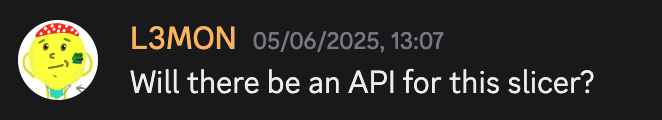
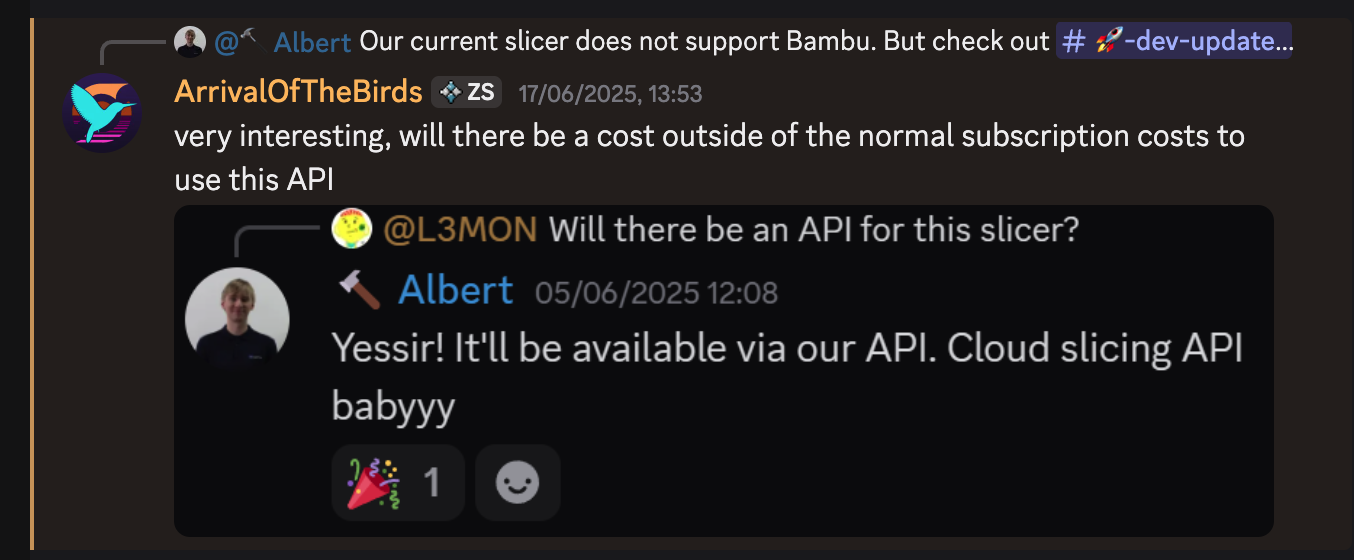
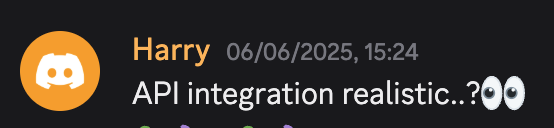
You asked if you could use this new slicer via the API, and we answered: YES!
We'll release more info about this over the next couple of weeks, and fully release the new Cloud Slicing API and its documentation shortly. Until then, do join our Discord server and reach out if you want early-access. We'd also be keen to hear your wishes for the Cloud Slicing API and what you intend to use it for, so we can make sure we can accommodate your wishes.
Q: Who will be able to Cloud Slice via the API?
We're still working out exactly how this will end up working access-wise, but what we can say is that it will require API access, which is unlocked in our Pro subscription plan. Now, whether the Pro plan will be able to use the Cloud Slicing API or whether it'll just be for the Print Farm is not yet determined - but, Pro plan users; this is your chance to lobby your case in our Discord server! 😉
Q: Customizabl- yes.
In true SimplyPrint-spirit, we have a ****load of settings.
Set your selection defaults, per-engine specific settings to make multi-engine-use a breeze, an - if we do say so ourselves - awesome slicer profile editor, creator and importer.
Furthermore, for multi-user organizations and schools, we have no less than 16 permissions, allowing you to truly make the slicer experience just right for your organization, as well as locking or only allowing certain slicing settings!
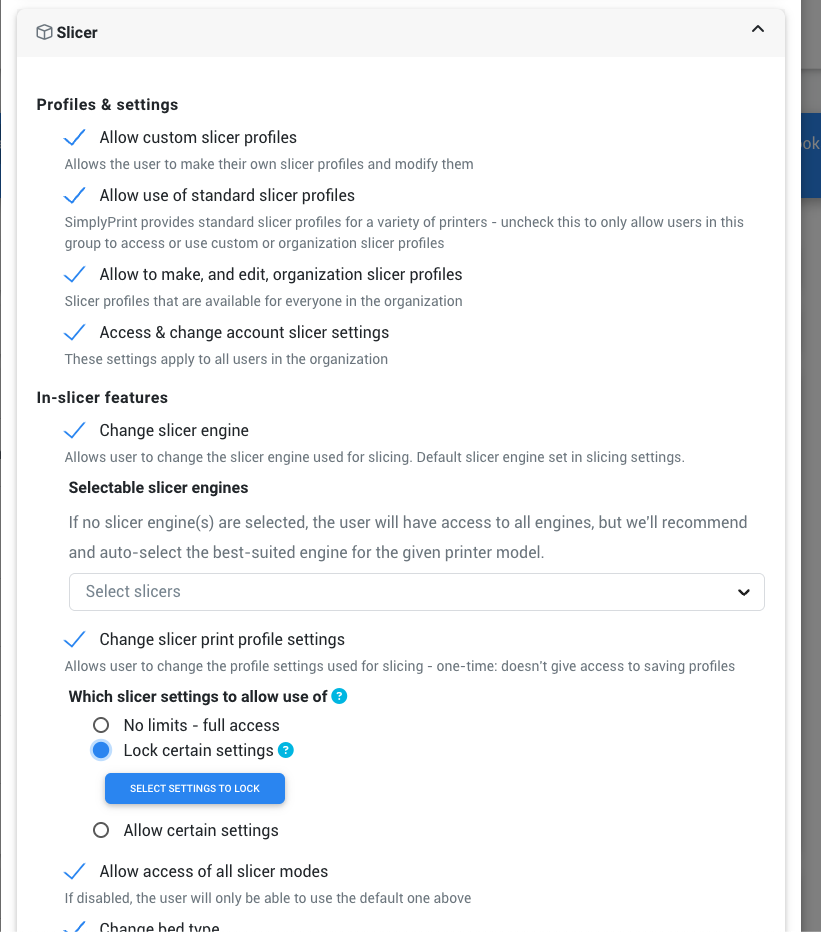
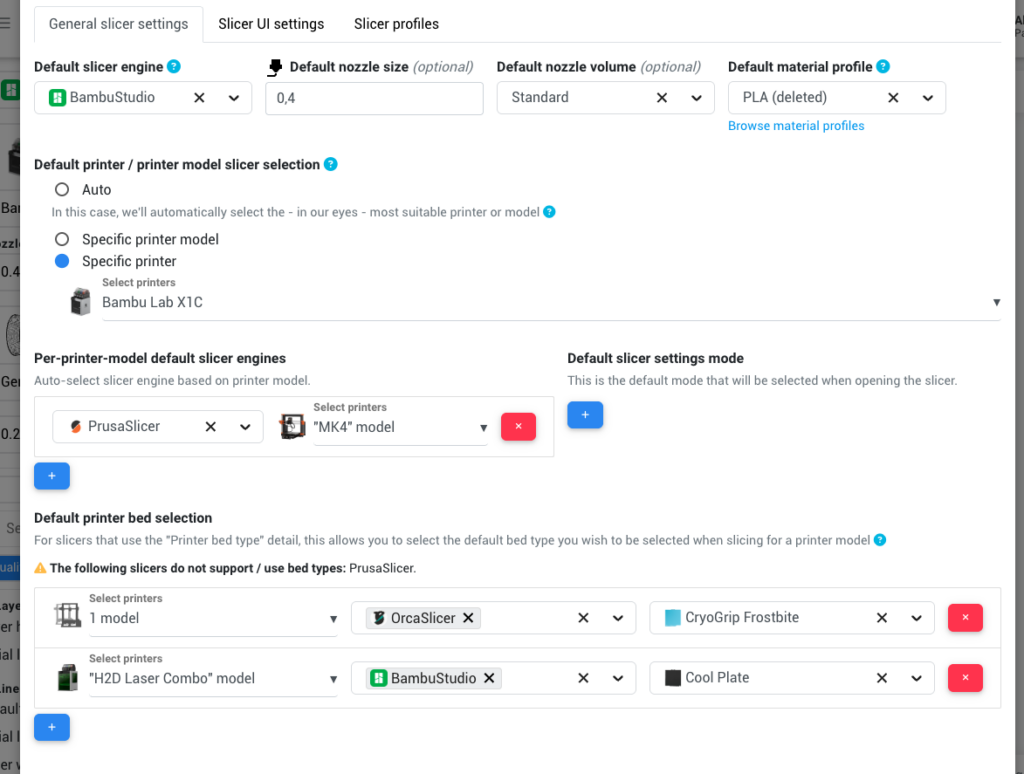
Q: Security: now that slicing happens in the cloud rather than locally, are my files still secure?
Yes. Your files are still very much secure. Previously, in our old slicer, as slicing happened 100% on your device, there was no need for us to send your 3D models to our servers, and thereby, unless you uploaded them to "Your files" or the Print Queue, we never actually stored your 3D models on our servers. With this new release, that changes.
But, that doesn't mean that the security aspect changes: while we send your 3D models to our cloud to slice them, but the second your plate has been sliced, we permanently delete your files from our storage.
Q: Why so many different engines?
While we, like many others, wish that the slicer market was less fractured, the fact of the matter is that most printer brands "make" their own slicer - often a so-called "fork" (a modified copy) of an existing big, open source slicer, such as PrusaSlicer or OrcaSlicer, with not much added to the slicer other than the brand's logo, colors, but, most importantly; printer and filament profiles.
So, to let you all benefit from the massive work put into providing default slicer profiles for printers and filament, letting you choose the slicer engine that the printer brand of your choosing recommends, gives you all the slicer profiles that you're used to.
Q: Why not make our very own engine? (asked no one - hopefully)
In short; PrusaSlicer, OrcaSlicer, BambuStudio and all the other slicers out there are awesome. We couldn't possibly make a better engine in-house within a reasonable timeframe, without neglecting the rest of the SimplyPrint platform.
Combining our user-friendly UI with the power of the biggest slicer engines on the market lets us provide you with the best slicing experience; both in terms of use, and end-result.
Q: Why the change from Kiri:Moto? And can I keep using it?
Some of you may be happy with our current slicer - which is great! And, as an existing SimplyPrint-user, you can keep using it until the end of 2025. Before then, we plan to be supporting the Kiri:Moto engine in our new slicer as well, letting you use our new fresh UI, but still use the engine of your choosing.
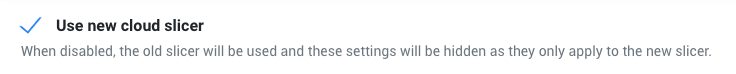
We love Kiri:Moto, and we know many of you do too. Stewart, the developer of Kiri, has done an amazing job and has been a huge help in making the old SimplyPrint Slicer possible to make. We make this change because of 3 reasons;
- Default profiles: the community behind PrusaSlicer, OrcaSlicer and BambuStudio are thousands times bigger than that of Kiri:Moto, which means a lot more people spend a lot more time contributing, adding default profiles for hundreds of printers and filaments - Kiri just doesn't have this
- Local slicing is hard on your device: some more complex 3D models, or complex slicing with lots of support has been known to test the limits of the amount of power your device is willing to give to our little browser window. This has meant that we've had more browser tab crashes during slicing than we had hoped, and while it has gotten better and browsers have also allowed us to use more power over the past couple of years, browser-based slicing is just still not at a place where we can guarantee that you can finish your slice, and that any device can use it for all 3D models
- Development power: Prusa has ~10+ people working on PrusaSlicer - developers that are paid to just work on the slicer. Kiri:Moto is still a hobby project, and naturally, that means that the same kind of development power as the slicers made by big companies, is hard to match
This is not a goodbye to Kiri:Moto for good, though. We're already in the beginning stages of bringing the Kiri:Moto engine to our new Cloud Slicer, both as a local slicer once again, but also as a cloud slicer, meaning you would be able to use Kiri:Moto without the same risk of your browser crashing!
If we were to successfully bring back local Kiri:Moto slicing, now in our new slicer, that would be free of any kind of limits or queues, just like before!
Notice about the new slicer: current limitations and differences between our slicer, and the downloadable versions
Our new slicer is in beta. Though well-tested over the past few months, we need a bit more time and feedback before we can remove the beta-badge.
The current limitations of the new slicer is;
- Only single-material/color support: no multicolor support for the first few weeks
- We are working on this, and it'll be in our next slicer release
- No belt printer support
- Neither PrusaSlicer nor BambuStudio or OrcaSlicer support belt-printers / printing at an angle
- Our old slicer did, however, support this, as the Kiri:Moto engine is one of the few slicer engines on the market that natively support belt printers
- So, if you have a belt printer and use our current slicer, we recommend you keep doing so until this is something we can provide in our new slicer as well
- A couple of missing features
- The full, downloadable, versions of the slicer engines that we now provide are going to have some more features that we haven't ported to our slicer. Some we will implement over the coming months, and others we won't.
- These features include;
- Paint-on-support
- Paint-on-seam
- Variable layer height
- Pause Gcodes at certain layer lines
- Paint-on fuzzy-skin
- Measuring tool
- & more
- The reason for these features being missing is simple; everything but the actual slicing, where we give the 3D model file(s) to the engines and have it convert it to Gcode, is something we have to do from the bottom: custom code. So it's unfortunately not as easy as "simply enabling it" - but, let us know which of these features you miss the most, and we'll work on adding them!
- Bugs? Let us know!
- As usual, we rely on your feedback to help squash all the bugs that we may not have been able to find!
Future development: what's coming to the slicer?
While the slicer is already feature-rich and fully ready for use, we're not quite done - we have big plans! Here's what you can be expecting soon:
- More engines to choose from, and thereby more presets too:
- Cura
- Kiri:Moto - cloud and browser-based
- ElegooSlicer (Orca fork)
- CrealitySlicer (Orca fork)
- SuperSlicer (PrusaSlicer fork)
- Anycubic Slicer (Orca fork)
- QIDISlicer (Orca fork)
- Flashforge Slicer (Orca fork)
- EufyMake (PrusaSlicer fork)
- Multi-material support (incl. Bambu Lab AMS)
- Paint-on features:
- Paint-on- support, seam, etc.
- Smart analysis:
- Like some other slicers do, we plan on implementing checks for;
- Thin walls
- General printability
- Inverted faces and other 3D model issues that will make it hard to slice
- Like some other slicers do, we plan on implementing checks for;
- Bed type textures (for Bambu Lab especially)
- Allowing custom Bed Texture and Models
- Engine version chooser
- Right now we use the latest release version of each engine that we support - maybe 1-2 weeks behind, to ensure we don't give you a buggy version.
- We plan on letting you choose which version you want to use (maybe ~5 versions back), as well as beta and alpha releases
- And much more, based on your suggestions as well! Put them in the suggestion box; https://suggestions.simplyprint.io/
🚀 New material system: introducing the Open Filament Database
The new open source database of filament information.
Open Filament Database
Today, we also unveil the Open Filament Database. A new open source filament database, meant to not just host the information we at SimplyPrint use, but for other cool software projects to use as well.
We have worked on this database format with filament manufacturers such as add:north, lostboyslab, OrcaSlicer all-star contributor Ocraftyone, and the creator of Spoolman, Donkie, with talks of having Spoolman migrate to this new database in time.
For SimplyPrint, this means that we can now accept user-contributions and expand our filament database, allowing you to help us add the filament brand that you're using for filament presets and slicing profiles!
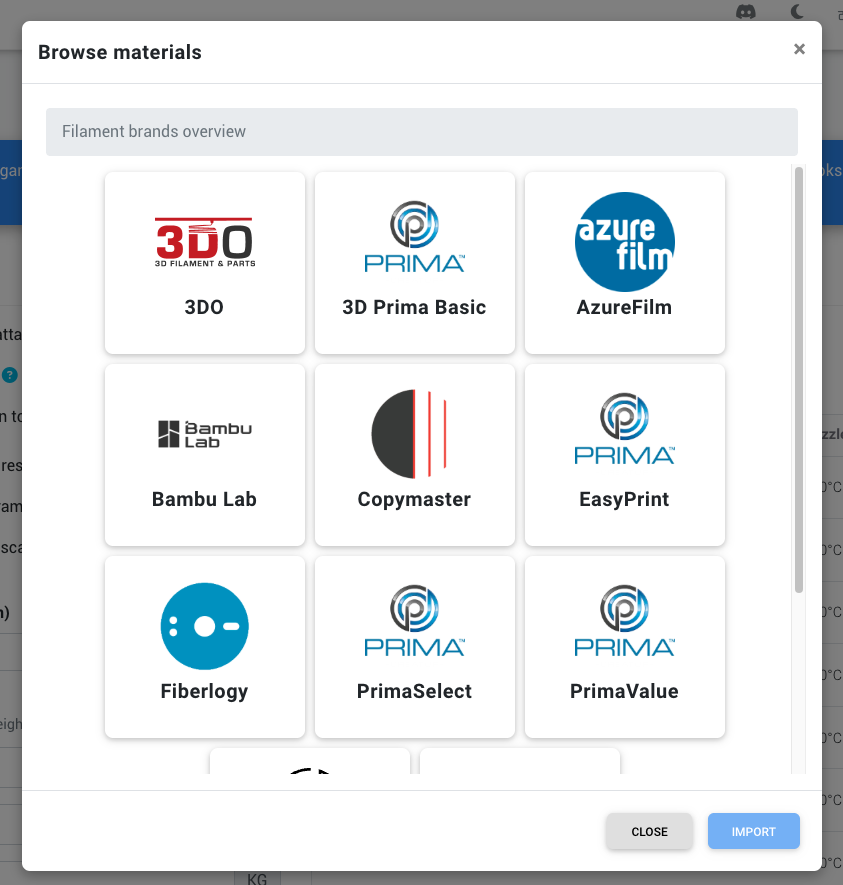
Click here to expand and learn more about the Open Filament Database
This project was created out of the need for one central place that had all the information that you, we, especially software - and even slicers - needs. This includes brand, material, filament, spool and variant information; everything we need to tell you that a certain brand offers PLA, ABS, PETG, and their PETG comes in 1kg and 500g, Red, Black and Blue.
With this update, we say goodbye to our own old internal, closed-source project that held all this filament information, and embrace the new Open Filament Database as the first - but hopefully not last - piece of 3D printing software to do so.
More info on exactly how to contribute to this database will be coming soon - we have already received our first user-contribution from community member "noffma11", adding the Hatchbox brand to the database!
When the database is updated, within max 1 hour, the change is represented in SimplyPrint, and you'll be able to use the presets when creating filament or material profiles.
New material system: Material Profiles & Filament Manager changes
In the SimplyPrint platform, "Filament/material profiles" in their current/old form was never meant to be more than "Generic [PLA/PETG/ABS/...]", and it wasn't really geared towards the fact that, especially in 2025, PLA is not just "PLA"; it varies from brand to brand, machine to machine, and we know - and you've told us - that you don't just want to be able to tag a file with a "PLA" tag; you want it to be printed with a specific PLA - and as you may use multiple different PLAs, from the same or even different brands, PLA is not just PLA.
Therefore, today we unveil a brand new and reworked material system in SimplyPrint! Let's go over the changes.
New Material Profiles system
Now, you have way more options when creating (or importing) material profiles. You can mark it as Generic, or as a Branded filament. This can be set / imported from the Open Filament Database, or a custom brand.
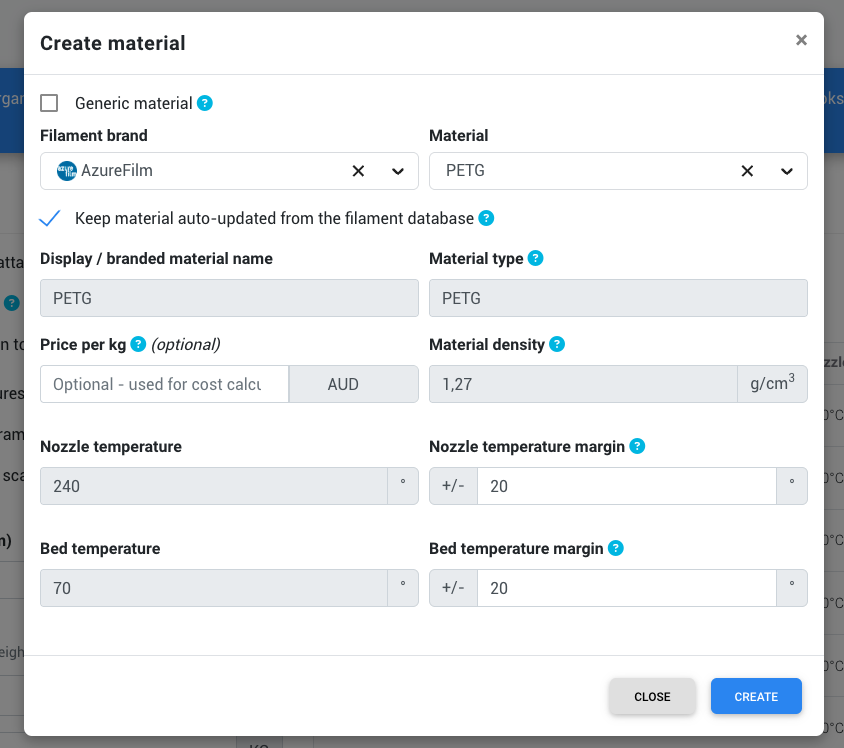
Material assigning and tagging
When selecting material types during file or printer tagging/filament assigning or filament creation, you're now presented with way more options in a searchable dropdown; find the PLA/PETG/ABS/... that you wish to assign - and the best thing is, that we're most often able to auto-assign brand-specific material profiles to your files and printers, meaning this doesn't have to be an added workload for you to keep track of.
If you slice a file in OrcaSlicer or BambuStudio (via SimplyPrint, for example!) and choose "Bambu Lab PLA Basic" as your profile, we then know that the file is sliced for this particular filament, allowing us to auto-tag it to not just "PLA", but "Bambu Lab PLA Basic".
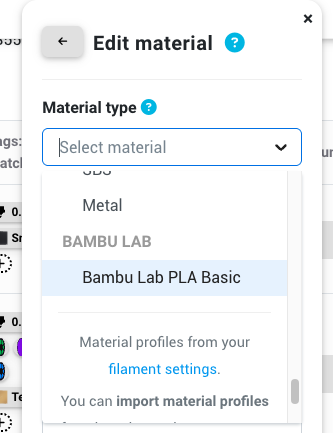
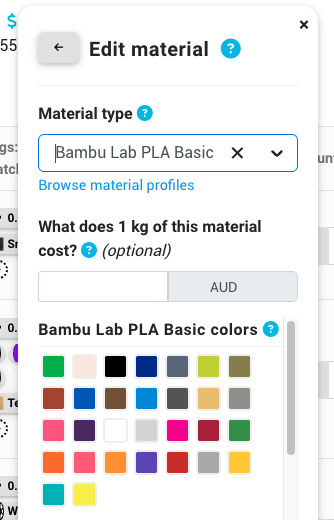
And even better; if the material is from the Open Filament Database, we know exactly which colors this material comes in, allowing us to show a material-profile-specific color selector!
Creating filament spools
When creating filament spools in SimplyPrint, the process is much like before, now slightly more polished, with more options, and with the added benefit of automatic material profile imports!
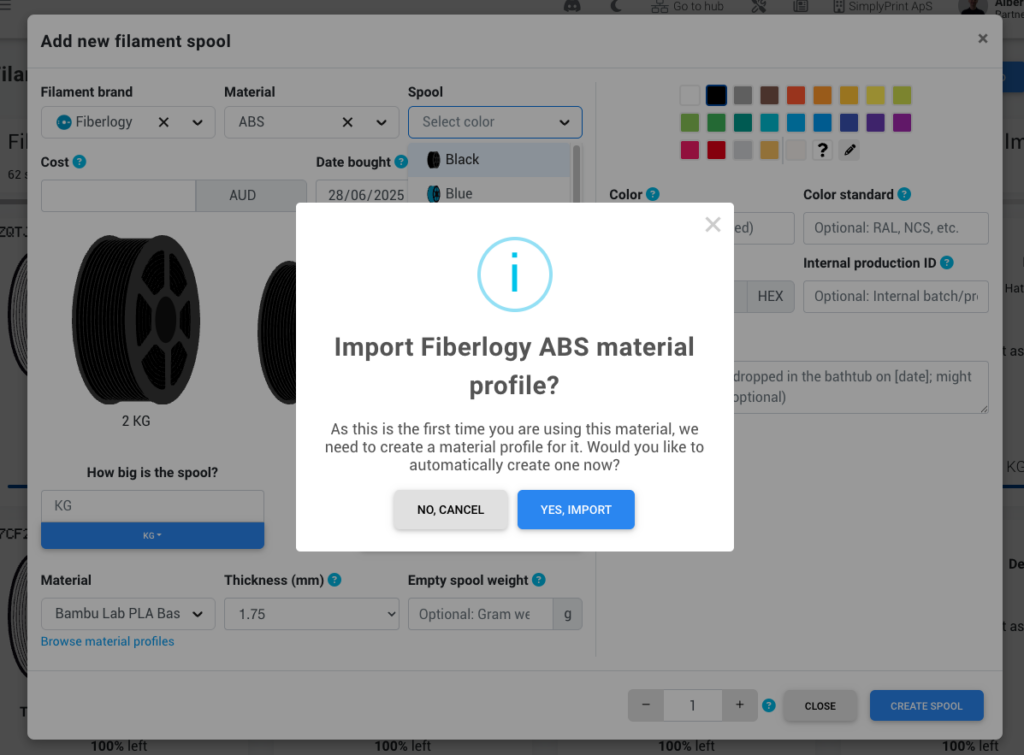
And don't worry; we have migrated your old spools to now use the new filament format - you don't need to change anything!
✨ Bed type tagging + nozzle type and volume
Printers and files now have a new piece of info; bed type and 2 new nozzle info data points; nozzle type and nozzle volume.
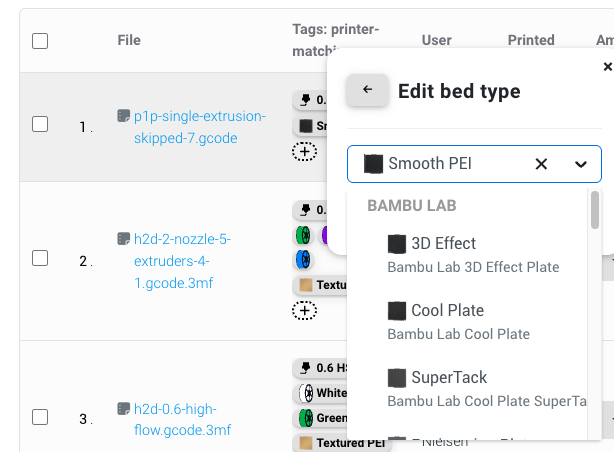
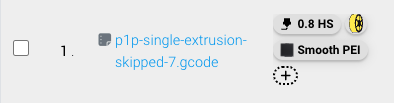
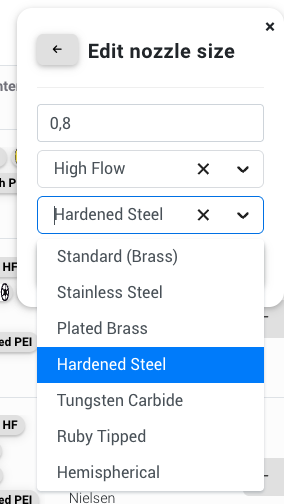
These new pieces of tagging data is available on all plans and adds an awesome new layer for further printer matching! So, if you currently use custom tags for bed types, you can finally get rid of those!
AI Failure Detection update and re-train
One of the last big features we released was our webcam-based AI Failure Detection, released in March. Since then, the feature has been in beta - and it will remain in beta for a little bit longer, but, last week we pushed the first big update to the AI model. The old "AMNet v1" has been replaced with "AMNet v8".
This is all a bit nerdy, but in short, this means the AI is now better and has fewer false positives, thanks to your feedback and data-sharing opt-in! Especially warping detection has been improved a lot.
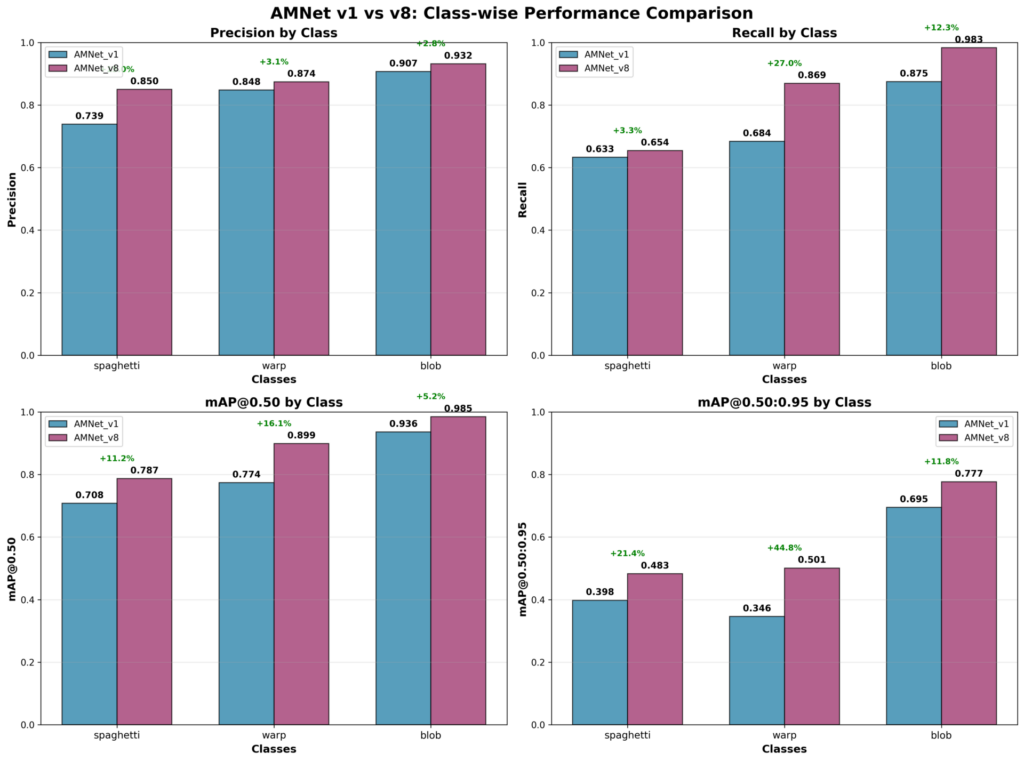
More nerdy details from our AI partners at printpal.io:
Key Enhancements
- False Positive Reduction
A primary focus of AMNet_v8 was reducing false positives. This was achieved by substantially increasing the diversity and quantity of non-failure training samples. As a result, the model is now more discerning and less likely to misclassify normal prints as failed ones.
- Improved Detection Accuracy
Across all categories, detection performance has improved:- Precision: +0.054Recall: +0.104mAP@50: +0.084mAP@[50:95]: +0.107
- Architecture and Training Upgrades
While the base model architecture remains largely consistent, AMNet_v8 benefits from:- Extended data augmentation pipelinesAdditional domain-specific tuning of anchor scales and class balancingRefined labeling criteria for ambiguous cases
Inference Speed
Despite the improved performance and expanded training set, inference speed remains roughly the same as AMNet_v1. This ensures AMNet_v8 can be deployed in real-time or near-real-time systems without additional hardware or latency tradeoffs.
Summary
AMNet_v8 is a substantial upgrade to our object detection stack, particularly suited for real-world deployment where false positives can lead to unnecessary print cancellations or lost uptime. With this version, users can expect more reliable, accurate detection of 3D printing failures without sacrificing sensitivity or speed.
Full changelog: since 19/04 2025
- New features:
- New cloud slicer
- New material system
- Bed type tag
- Baby Stepping
- Add "queue_oneclick_process_groups_fully" setting for 1-Click Print
- This changes the queue matching behavior, allowing for 2 versions;
- Version 1: Per slicer group, it takes the first item in all groups before proceeding to the next
- Version 2: It goes through an entire slicer group before proceeding to the next
- This changes the queue matching behavior, allowing for 2 versions;
- Big Gcode Macros update:
- Printer "Control" widget now uses new Gcode Macros for all buttons; moving, setting flow rate and print speed and motors and fans on/off. The same Gcode as before is executed by default, but you can change this now.
- Implemented Macro-specific variables, such as
{step}for Control > Move Macros SendGcodeAPI endpoint support "macro"- Print-context variables for AutoPrint: get variables for last/ongoing print's stuff, e.g. max Z height
- Added "
if" and "while" statements/loops;- Conditions and while loops are now available! Great for AutoPrint use
- Added a bunch of new variables;
x_travel_speedy_travel_speedz_travel_speedfirmware_is_marlinfirmware_is_not_marlinfirmware_is_duetfirmware_is_not_duetfirmware_is_klipperfirmware_is_not_klipperfirmware_is_bambufirmware_is_not_bambufirmware_is_prusafirmware_is_not_prusaapi_is_octoprintapi_is_not_octoprintapi_is_duetapi_is_not_duetapi_is_moonrakerapi_is_not_moonrakerapi_is_bambuapi_is_not_bambuapi_is_ultimakerapi_is_not_ultimakercounter
- General:
- Moved "Gcode Macros" page from sidebar to a Settings tab
- SimplyPrint Academy course embed YouTube support for "youtube-nocookie.com" domain
- New Material Mapper UI for 8+ materials in multi-printer-selector (no more overflow!)
- Now shows a button that opens a dialogue where mapping happens
- Added 43 new default materials to the list
- Users of single-user-accounts (where you're the only user) now by default gets print jobs attributted to them, and will be notified as per their default notification preferences, when starting a print outside SimplyPrint
- Added "Can see livechat" permission:
- Default OFF for students in schools
- Printer selector improvements
- Implemented double-click on single-printer/model selectors to quick-select
- Added "Select all" and "Deselect all" buttons for multi-selectors
- AI Failure Detection re-train: general AI model improvements
- 🐛 Bugfixes:
- Fixed user info updating user name not setting topbar name to new name
- Fixed Statistics page not loading for users on the Free plan (didn't show "Locked", just showed nothing)
- Fixed Smart Filament Changer asking if user wanted to cool down the printer after use, while printer was printing (paused)