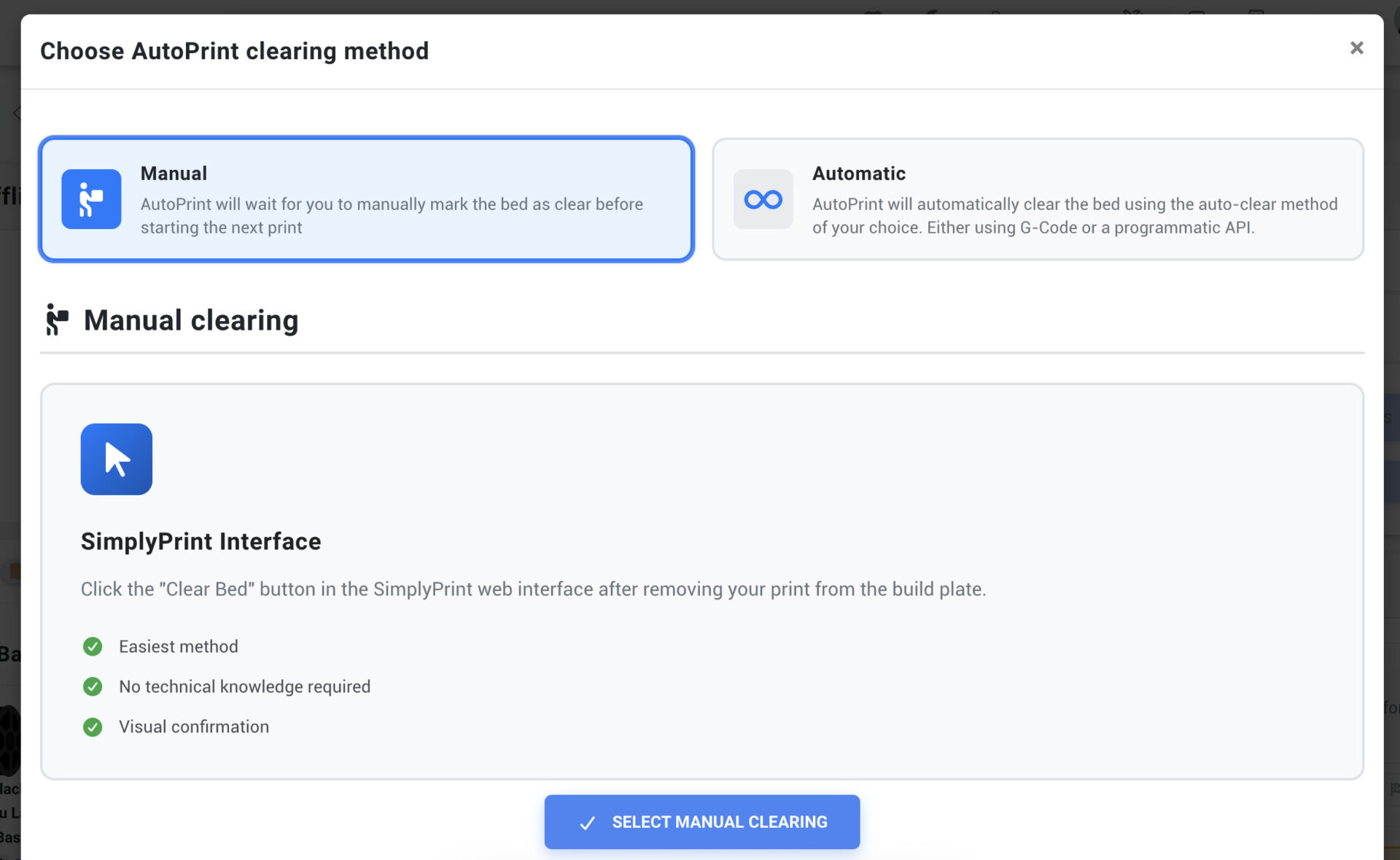- ✨ Bed Check AI: is the bed actually clear?
- ✨ FarmLoop integration: next-level automation (+ discount!)
- ✨ AutoPrint - Manual Mode: manual clear, automatic start
- ✨ Brand-new AutoPrint UI
- ✈️ We'll be at Formnext 2025 (Frankfurt, Germany): Nov 18-20th - see you there?
- Coming soon: Filament Manager v2, Files rework, Maintenance, Shop system & more!
- Full changelog - since our last blog post
✨ Bed Check AI: is the bed actually clear?

✨ FarmLoop integration: next-level automation (+ discount!)
Get 10% off the FarmLoop Stage 2 or 1 Kit with code: SIMPLYWIN10
✨ AutoPrint - Manual Mode: manual clear, automatic start
✨ Brand-new AutoPrint UI
✈️ We'll be at Formnext 2025 (Frankfurt, Germany): Nov 18-20th - see you there?
Coming soon: Filament Manager v2, Files rework, Maintenance, Shop system & more!
If you're a longtime user, you'll hopefully know by now that the SimplyPrint team is full of restless nerds that won't stop until you guys can't possibly come up with more feature requests; when we started the company in 2020, we set out to not be like the rest - we set out to innovate and develop, with a mission of never getting stuck and simply being happy with a basic offering. That probably means we'll be developing new features day and night til the day we die - but as of now, 5 - almost 6 - years in, that doesn't sound too bad! We love developing the platform for all of you, and we're lucky to have such an engaged, active, supporting - and rapidly growing - community. So, thanks to all of you using SimplyPrint!
With the "thanks" part out of the way, let me tell you a bit about what's to come!
Filament Manager v2
With no less than 34 open suggestions on the suggestion board being related to the filament manager, it's the single feature with the most ideas and wishes for extra features and improvements; it's nice to see that the community, and frankly, the world, is embracing the world of filament management more and more every day; the foundation of our filament manager dates back to 2017, and honestly hasn't changed much since. Since then, a lot has happened in the filament space - and now it's finally time to properly embrace this in SimplyPrint.
So, here's a little teaser of what's to come in the upcoming (almost finished) Filament Manager v2 update!
- Brand-new UI: Grid, Compact, Table and Grouped modes
- Filament locations & sub-locations
- New & highly customizable QR + barcode label generator
- With direct "Zebra" and "DYMO" label printer support
- Better empty-handling
- Web-NFC support (Chrome on Android only, for now!)
- Webcam support: scan QR codes and barcodes via the website, on any device
- Big mobile app update: NFC, QR code & barcode support
- "Dry filament" mode
- More & better sorting & filtering
- Quick-add presets
We're looking forward to sharing this update with you all very soon! We've teased a bunch of stuff in our Discord server, so do join us here to see some sneak-peeks of the new filament manager in action!
Files rework, maintenance module, shop update & more
As usual we've got a jam-packed pipeline for you all to enjoy soon! Here's some of the stuff we've got planned as upcoming features and updates behind the scenes;
- Maintenance module - https://suggestions.simplyprint.io/21
- Shop system integration - https://suggestions.simplyprint.io/79
- Cloud storage integration - https://suggestions.simplyprint.io/89
- Files rework
- "Projects" feature & more;
- https://suggestions.simplyprint.io/210
- https://suggestions.simplyprint.io/128
Full changelog - since our last blog post
- ✨ Features:
- Brand-new setup guide - We have completely reworked our setup guide; https://simplyprint.io/setup-guide
- Layer Pausing in Slicer – You can now insert layer pauses directly through our slicer workflow.
- AutoSwap for AutoPrint – New automatic swapping logic that handles prints in a smarter way.
- Manual AutoPrint Mode - A new, simple manual mode for AutoPrint workflows.
- FarmLoop support – Proper FarmLoop integration with improved post-processing and template handling.
- New Setup & Onboarding flow – Completely rebuilt setup guide system, plus a new welcome flow for new users.
- Student & Teacher Dashboards – A new school-friendly experience with student/teacher dashboards, queue controls, and a bulletin board: https://suggestions.simplyprint.io/183
- Per-Model AutoPrint Settings – Customize settings per printer model.
- Always-Clear & Clear Timeout settings – More control over clearing logic when a print finishes.
- Bed Check AI – Optional AI-powered bed checking with webhook support.
- New Features page on simplyprint.io – Updated showcase of what SimplyPrint can do, including brand-specific slicer feature pages.
- Reduce-Motion support – Honors your browser’s motion-reduction preferences.
- Holiday gimmicks Opt-Out – Turn off holiday animations or Easter eggs across your account (OEMs/partners/schools included).
- "Academy" release – More on this later!
- Bulk-printer adding: much better bulk-printer-add setup flow, for those of you with multiple printers
- 🐛 Bug-fixes:
- Fixed multiple tag line issues in file lists (overflow, sorting, styling and syncing).
- Fixed printer selector problems including multi-extruder and model-only modes.
- Fixed drag & drop overlay sometimes sticking after cancelling.
- Fixed several group action issues (translations, dropdowns, visibility).
- Fixed 3MF plate splitter naming problems and invalid character handling.
- Fixed filament profile duplication not carrying over spool cost.
- Many small UI polish fixes: spacing, tooltips, color tweaks, overflow handling, banner display.
- Improved performance for very large file libraries (500–2000+ files).
- Slicer fixes:
- Printer profile problems, unsupported combinations, and override handling.
- UI issues: dropdowns, overlays, popovers, banners, alignment issues, scrolling.
- Preview and compatibility screens not centering/clearing correctly.
- STL parsing errors now show clearer messages.
- Improved issue-checking frequency to avoid excessive recalculations.
- Fixed keyboard shortcuts icon and small visual inconsistencies.
- Misc:
- Slicer engine updates with ongoing improvements for better print compatibility and general stability.
- Improved printer detection (OctoPrint detection, A1/A1 Mini improvements, multi-nozzle variants).
- Post-processing enhancements for FarmLoop, AutoSwap, and layer pausing.
- Better top-bar behavior (smarter overflow and hiding logic).
- Filament profile improvements – clearer states, better matching, and bulk update tools.
- School management enhancements – improved admin tools and settings storage.
- Improved internal caching for better load times.
- General polish across the UI – better focus states, alignment, ARIA labels, and accessibility fixes.