Hey SimplyPrint'ers! We know it has only been a little over a week since our last blog post (do read it, if you haven't already! Lots of cool stuff!) and batch of new features, but we couldn't wait to also share this update with you all!
Today, we're here to present a new big feature; Custom Fields (beta), as well as some smaller improvements, such as the ability to set your own column order for all tables in SimplyPrint, API uploads finally being available, and more!
✨ New feature: Custom Fields
A new feature we're excited to unveil, is Custom Fields!
The Custom Fields feature allows you (anyone on the "Print Farm" plan), to create your own data fields for SimplyPrint, to be shown, modified and used inside the platform.
A Custom Field can be shown in the Print Queue, on your files and on Print Jobs. The field values carry relations as well, allowing you to start a print from the Print Queue, and have the custom field value(s) attached to that print queue item be assigned to the Print Job, forever shown in the Print History!
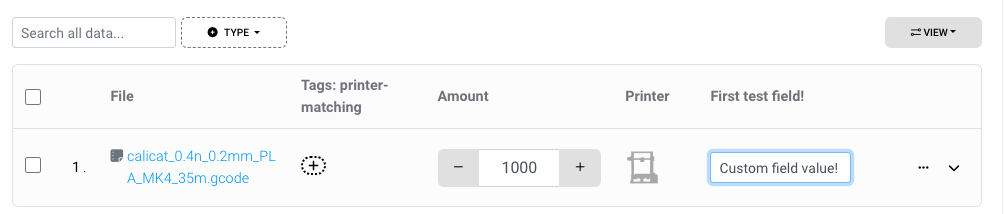
This has a bunch of different cool use-cases. A few we can think of are;
- Order number field; set on items in the queue, and have it automatically inherited by print jobs
Customer name field; set on any file anywhere, and have it inherited by print jobs
Due date; set a due date for something with a deadline in the print queue
Approval status; to track whether a job has been approved for printing, especially useful in a workflow with multiple stakeholders
Project code; for associating prints with specific projects or departments within a company
But we bet there are a bunch of cool use-cases that you'll find, that we haven't even thought of yet, as that's the beauty of features like Custom Fields; they allow for customization on a level that really lets you make your SimplyPrint workflow your own.
You'll find the Custom Fields settings in "Settings > Custom fields" (https://simplyprint.io/panel/settings/custom-fields). Note that if you're a member of a multi-user SimplyPrint organization, such as a Print Farm or School, you may need to be given permission by an administrator to see this tab.
Learn more about the specifics of this feature in our helpdesk, here; https://help.simplyprint.io/en/article/all-about-the-custom-fields-feature-4dd5if/
We look forward to seeing what you do with Custom Fields!
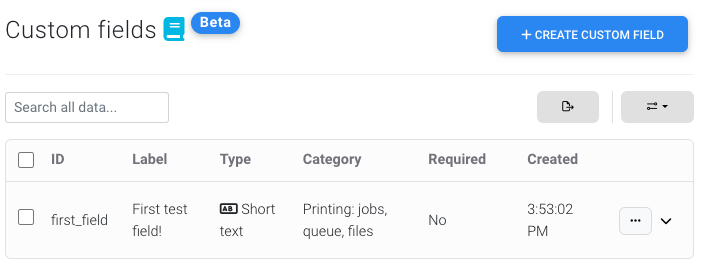
✨ API file uploads
Nerdy-segment warning: this'll only really be interesting for users of our API, that interface with SimplyPrint via code. You can safely scroll past this if you're not development-interested.
Since the launch of the SimplyPrint API ages ago, uploading new files via the API has not been possible - until now! The reasons for this not being available until now are boring technical reasons, but the important thing is that we have now made the necessary changes to our file analysis, to finally be able to open up for API uploads to the public.
The API documentation for file uploads can be found here: https://apidocs.simplyprint.io/#api-files.
We look forward to seeing what you build with this new ability!
Honorable mentions: custom column sorting, Print History CSV Export format change & more
A few cool things that we didn't want to be completely lost to anyone who may not read the full changelog (which, let's be honest; you probably don't! 😉 - which we get!);
- You can now set a custom order of the columns in all tables in the SimplyPrint platform by clicking the "View" button in the top right corner of any table!
- Print History CSV export now comes with a bunch of new fields, as well as a whole new format
- When AutoPrint is paused for the entire farm, we no longer require you to check the "I understand (...)" checkbox on manual bed clear
You can learn more details about all of these things, and much more, in the full changelog below.
Full changelog
- ✨ Added "Set table columns order" feature
- For all tables inside the SimplyPrint panel (e.g. the Print Queue, Print History, etc.), you can now set the order of columns to anything you'd like
- You can, as you have been able to for a while, also hide columns you're not interested in seeing
- Click the "View" button in the top right corner of any table, and drag columns to set the order
- The order is stored per-user
- ✨ Implemented suggestion to save clicks during AutoPrint manual "Clear bed" flow (https://suggestions.simplyprint.io/253)
- User-submitted suggestion, implemented the day after the suggestion was made. Do post your suggestions in our Suggestion Box - we listen!
- Note, this change is only live for the web platform, but will be reflected in the mobile app in a future version as well.
- ✨ Implemented API uploads:
- This required a full rewrite of our Gcode Analysis to allow it to run in our backend in an effective and fast way. The analysis we performed before was too slow, and even a ~30 MB file may have taken 40 seconds to analyze on our end, which is expensive compute-wise, stalls the upload server and results in a poor experience for the API user. This is no longer a problem with our new & optimized Gcode Analysis.
- API uploads is documented in our API docs (https://apidocs.simplyprint.io/#api-files), and requires you to first upload your file to an endpoint, which gives you a token that you can then use in the good old / "known" endpoints to add to the queue or upload, start as a print or to your own files.
- ✨ Implemented Custom Fields feature
- Learn all about it here; https://help.simplyprint.io/en/article/all-about-the-custom-fields-feature-4dd5if/
- Reworked "CSV export" for "Print History";
- The Print History CSV export output wasn't great or detailed before, and rather than using the "snake_case" format like most other exports, it used "camelCase". This has now been changed.
- Changed or added columns;
- Added
printer_name, user_name, filament_usage_json, print_time_pretty, cost, cost_currency, cost_json, queued_itemand of course custom fields if they exist - Changed
printertoprinter_id,usertouser_id - No longer show
ratingcolumn value unless it is above 0 (as "-2" was the default, which is a weird internal thing that just caused confusion with users)
- Added
- Added
filament_usage_jsonto CSV export data for Print Queue, as well as custom fields - Added a "Close" / "x" button in the top right corner if all narrow SimplyPrint popups, as some popups didn't natively have a "Close" button, resulting in some mobile devices being stuck in the modal, or the popups were so long that on mobile you had to scroll awhile to get to the bottom and close them.
- Added better communication on the Filament Manager page for when you have reached / is close to reaching the maximum amount of created spools, as well as showing it in the "Add filament" popup
- Set max height for "3MF splitter" popup, as 3MF files with many plates (for Bambu Lab) resulted in some crazy scrolling needed
- 🐛 Fixed "Slicer: replace 3D model queue item with sliced version"
- This button had not actually worked for a little while in about ~70% of cases... Must not have been very used, as it was never actually reported! But, fixed nonetheless!
- 🐛 Fixed slicer AutoRotate not working properly for files uploaded via "Your files" in some cases
- 🐛 Fixed "Unilogin" "User group mapping" issue that resulted in an error on login
- 🐛 Fixed small edge-case "Filament" page issue where after deleting a filament spool, it may not load new spools created just after
- 🐛 Fixed issue resulting in older print jobs from the Print History not loading if they were older than our "Print cost" feature (released 13/06 2023)
- 06-09 update:
- As a patch to this update, late on Sep. 6th we released a new update as well, with the following changes;
- ✨ Multi-tagging for printers implemented!
- Previously only files and queue items could be multi-tagged; now printers can too!
- ✨ Added unique URLs for print queue groups, allowing for easier navigation between groups, bookmarking, browser navigation (back, forward)
- 🐛 Fixed table column order for accounts with just 1 printer having the wrong order
- 🐛 Fixed issue of +100 MB 3MF file upload not working, as the file was marked as "3D model" though it may have been a printable file for Bambu Lab printers
- 🐛 Fixed bug introduced in last update that made "Done jobs" section not appear in the print queue
- 🐛 Fixed print queue issue where if the "Amount" field was cleared entirely (no number in the field), the item was "removed" (only visually) from the queue, requiring a reload of the page to get it back
- 🐛 Fixed "Custom Fields Manage" permission bug where it, in the UI, appeared as if a user group didn't have the given permission, though they may have

