Hey SimplyPrint'ers! Today, we bring you another update. Last month we brought you the AI Failure Detection feature, and this month, we bring you more cool updates!
Today we bring our Webhooks feature out of beta with a giant update, and announce the SimplyPrint Refer a Friend program, Affiliate program and Student Discount program - and, further down, you'll find some teasers for our new upcoming slicer and filament v2 update!
Without further ado, let's dig into these new updates!
Refer a Friend & get rewards, + Affiliate program: get paid
Something we've been wanting to do for a while - and finally got around to adding - is a Refer a Friend and Affiliate program!
Refer a Friend program: get rewards
This feature is pretty simple; tell your friends or your network about SimplyPrint, and use your referral link to get rewards!
You invite new people to SimplyPrint, they add a printer; you get rewards, such as free extra printer slots, free extra storage and subscription credit! Go check it out!;
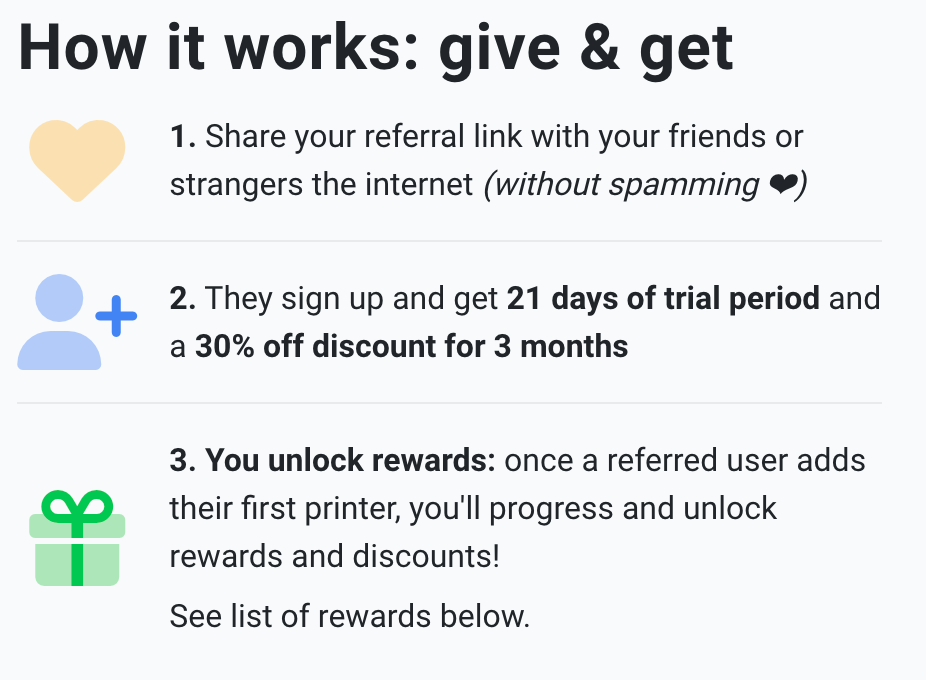
Affiliate program: get paid
The "Affiliate" program is the next level to the Refer a Friend program. In this program, you can get paid from referring people to SimplyPrint. With generous commissions, starting at 70% of spend for the first month, if you're a YouTuber, blogger, otherwise influencer, or a website/webshop owner, our Affiliate program may be for you!
Go to our Refer a Friend page to apply for the Affiliate program.
Student Discount program
We started the initial version of what would become SimplyPrint, we were students ourselves - so we know first-hand how it feels to be in the 3D printing space & hobby, as a student; it's an expensive hobby for sure!
So, inspired by the generous offers such as the GitHub student developer backpack - which helped pay the initial $200 SimplyPrint server bills, we've launched our very own Student Discount Program!
The SimplyPrint Student Discount Program works as follows;
- Who can apply: students world-wide who have a student email
- How to apply:
- Step 1: go to your subscription settings and click "Student Discount", or click the "Student? Get a discount!" text below the coupon code input field during checkout
- Step 2: enter your student email address, e.g. "[email protected]"
- Step 3: the email address is verified via the open source academic database "SWOT"
- Step 4: if your email is a valid, active student email, the discount will be applied to your account!
- Discount: you get 40% off for 12 months of the Basic or Pro plan
- Re-apply: after 11 months, you can re-apply for the student discount program, by entering your email and confirming it once again
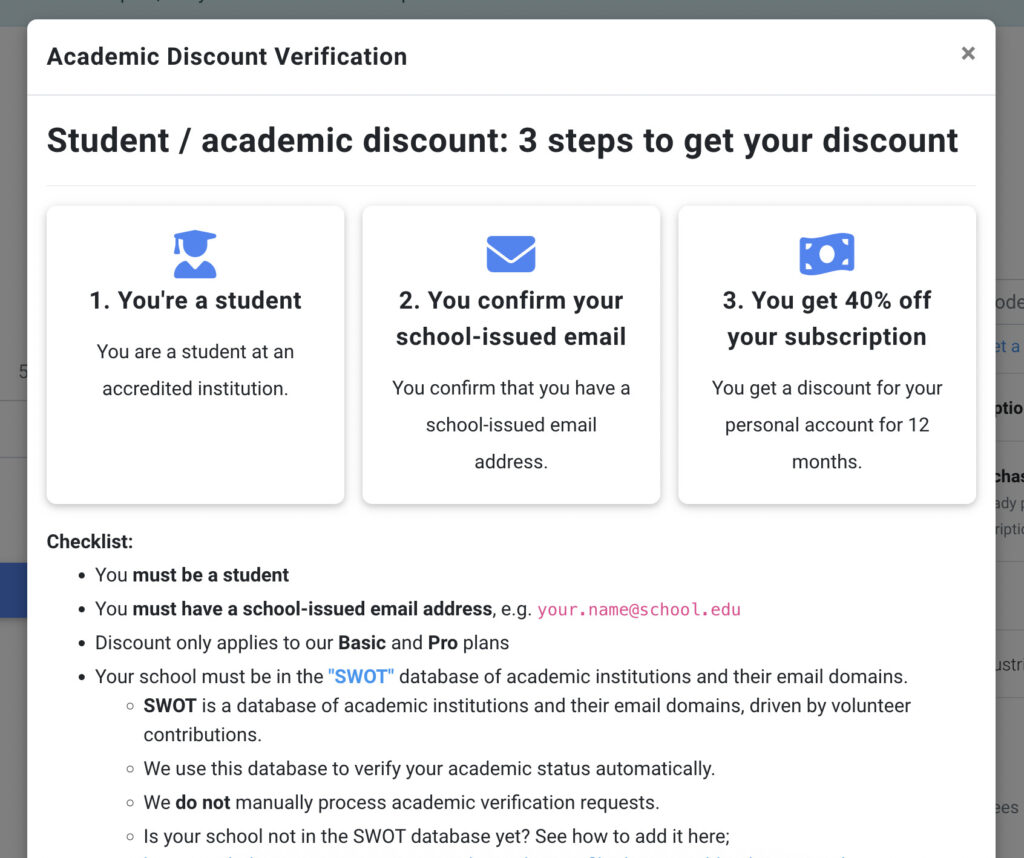
Webhooks feature - out of beta! New events, Webhook logs & more
We finally got around to giving the Webhooks feature the last, well-deserved push it needed to finally shed its "beta" badge.
With this new Webhooks update, we bring you 12 new Webhook events, improved & expanded webhook payload data, Custom Fields support, Microsoft Teams support, as well as Webhook logs to track what Webhooks have been sent and received!
Go check out the Webhooks settings page to check out the new and improved Webhooks page, enable new events and check out the Webhook Log.
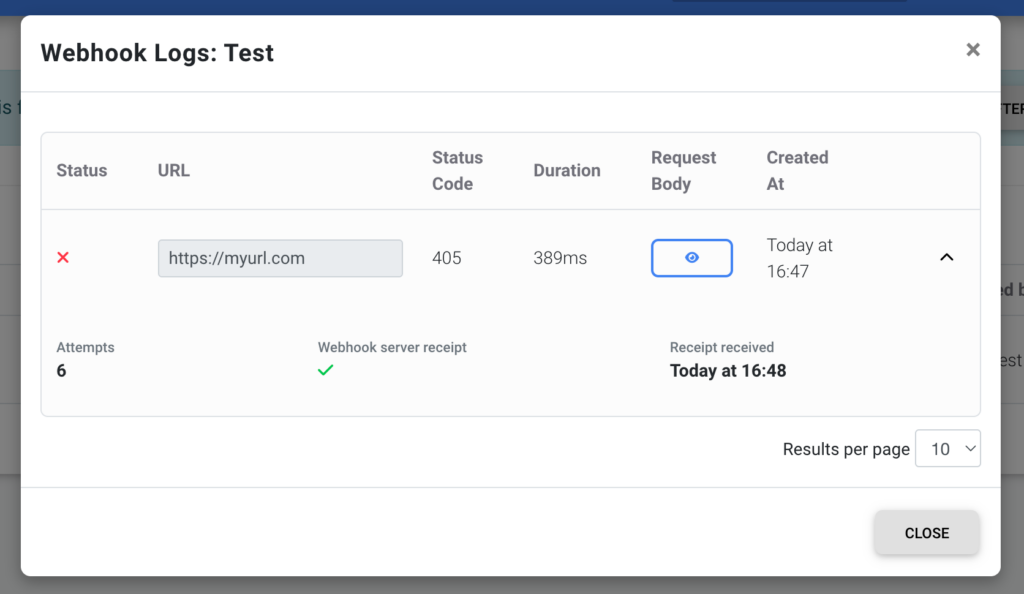
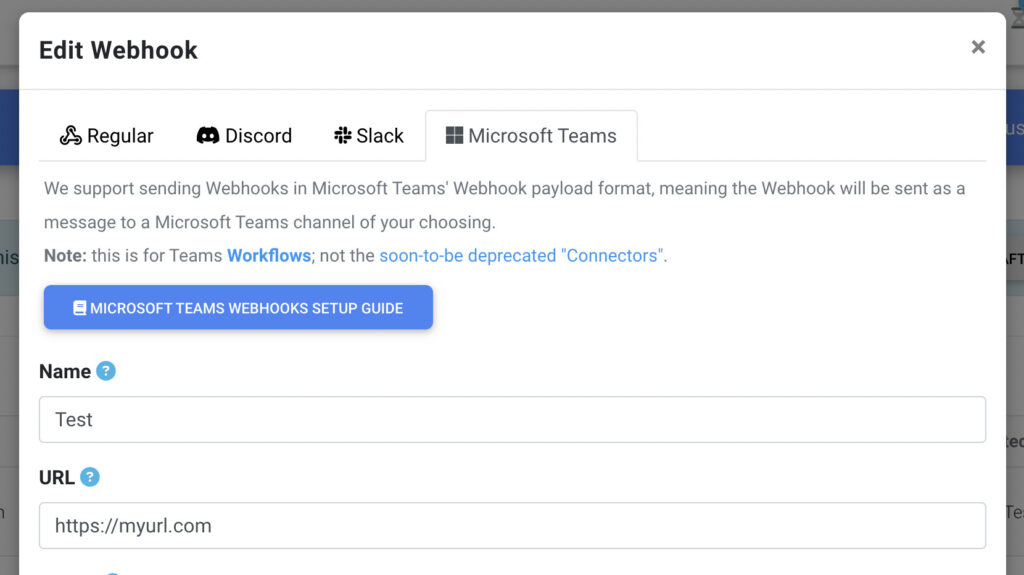
Honorable mentions: more features
As we know y'all don't have the time to read a fat novel every time we post one of these, let's just rapid-fire through some of the other things we've added lately!
3D-Printomat AutoPrint method support
The 3D-Printomat AutoPrinting solution for the Bambu Lab A1 and A1 Mini series has been added to SimplyPrint! Thanks to the 3D-Printomat team for sending us a demo, and working with us on this integration. Check it out here: https://simplyprint.io/integrations/3d-printomat, and use code "simply10" to get 10% off!

New "Downloading" printer state
Printers now have a "Downloading..." state, which shows printers as downloading the print file that has been sent to the printer. This helps prevent accidentally sending 2 prints to one printer, in cases where the printer may download a bit slowly, or you have multiple people using the same printers.
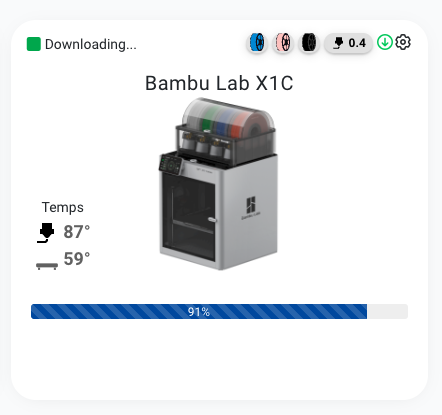
Bambu Lab updates: 2-way material syncing, webcam fixes & more
2-way material syncing is now live! That means whether you change the materials of your Bambu Lab with AMS via SimplyPrint, your slicer, or your printer, it'll be synced!
Furthermore, a bunch of improvements have been made to the Bambu Lab client; be sure to update!
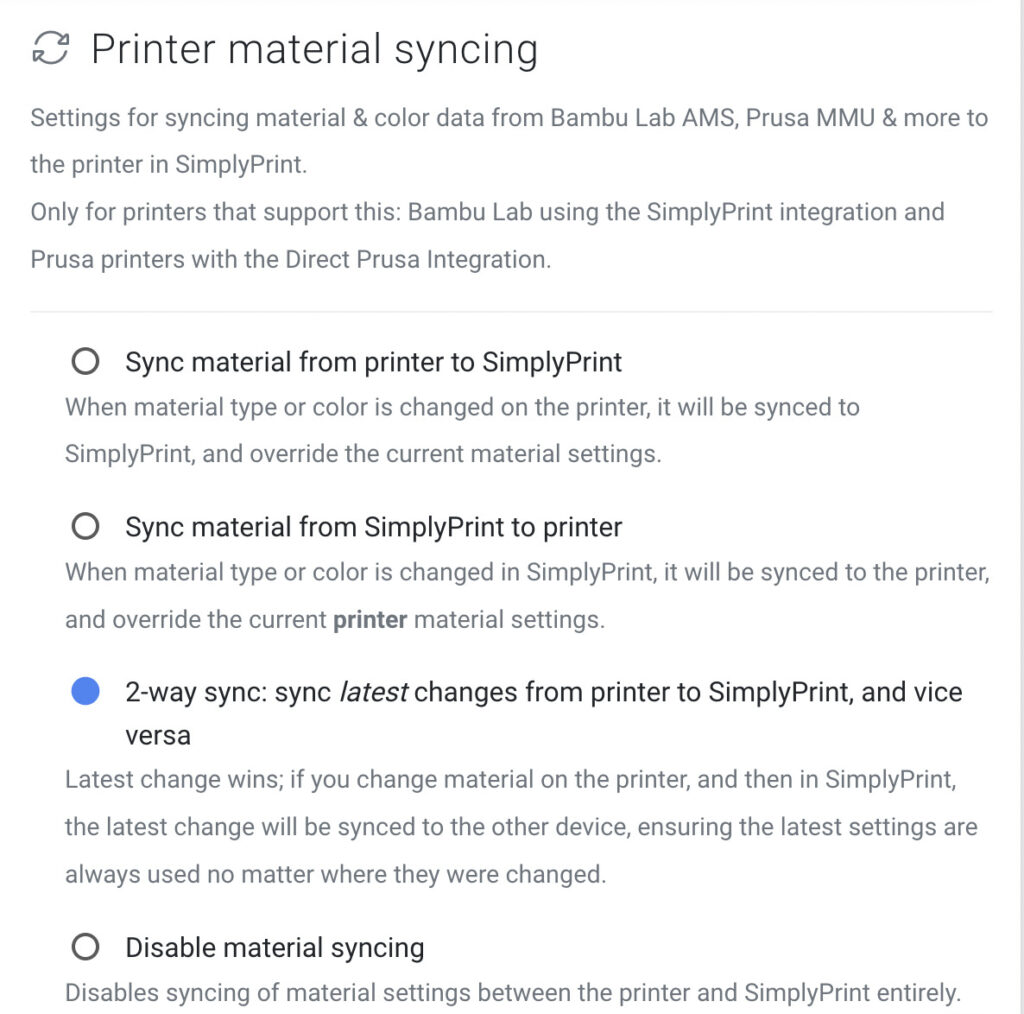
Coming soon: brand new slicer (with Bambu Lab support), Filament v2 update & more
As usual, a lot is happening behind the scenes! Today, we wanted to share two of the bigger things we've been working on for quite a while; our New Slicer and Filament v2 updates!
Brand new slicer
For about 4 months, we have been working on a brand new slicer! A lot has happened to slicers over the past few years, and we realized that the target audience that our current, more limited slicer, currently serves, is not the main target audience of SimplyPrint anymore. And with more advanced printers coming out, requiring their own slicers, spawning new formats such as the Bambu Lab 3MF, we chose to start over, creating a brand new slicer UI from the bottom up, that utilizies existing open source slicer engines, such as PrusaSlicer, BambuStudio and OrcaSlicer.
The new SimplyPrint slicer will be out soon!
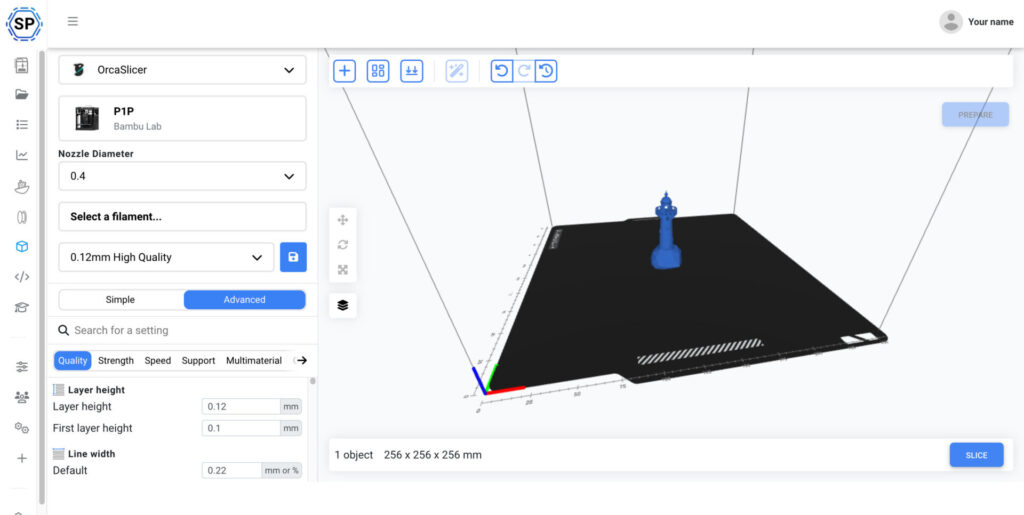
Filament v2
The new filament system update (can be tracked here; https://suggestions.simplyprint.io/trending?s=project:Filament%20v2) is well under way!
This update is a big overhaul of all-things-filament & material. More and more people are using more complex materials, printing with different material at the same time, and since we started SimplyPrint, 100s of new filament manufacturers have spawned: we needed to make a more future-proof system for materials in SimplyPrint - and we're doing just that! More on this later next month.
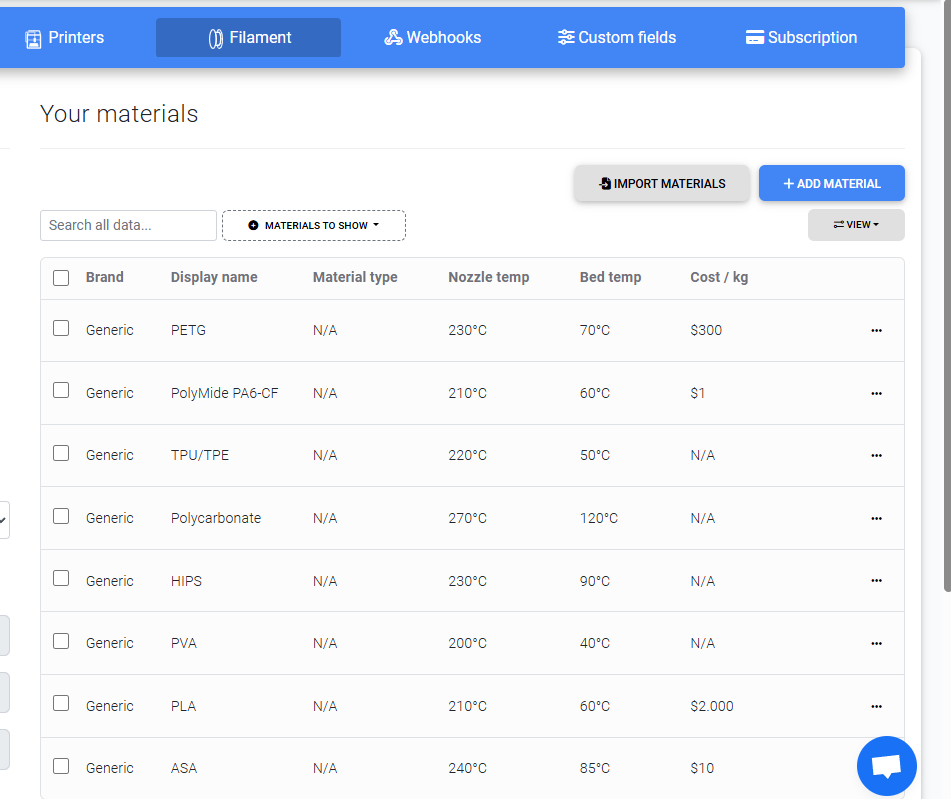
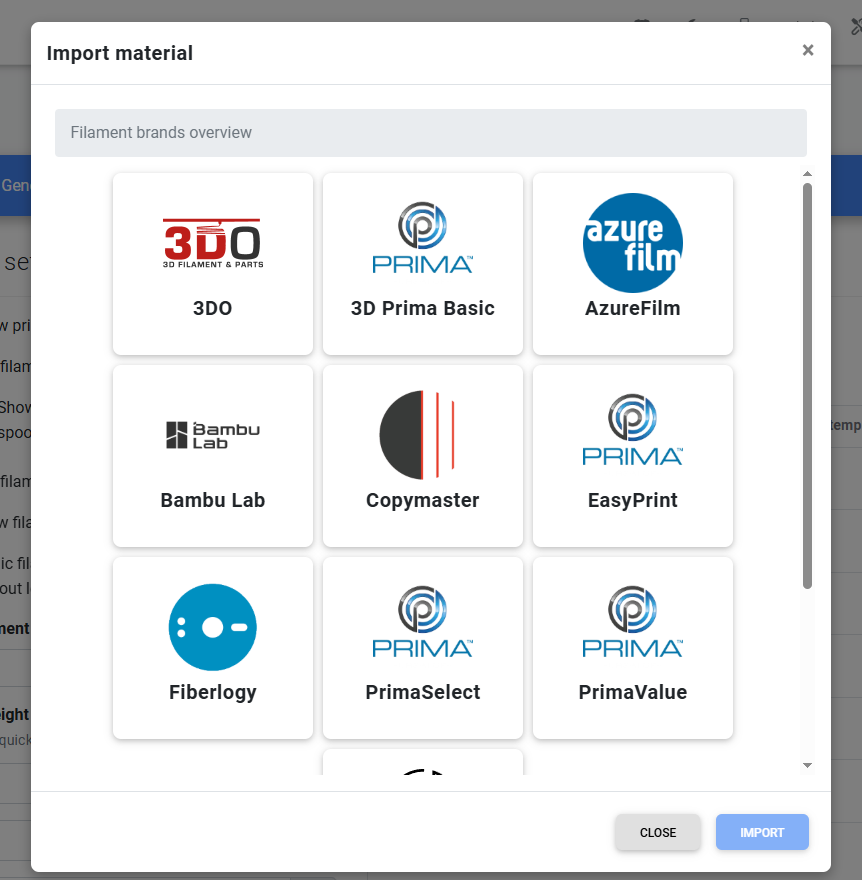
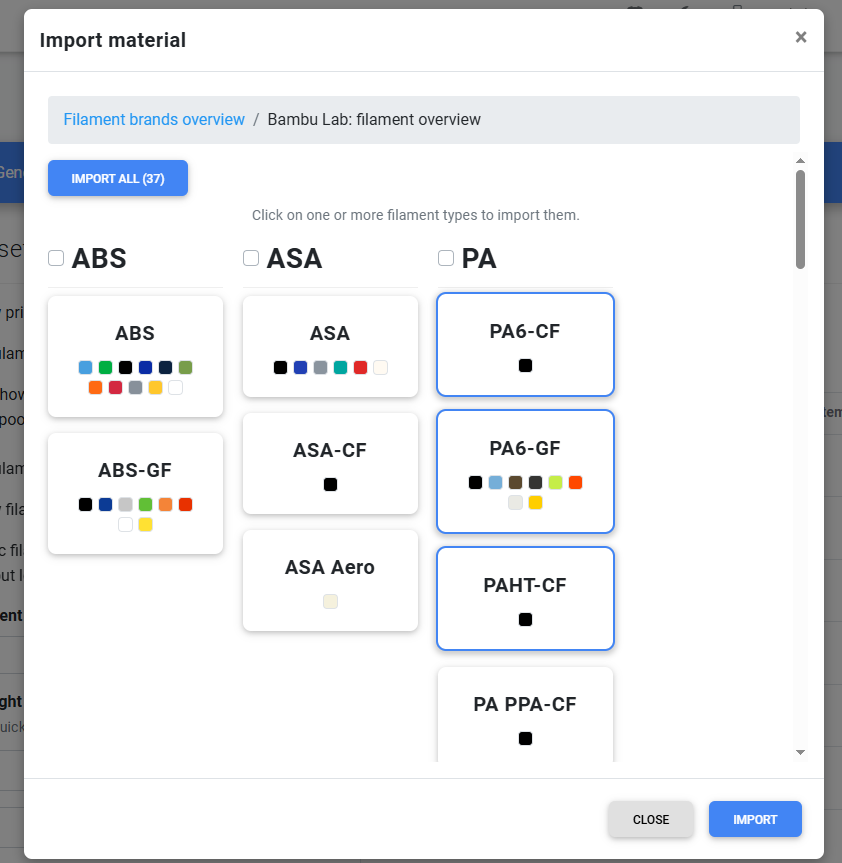
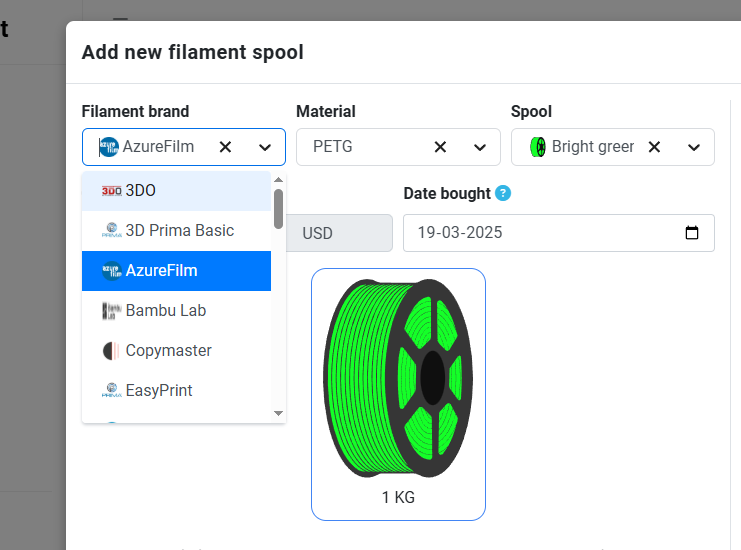
What's next, and when
So, that was a little sneak-peek on 2 of our upcoming features! But, as can be seen on our "Planned" roadmap, we've got much more work in front of us!
Features like the Preventive Maintenance Schedule and our upcoming Shop update is something we're really excited to share news on very soon - so stay tuned!
We're not quite ready to put a set release date on the new filament update or slicer just yet, but we'll have more news soon. Be sure to join our Discord server to stay in the loop!
Full changelog since Feb. 2nd
We realize that we didn't share our usual long "everything that has happened and been silently released/fixed since the last update" changelog in our 2 past updates! So, we wanted to make up for that in this post, and be sure to include everything that has happened since our last big publicly-shared changelog. Enjoy!
- ✨ New features:
- AutoPrint Material Mapping (Feb. 2nd)
- Added BoxTurtle multi-material method to list, with experimental mapping support (Feb. 8th)
- 1-Click Print queue group sorting; prioritize certain queue groups (Feb. 8th)
- Modal add "enter anywhere to confirm" option for Add to Queue modal (Feb. 8th)
- Show active filament on printer overview (Feb. 8th) (https://suggestions.simplyprint.io/199)
- Add temperatures to "Your files" file sidebar view (Feb. 8th)
- Allow for special characters (e.g. "&") in folder names (Feb. 12th)
- Mark RepRapFirmware / Duet as supporting M700 for filament change (Feb. 15th)
- Implement "reprint" support for print starts (Feb. 16th)
- Added setup guide for Creality K2 (Feb. 28th)
- Add "Creality CFS" to multi-material methods (Feb. 28th)
- Add Anycubic Kobra 3 & 2 Pro setup guide (Feb. 28th)
- Added printer "Downloading" state (March 9th)
- Add permission for "update printer" (March 17th)
- AutoPrint permission for enable/disable switch (March 17th)
- AI Feature release (https://simplyprint.io/blog/introducing-simplyprint-ai-failure-detection/, March 23rd)
- Add Bambu Lab AMS 2 Pro and AMS HT to MMS list (March 25th)
- Add 1-click print to queue page (March 26th)
- Add a "How to support us" button to top menu for free plan users (April 5th)
- Student Discount program rollout:
- Students can now get a 40% discount for our Basic and Pro plan, for as long as they're studying!
- To be eligible, your school must be present in the "SWOT" academic database. More here: https://github.com/JetBrains/swot
- Refer a Friend & Affiliate program rollout:
- Added "Refer a Friend" tab, giving you rewards for inviting friends or followers to SimplyPrint (you can obtain free storage, free printer slots, credit to be used for subscriptions, & more!)
- Got an online following, a webshop or blog? Our Affiliate Program, which builds on the Refer a Friend program, enables commission sharing, allowing you to make money off of referring people to SimplyPrint!
- Apply for the Affiliate program via the Refer a Friend page
- Add custom field values to search functionality (April 6th)
- Add 3D-Printomat integration and AutoPrint support (April 9th)
- Webhooks v2 (out of beta):
- Improved all webhooks and their data: regular webhooks now contain much more data about printers and jobs (https://suggestions.simplyprint.io/369)
- Added custom field support for webhooks containing job information
- Added Discord-specific logic, as Discord supports webhook embeds with larger images, great for the AI Failure Detection event
- Added "Webhook logs" feature: per webhook, you can see all requests we have ever sent to this webhook
- Added Microsoft Teams Webhook formatting support (for messages)
- Added helpdesk articles & auto-webhook-URL-formatting for Discord, Slack and Microsoft Teams;
- Teams: https://help.simplyprint.io/en/article/setting-up-a-microsoft-teams-webhook-send-teams-messages-on-a-certain-event-116vr87/
- Slack: https://help.simplyprint.io/en/article/setting-up-a-slack-webhook-getting-simplyprint-events-in-slack-via-simplyprint-uggrc4/
- Discord: https://help.simplyprint.io/en/article/setting-up-a-discord-webhook-send-discord-messages-on-simplyprint-octoprint-moonraker-events-nglwdq/
- Added new webhook events:
- Printer AI status changed
- Print AI failure detected
- Print AI failure false positive
- Printer max AutoPrint cycles reached
- Organizations: new account signup
- Queue item added
- Queue item deleted
- Queue emptied
- Queue item moved
- Queue item revived
- Filament spool created
- Filament spool deleted
- Suggestion asking for more webhook events (all of which, + more, were implemented): https://suggestions.simplyprint.io/229
- Implement material sync, for supported printers (Bambu Lab & Direct Prusa integration) (April 11th)
- Add Anycubic ACE Pro multi-material-solution to list (April 14th)
- Bambu Lab updates:
- Released versions v55 (beta) on Feb 9th, to v72 on April 15th
- Stay up to date with our Bambu Lab release via our Discord server, in the Bambu Lab Announcements channel.
- Changelog:
- Added cloud webcam support
- Added proper Docker support and DockerHub images
- Improved download speeds
- Fixed issues of printers going offline without reason
- Added "Downloading" printer state, to avoid sending 2 jobs to the same printer
- Added a small "Restart Bambu" button to the printer control panel, to restart in case of issues during the beta
- Updated logic handling temporary failure of webcam
- Improve webcam when information changes, or when the printer reconnects.
- Allow users to manually specify missing "Local IP" when running printers in cloud mode.
- Added 2-way sync AMS support!
- Fix stale webcam images in AI & Job history timeline.
- Fix prints not getting recorded as started when they immediately pause on start
- Fix issues in material data updates that could prevent further updates from coming through.
- Better partial support for H2D (no print start yet)
- Better handling of webcam
- Fix A1/P1-series webcam on some windows and MacOS installations (and other edge-cases)
- Made message parsing 50% faster
- Fixed issue of print queue items in some rare edge-cases being marked as sent to the wrong printer, resulting in lack of tracking
- Fixed last known webcam-related issues, especially for Windows and Mac, and P1 printer series
- 🐛 Bug-fixes:
- Fix 1-click print "printer is still subscribed after closing 1-click print" issue
- Fixed layer display showing "null / [total layers]" in some cases where printer doesn't report current layer
- Fixed Google reCAPTCHA (login security) in some cases failing due to longer token length than usual
- Fix statistics bugs for custom date range
- Fix unused tools having their temperatures remain in the Gcode analysis, causing issues
- Fix printer filtering setting & changing "#hash" URL when in printer selector
- Fix browser issue with "Select printers" keeping loading on first load
- Fix "Upgrade" button on filament page in "You only have [X] spools left"
- Fix filament type delete issue resulting in an error
- Fixed filament "boughtAt" API-creation issue
- Fixed issue where popups may be hidden instantly on page load, resulting in start-popups such as blog posts opening, then closing after a second
- Fixed nozzle sizes displaying wrong, e.g. 2.5 => 3 tho the value was 2.5
- Fixed bug of different-colored files uploaded to queue at the same time, got the same tags on change of anything (now compares hex with hex)
- Fixed print cost not always showing the right currency from user settings
- Fixed new CrealityPrint slicer "identifier" not being recognized, resulting in "Slicer: unknown"
- Fixed Gcode preview not always working for custom domains & OEMs, due to missing login token
- Fixed temp file import not URL encoding the filename, resulting in "&"
- Fix for print jobs and filament usage charts (used mm instead of gram in some edge cases)
- Fix "infinite trial reset" glitch...
- Fixed webhook URLs client-side max-length being 128 instead of 512
- Fixed a few cases of "Printer file download: timeout" issues
- Fixed edge-cases of printer sorting ending up randomizing the order
- Fixed Firefox issue of animated SimplyPrint logo in navigation bar collapsing too early for certain device-breakpoints
- Fixed Print History "AutoPrint: user deleted" bug (user wasn't deleted; no user started the print…)
- Fixed "Clear bed" webhook event not firing for multi-printer-clearing, or if "success" was not set, which it may not have been via the app
- Fixed Print Cost Calculator interpreting filament usage as gram when it is directly derived from gcode analysis, = it was mm, resulting in wrong cost calculation
- Fixed bug where multi-printer setups on initial load may start by loading the control panel of a single printer in edge-cases

