How it works
Tags aren't just cool to look at - they help match files & queue items to the right printers automatically - we count on you to provide us with some basic information about the printer's state - optionally (nozzle size & material data), and we handle the rest!

Material data
Tags help you define static material data for printers, files and queue items, to mark an item as (example) "Needs to be printed with [Red] [ABS]".
The details of the material type, carries temperatures and information, such as slicer settings, which is used to match the item with the right printer, and to automatically set the printer's temperature and other settings, when the item is printed.
Nozzle size
Defining the desired nozzle size for a printer to have on a file or queue item, lets you match the item with the right printer automatically.

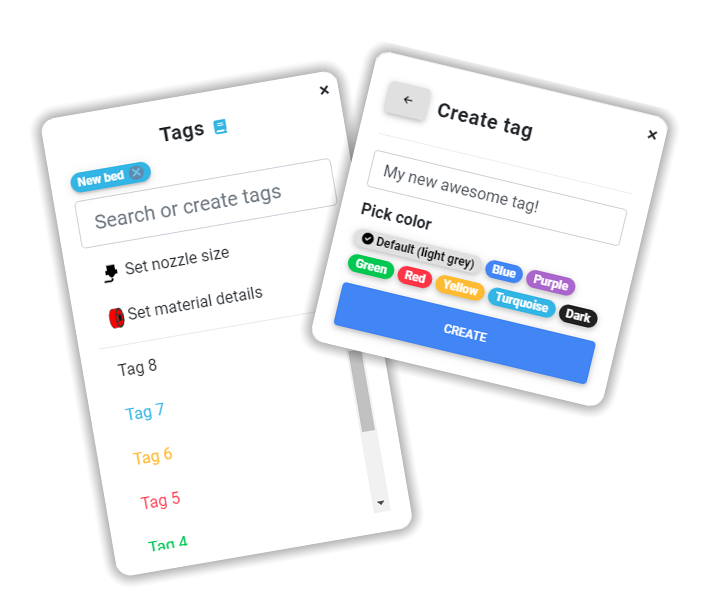
Custom tags
Custom tags is the cherry on top! You can define custom tags for printers, files and queue items, to mark an item as (example) "Needs to be printed with [Red] [ABS] [0.4mm] [High Quality]", or set a "PEI sheet" tag on a printer and a queue item - the queue item will now only be suggested for printers that have the "PEI sheet" tag.
